Enabling sounds during program execution, Specifying cnc movement warnings, Showing program complete messages – HEIDENHAIN IK 5494-2D User Manual
Page 337
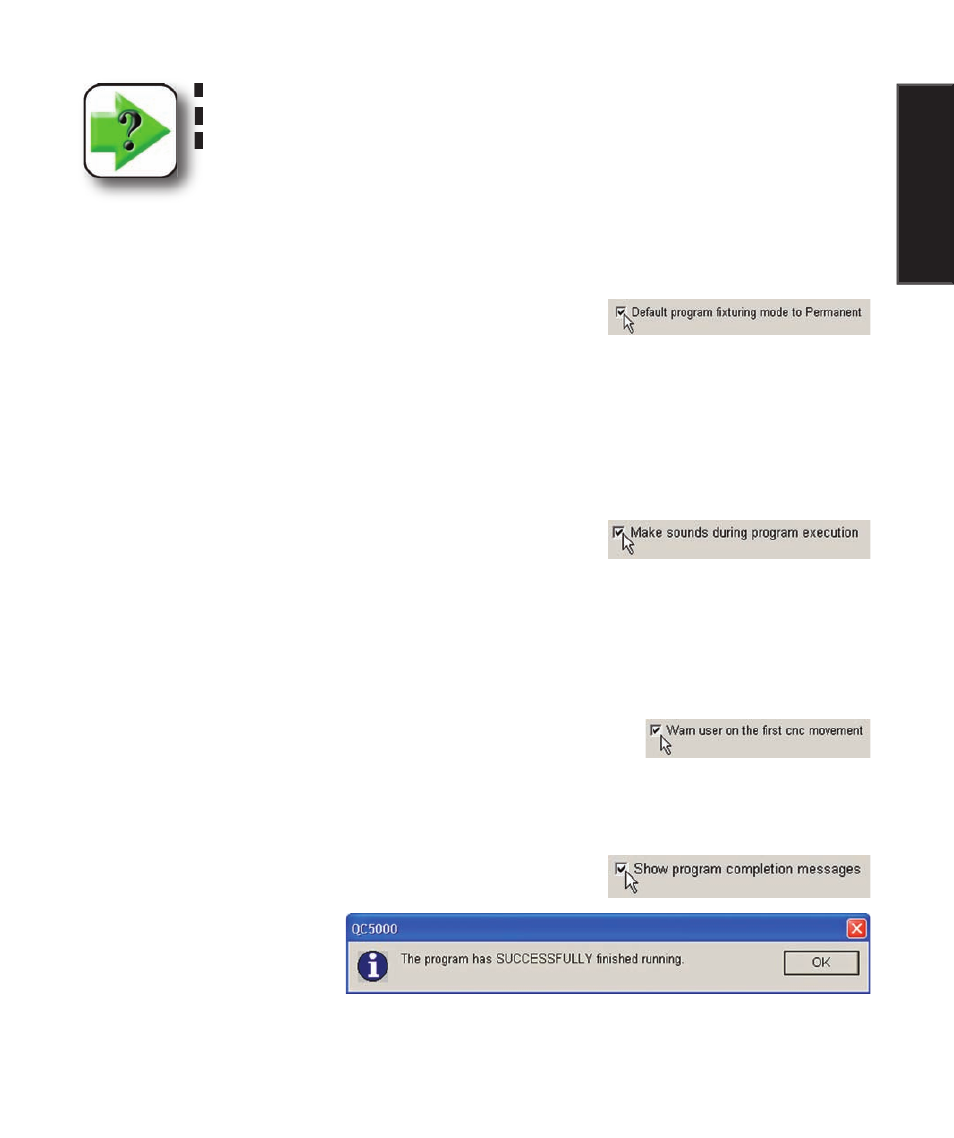
315
1
0
Supervisor Setup
NOTE
The fixturing mode of each program can be changed from the default mode in the
Program Properties window.
The default fixturing mode for all programs can quickly be set to Permanent in the Programming Options
screen.
Click the Default programming fixturing... box to set the default
program fixturing to Permanent. Clear the box to set the default
fixturing to Temporary.
Enabling sounds during program execution
System sounds configured in the Sounds Options screen alert the operator to various conditions during
program execution. These sounds can be enabled or disabled in the Programming Options screen. The
generation of sounds can slow program execution.
Click the Make sounds... box to enable sounds during program ex-
ecution.
Specifying CNC movement warnings
Users can be warned prior to the first CNC movement executed by a program as a means of avoiding probe
collisions. Enabling this warning function is strongly recommended.
Click the Warn user on the first CNC movement box to enable warn-
ings.
Showing program complete messages
Check the Show program completion messages box to display the
program complete message each time a program execution is com-
plete.
Programming Parameter Setup
