HEIDENHAIN IK 5494-2D User Manual
Page 251
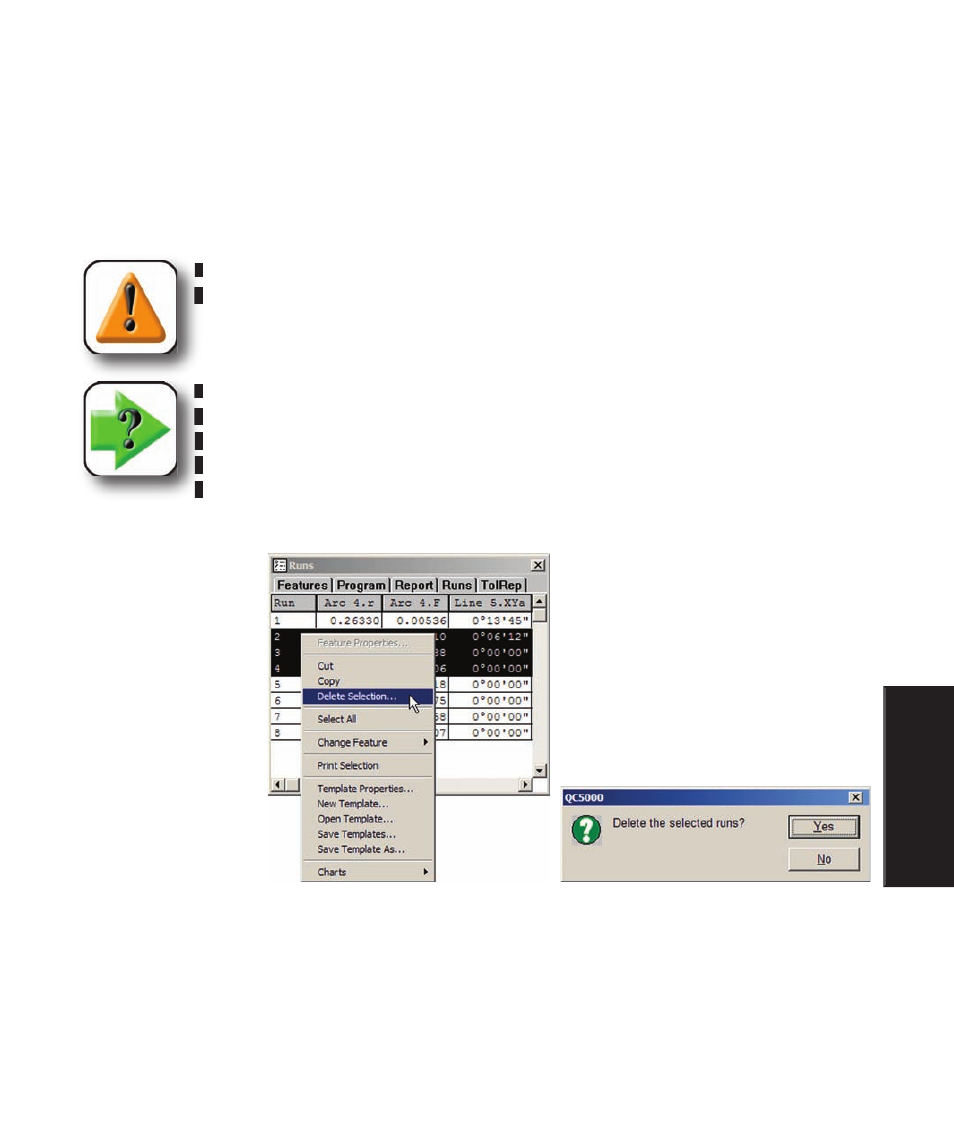
229
7
Reporting and
Templates
Deleting data
Data can be deleted from templates by selecting and deleting rows and columns. Deleting a row deletes
the feature data contained within the row. Deleting a column deletes the feature data contained within the
column and eliminates the future display of the deleted column’s data type. In general, data are deleted
because columns were added earlier and are no longer required, or because the user wishes to clear the
contents of the runs database.
CAUTION
Delete Runs data with care, deleted data cannot be restored.
NOTE
Deleting columns from templates permanently changes the type of data that template
can display. If a column is mistakenly deleted from a template, a new template can be
generated to take its place containing the default columns, as described earlier in this
chapter.
Deleting rows
To delete rows of data
from a template, select
the rows, right-click
the selected rows and
then click Delete Se-
lection. You will be
asked to confirm your
intention to delete the
selection. Click Yes to
delete the selection.
Rows can also be
deleted by selecting
them and pressing the
computer keyboard’s
Delete key.
Select and right-click the rows, click Delete Selection and then click Yes to confirm
Editing Templates
