Nearest probe, Video probe descriptions – HEIDENHAIN IK 5494-2D User Manual
Page 115
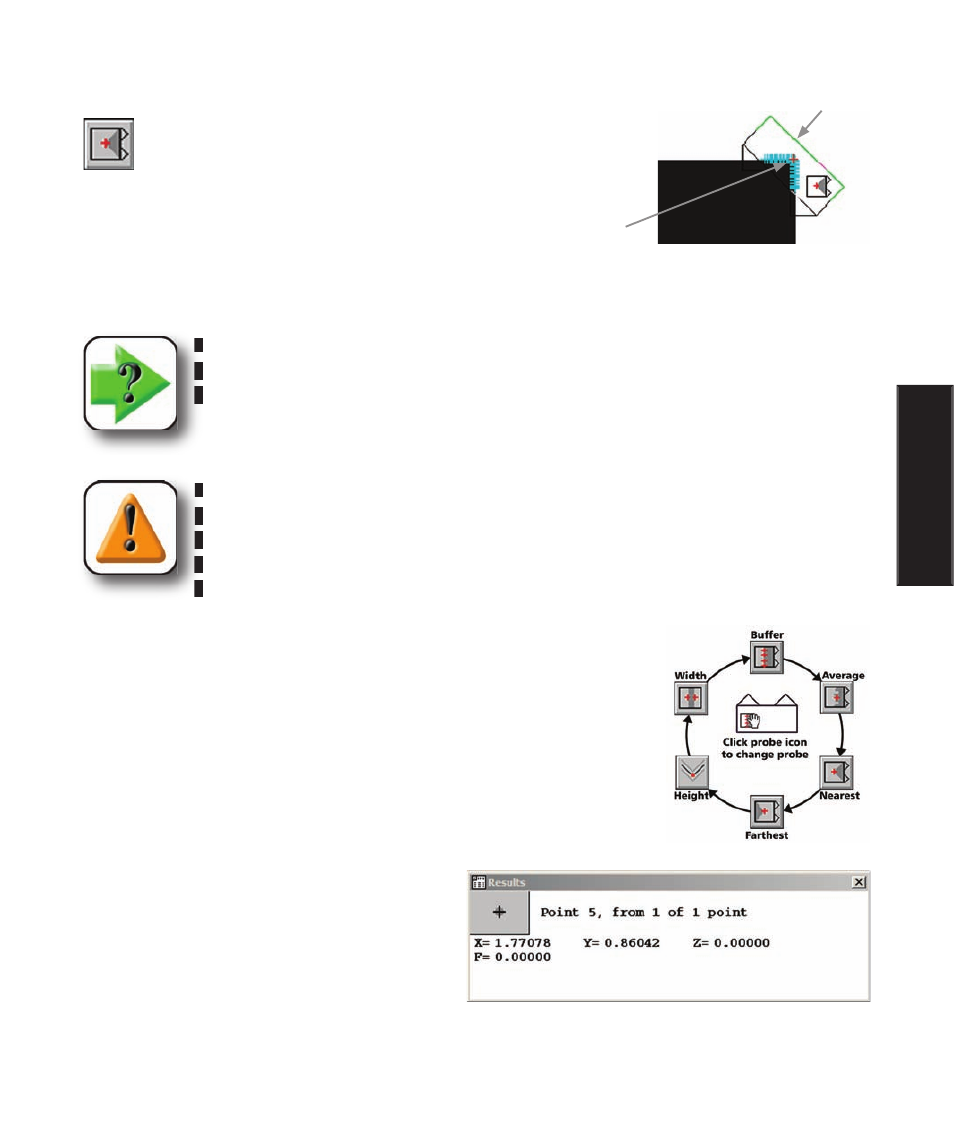
93
4
Probes
Nearest probe
The Nearest probe uses edge detection to scan many points and
return the single point positioned nearest to starting position of
the probe scans when the scan direction is from light to dark. The
probe scans every pixel line and the number of scans cannot be changed in
the Probe Library.
The nearest probe is typically used to determine the location of a corner
or other prominence.
NOTE
When the scan direction is from dark to light, the Farthest probe discussed on the next
page can be used to determine the location of a prominence.
CAUTION
The point identified as nearest to the start of scan side of the probe depends on the
feature geometry and the probe orientation. Be careful to orient the probe so that
the prominence being measured seems visually nearest to the start of scan side of the
probe before firing the probe.
Select the probe from the Probe menu, live video window on-screen menu or
the VED toolbar. Move the probe, change its size or change its orientation
as described earlier in this chapter.
To acquire the nearest point, select and position the probe over a prominence
then click the center mouse button to fire the probe.
The nearest probe can be obtained from a collection of six probes by clicking
on the probe icon. Repeatedly clicking the probe icon cycles through the six
probes shown in this diagram.
Measurement results are sent to the Features tem-
plate and the Results window. Point measure-
ment results include:
• The feature type and feature number
• The number of points acquired and the number of points used to calculate feature data
• The geometric center location of the feature
• The form value
The location nearest the start
of scan is returned as a single
point
Nearest point
Start of scan
Video Probe Descriptions
