Inserting new program steps – HEIDENHAIN IK 5494-2D User Manual
Page 308
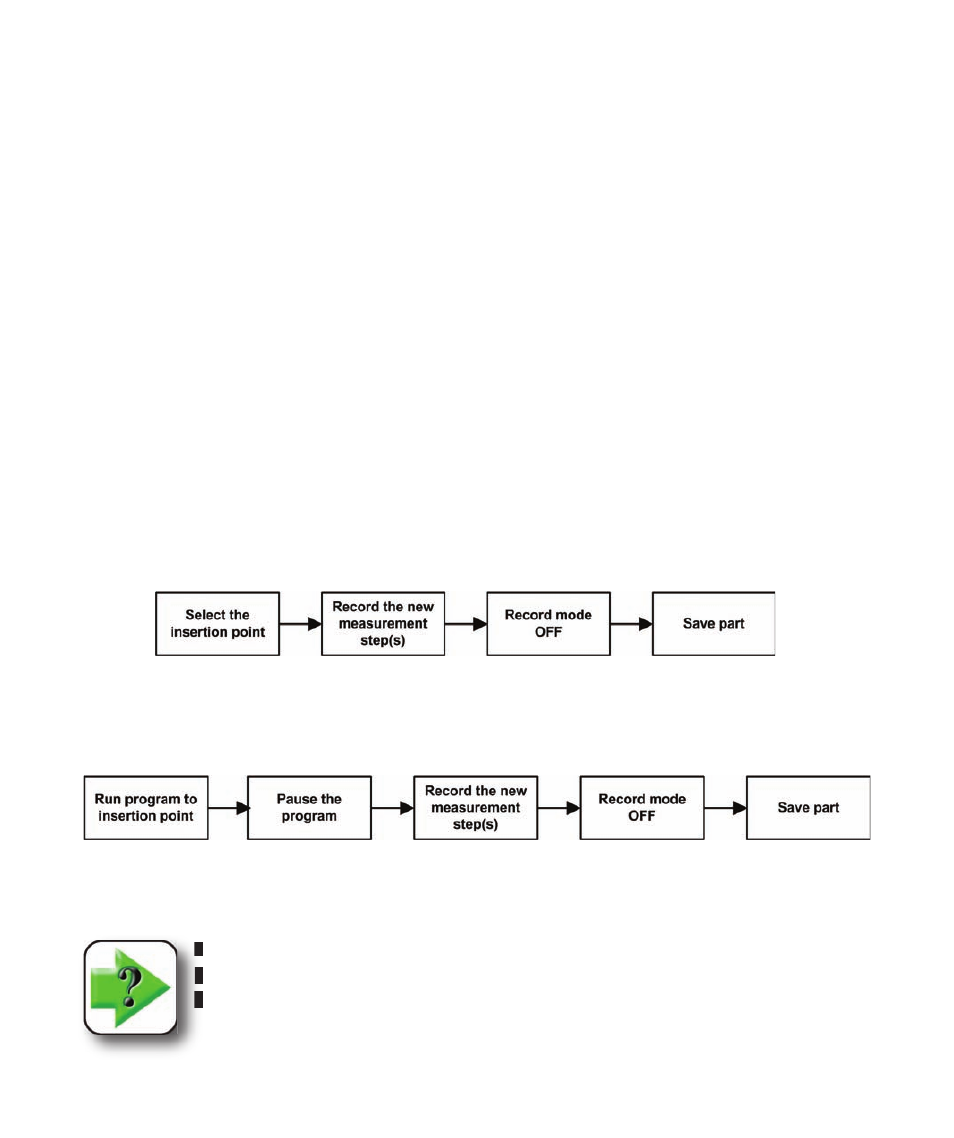
286
QC5200 Series User’s Guide
Inserting new program steps
New measurements are inserted into an existing program by selecting an insertion point and recording
the steps. This simple process is slightly different for measurement steps that are dependent on run-time
environment parameters that might have changed since the program was initialized. This is because the
system retains the run-time parameters from the last measurement. So for example, if a program completes
execution and then a new step is inserted, the run-time parameters retained from the end of the program
could inappropriately be applied at the insertion point.
Run-time parameters that should be considered when inserting new steps include:
• Datums
• Lighting
• High accuracy mode
• Magnification value
• Focus lock
• Units of measure
• Constructions
• Template state
When it is clear that no run-time parameter conflicts will exist, the process of inserting new steps is quite
simple, as shown here.
However, if it’s possible that run-time parameter conflicts exist, the more reliable method is executing the
program to the insertion point and then inserting the new step. This ensures that all run-time parameters
will be consistent with the step at the insertion point.
If there are any questions regarding run-time parameter conflicts, use this second process to insert new
steps.
NOTE
The program can be single-stepped to the insertion point. Refer to the next section on
Debugging for details regarding the single-step function.
