Qc5200 encoder setup, Specifying encoder resolution, Specifying encoder unit of measure – HEIDENHAIN IK 5494-2D User Manual
Page 318: Specifying encoder count direction, Specifying encoder reference marks
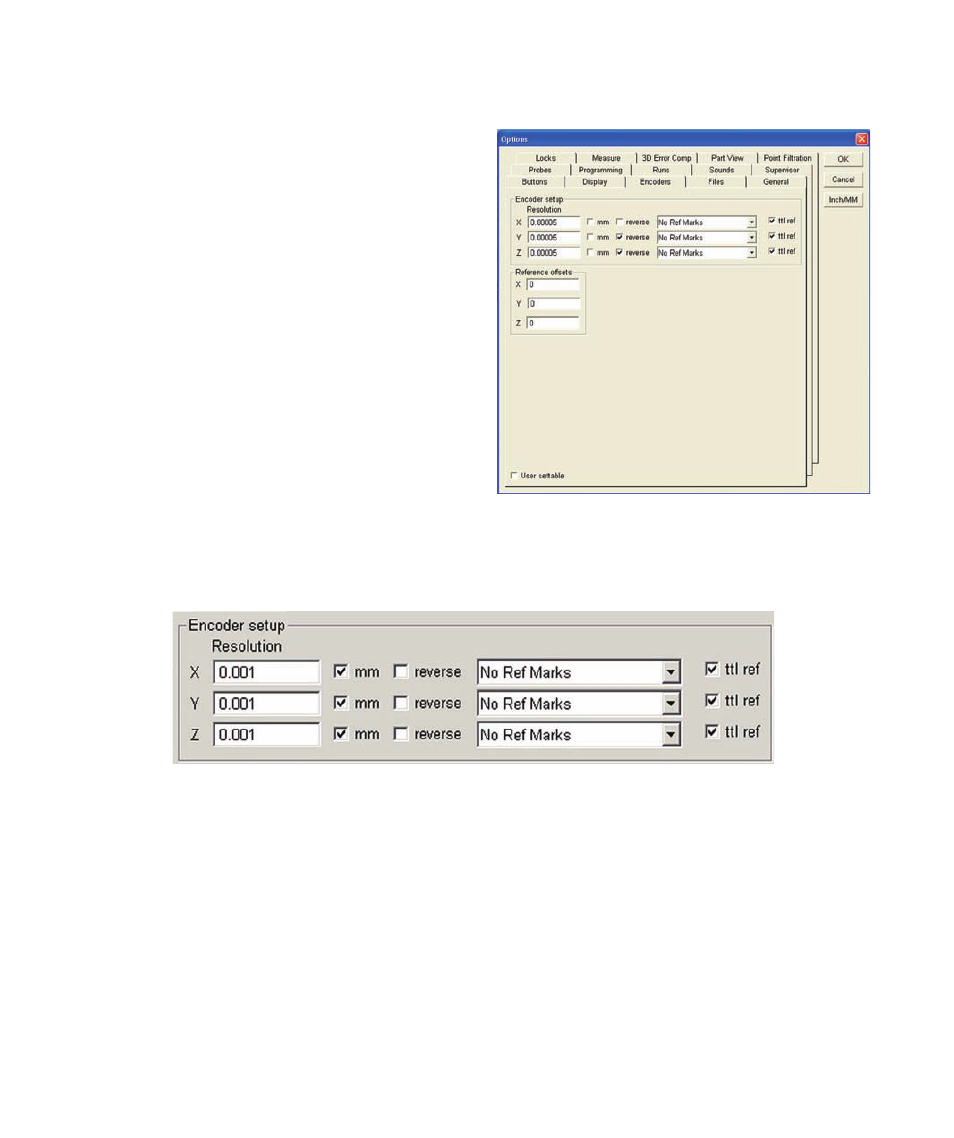
296
QC5200 Series User’s Guide
QC5200 encoder setup
Most encoder setup activities were completed using
the Encoder Setup program. The remaining encoder
setup tasks must be performed using the QC5200
program.
1 Confirm that the power is not applied to axis mo-
tors.
2 Launch the QC5200 program, and then click the
Tools/Options/Encoders tab to display the Encoder
Setup screen.
Use the encoder screen to specify encoder resolution,
units of measure, count direction and reference mark
type.
Specifying encoder resolution
Enter the resolution specification of the encoders used with your system into the X, Y and Z Resolution
fields.
Specifying encoder unit of measure
Check the mm box for metric encoders, or clear the mm box for encoder output values in inches.
Specifying encoder count direction
Check or clear the reverse boxes to achieve the desired DRO count directions.
Specifying encoder reference marks
Highlight the desired reference mark type in the drop-down lists, and then clear the TTL Ref box for analog
reference marks.
