Editing individual steps – HEIDENHAIN IK 5494-2D User Manual
Page 304
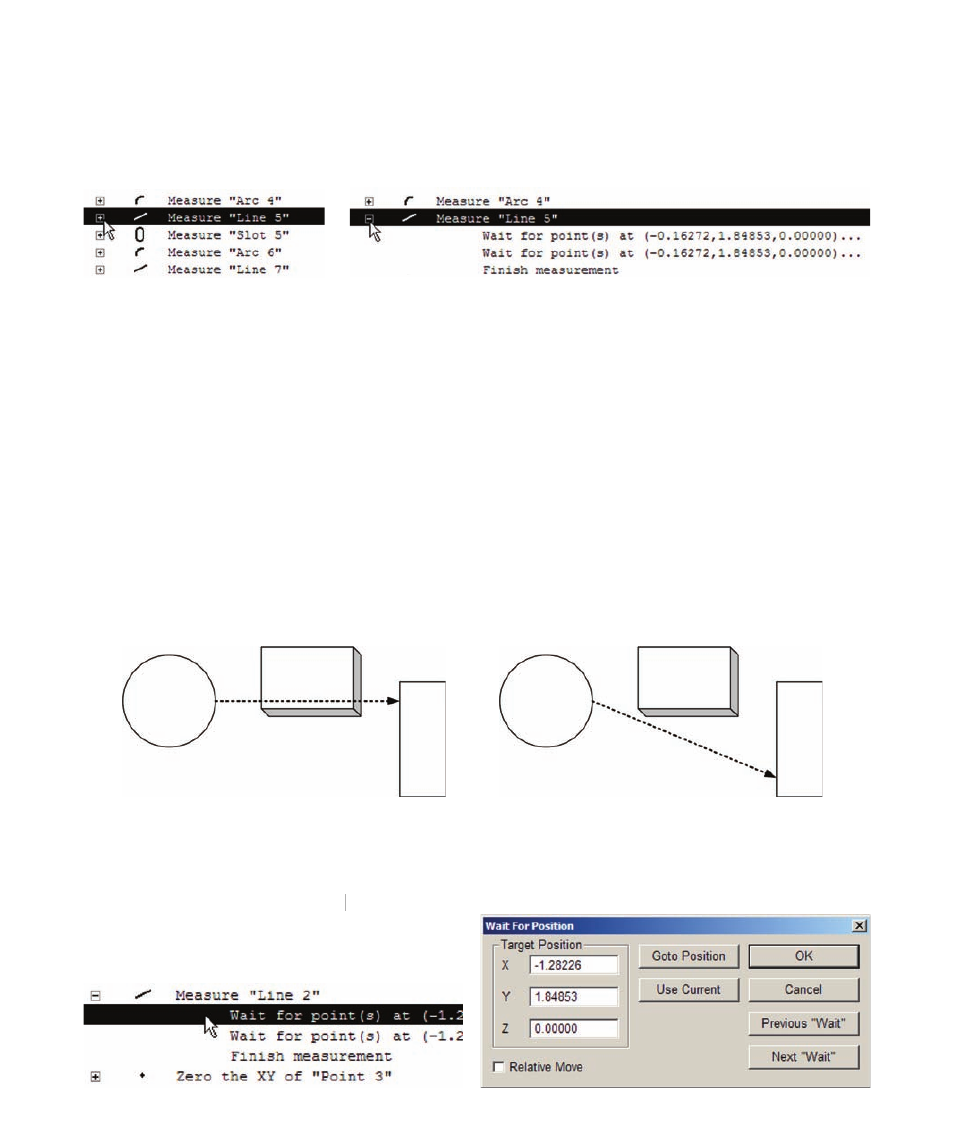
282
QC5200 Series User’s Guide
Editing individual steps
Program super steps can be expanded to show and edit individual steps. To expand a super step, click
the + sign in front of the program line.
Individual steps can be edited to:
• Change the target position for probing
• Change the probing direction for point features
• Change parents of construction features
• Require user interaction to complete a measurement
Changing the target position for probing
The CNC target position can be changed to probe a different target position when physical obstructions
or other conditions make the original target position impractical. This change sometimes becomes neces-
sary when the Auto Program function is used to create a part measuring program from a drawing file, and
information regarding obstructions is not included.
To change a target position:
1 Double-click a Wait for point step to display
Wait for point
Wait for point
the Wait for Position dialog box.
Click the + sign to...
expand the super step to show and edit individual steps
The target position on a rectangle feature...
is changed to avoid an obstruction
