HEIDENHAIN TNC 360 ISO Programming User Manual
Page 55
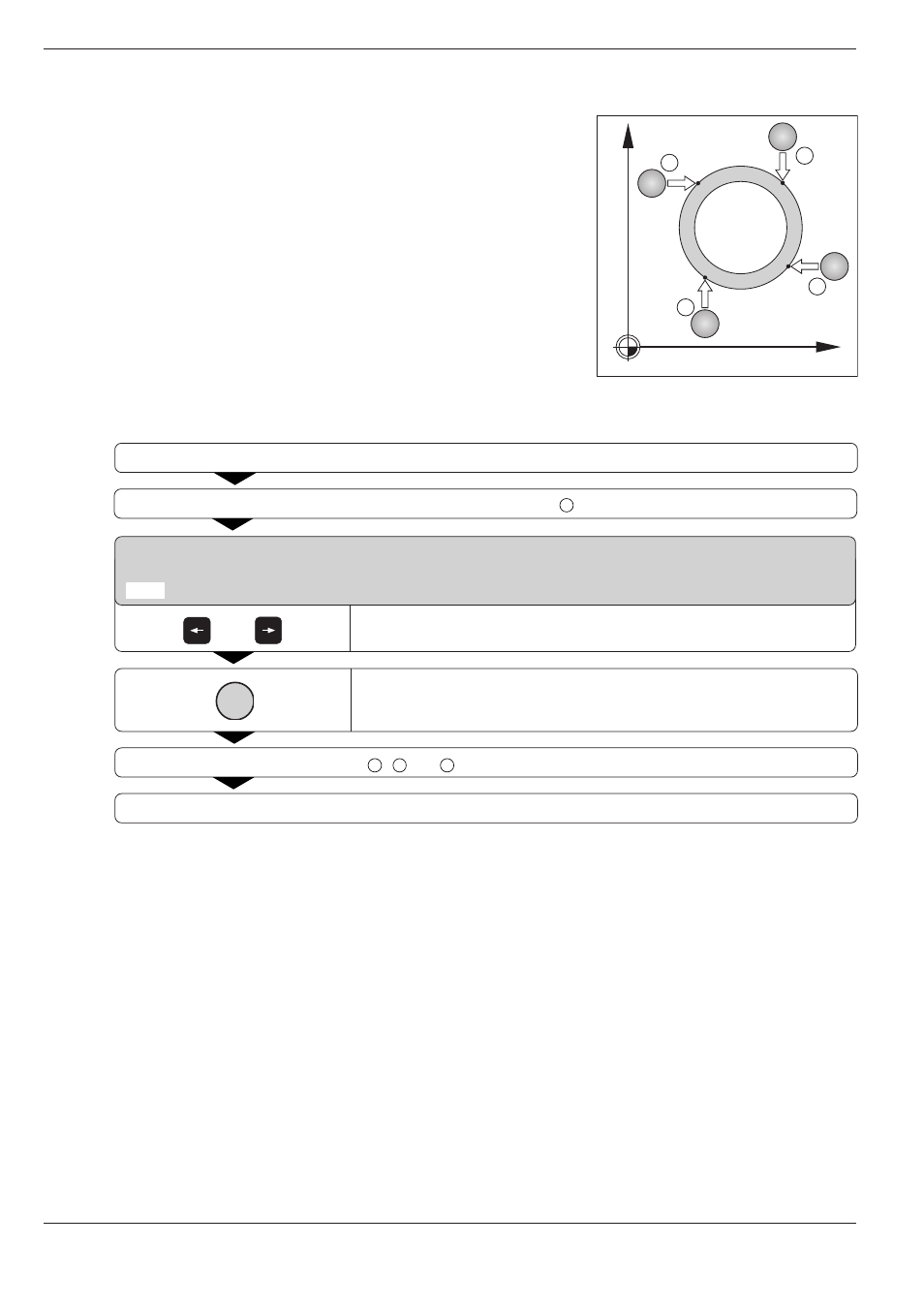
TNC 360
2-18
2
Manual Operation and Setup
Fig. 2.16:
Probing an outside cylindrical
surface to find the center
or
2.5
Setting the Datum with the 3D Touch Probe System
Y
X
X–
X+
Y+
Y–
3
1
2
4
Outside circle
Select the CIRCLE CENTER = DATUM probe function.
Move the touch probe to a starting position near the first touch point
1
outside of the circle.
CIRCLE CENTER = DATUM
X + X – Y + Y –
Select the probing direction.
Probe the workpiece.
Repeat the probing process for points
2
,
3
and
4
(see Fig. 2.16).
Enter the coordinates of the circle center.
After the probing procedure is completed, the TNC displays the coordi-
nates of the circle center and the circle radius PR.
I
This manual is related to the following products:
