R = 20 y x z – HEIDENHAIN TNC 360 ISO Programming User Manual
Page 110
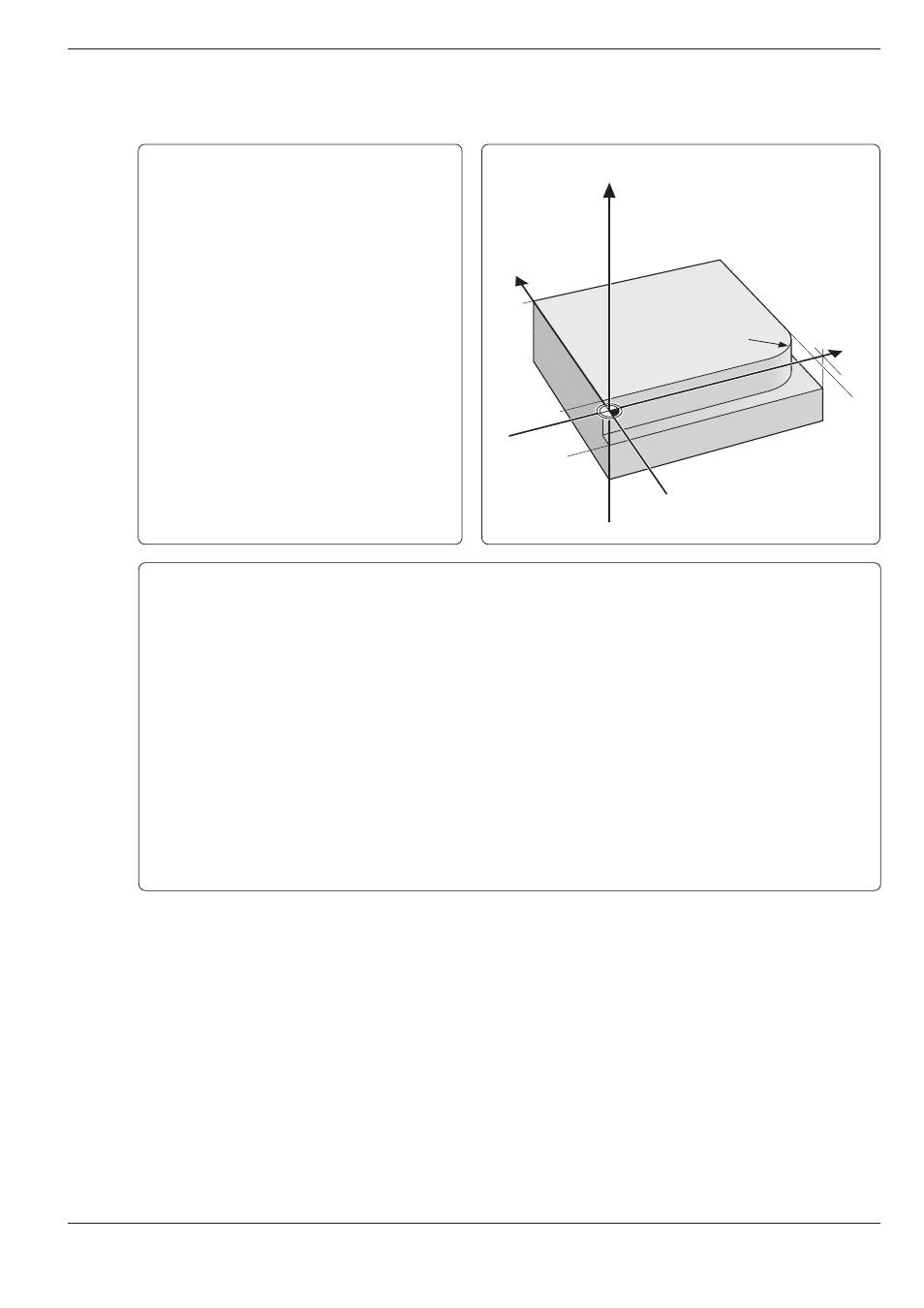
5-27
TNC 360
5
Programming Tool Movements
5.4
Path Contours - Cartesian Coordinates
Example for exercise: Rounding a corner
Coordinates of
the corner point:
X
= 95 mm
Y
=
5 mm
Rounding radius:
R
= 20 mm
Milling depth:
Z
= –15 mm
Tool radius:
R
= 10 mm
100
5
–15
100
95
R = 20
Y
X
Z
Part program
%S527I G71 * ............................................................ Begin program
N10 G30 G17 X+0 Y+0 Z–20 * .................................. Define the workpiece blank
N20 G31 G90 X+100 Y+100 Z+0 *
N30 G99 T7 L+0 R+10 * ............................................ Define the tool
N40 T7 G17 S1500 * .................................................. Call the tool
N50 G00 G40 G90 Z+100 M06 * ............................... Retract the spindle and insert the tool
N60 X–10 Y-5 * .......................................................... Pre-position in X, Y
N70 Z–15 M03 * ........................................................ Pre-position to the working depth
N80 G01 G42 X+0 Y+5 F100 *
Move with radius compensation and reduced feed to
the first contour element
N90 X+95 * ................................................................ Program the first straight line for the corner
N100 G25 R20 * ........................................................ Insert radius R = 20 mm between the two contour elements
N110 Y+100 * ............................................................ Program the second straight line for the corner
N120 G00 G40 X+120 Y+120 * ................................. Retract the tool in X, Y; cancel radius compensation
N130 Z+100 M02 * .................................................... Retract the tool in Z
N9999 %S527I G71 *
