HEIDENHAIN TNC 360 ISO Programming User Manual
Page 221
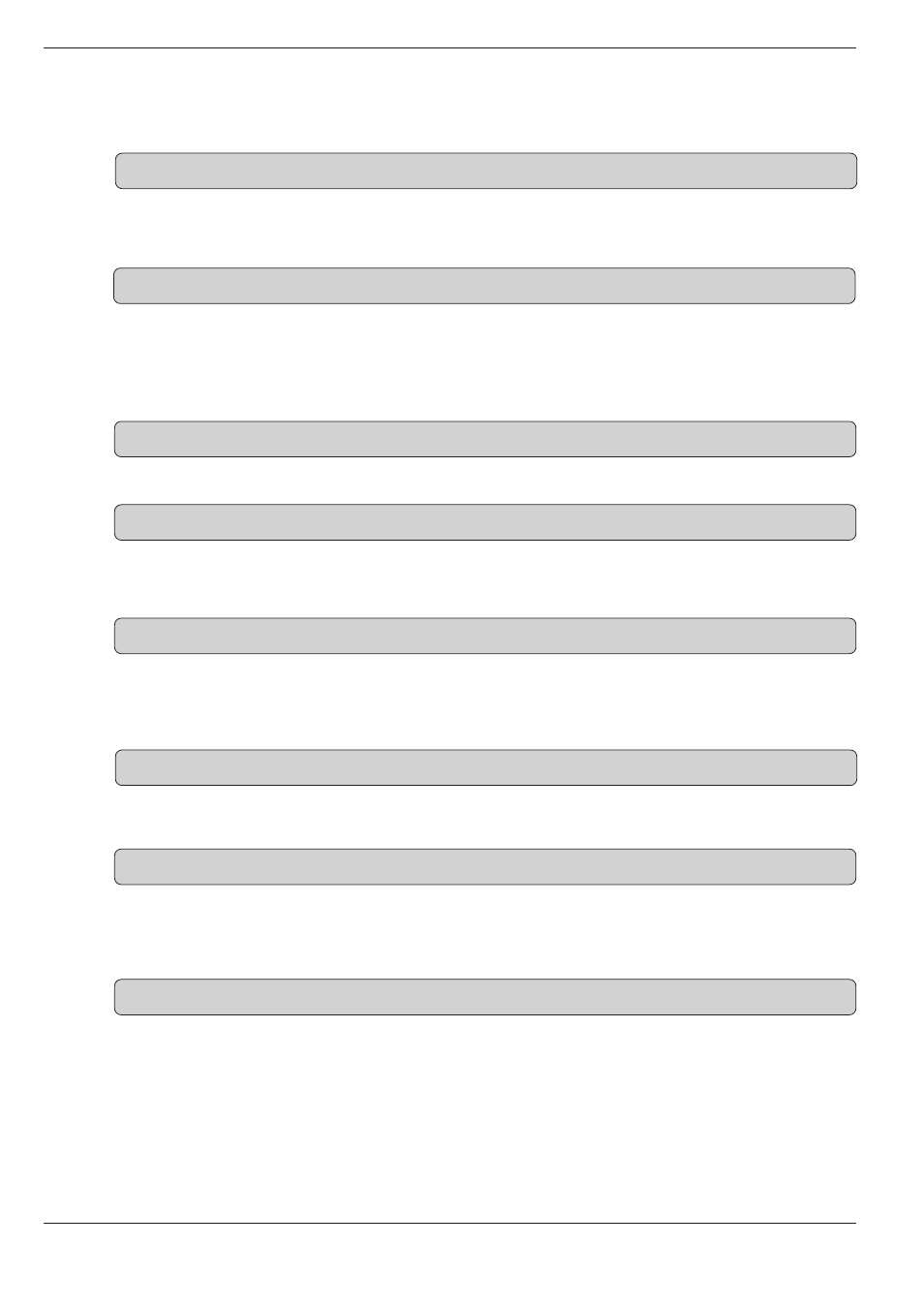
TNC 360
11-22
11
Tables, Overviews, Diagrams
11.6 TNC Error Messages
TNC error messages during test run and program run
ANGLE REFERENCE MISSING
• Define the arc and its end points unambiguously.
• If you enter polar coordinates, define the polar coordinate angle correct-
ly.
ARITHMETICAL ERROR
You have attempted to calculate with illegal values.
• Define values within the range limits.
• Choose probe positions for the 3D touch probe that are farther separat-
ed.
• Calculations must be mathematically possible.
AXIS DOUBLE PROGRAMMED
Each axis can only have one value for position coordinates.
BLK FORM DEFINITION INCORRECT
• Program the MIN and MAX points according to the instructions.
• Choose a ratio of sides less than 84:1.
• When programming with %, copy G30/G31 into the main program.
CHAMFER NOT PERMITTED
• A chamfer block must be inserted between two straight line blocks
with the same radius compensation.
• Do not change the program during program run.
• Do not edit the program while it is transferred or executed.
CIRCLE END POS. INCORRECT
• Enter complete information for tangential arcs.
• Enter end points that lie on the circular path.
CYCL INCOMPLETE
• Define the cycle with all data in the proper sequence.
• Do not call coordinate transformation cycles.
• Define a cycle before calling it.
• Enter a pecking depth other than 0.
EXCESSIVE SUBPROGRAMMING
• Conclude subprograms with G98 L0.
• Program subprogram calls without repetition (L ..,0).
• Program a call for program section repeats to include the repetitions
(L ..,5).
• Subprograms cannot call themselves.
• Subprograms cannot be nested in more than 8 levels.
• Main programs cannot be nested as subprograms in more than 4
levels.
