Rotation g73 -35, Xy z, Yx z – HEIDENHAIN TNC 360 ISO Programming User Manual
Page 188
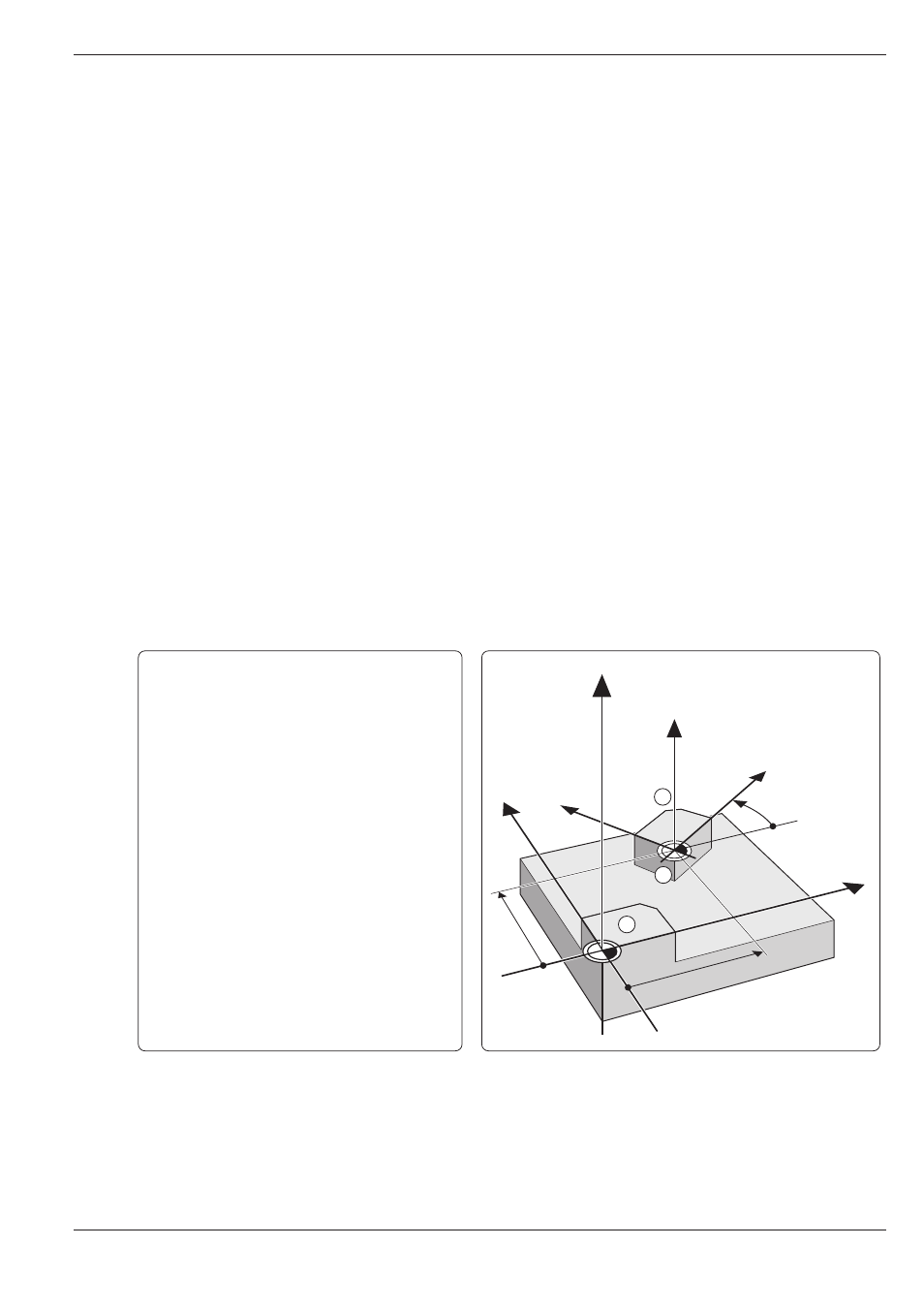
8-35
8
Cycles
TNC 360
8.4
Cycles for Coordinate Transformations
ROTATION G73
Application
Within a program the coordinate system can be rotated around the active
datum in the working plane.
Activation
A rotation becomes active as soon as the cycle is defined. This cycle is
also effective in the POSITIONING WITH MANUAL INPUT mode.
Reference axis for the rotation angle:
• X/Y plane
X axis
• Y/Z plane
Y axis
• Z/X plane
Z axis
The active rotation angle is indicated in the status display.
Parallel axes U,V,W cannot be rotated.
Input data
The angle of rotation is entered in degrees (°).
Entry range: –360° to +360° (absolute or incremental)
Cancellation
To cancel a rotation, enter a rotation angle of 0°.
Example: Rotation
A contour (subprogram 1) is to be executed
once – as originally programmed – referenced
to the datum X+0/Y+0 and then executed again
referenced to X+70 Y+60 and rotated by 35°.
X
Y
Z
70
60
1
2
3
35
°
Y
X
Z
Continued...
