Z1 z2 – HEIDENHAIN TNC 360 ISO Programming User Manual
Page 137
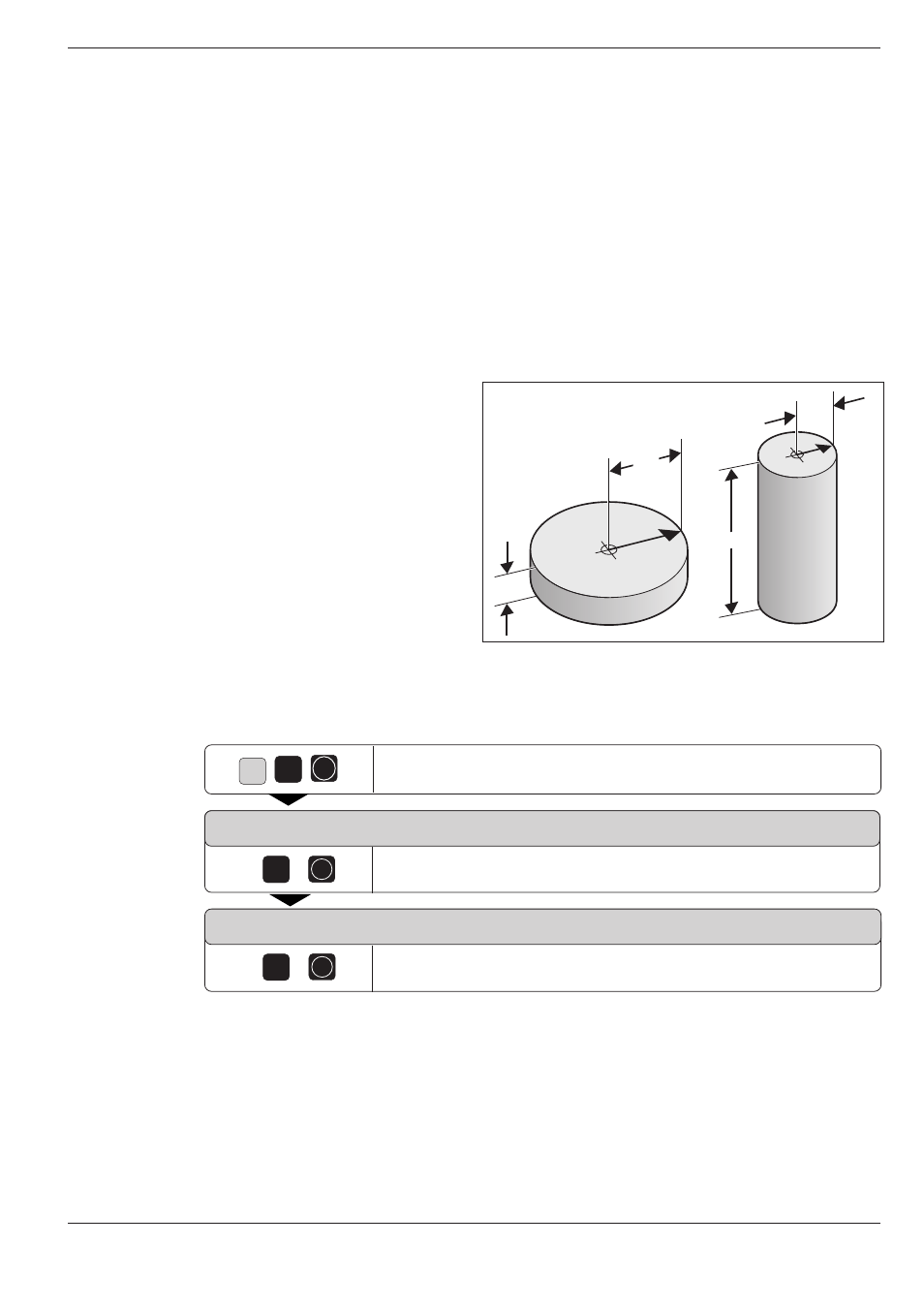
7-3
TNC 360
7
Programming with Q Parameters
Fig. 7.2: Workpiece dimensions as Q parameters
Q2
Q2
Q1
Q1
Z1
Z2
ENT
0
5
ENT
6
ENT
e.g.
D
e.g.
7.1 Part Families — Q Parameters Instead of Numerical Values
The Q parameter function D0: ASSIGN is used for assigning numerical
values to Q parameters.
Example: N10 D00 Q10 P01+25 *
This enables you to enter variable Q parameters in the program instead of
numerical values.
Example: G00 G40 G90 X + Q10 (corresponds to X + 25)
For part families, the characteristic workpiece dimensions can be pro-
grammed as Q parameters. Each of these parameters is then assigned a
different value when the parts are machined.
Example
Cylinder with Q parameters
Cylinder radius
R
=
Q1
Cylinder height
H
=
Q2
Cylinder Z1:
Q1 = +30
Q2 = +10
Cylinder Z2:
Q1 = +10
Q2 = +50
To assign numerical values to Q parameters:
Select function D0: ASSIGN.
PARAMETER NUMBER FOR RESULT?
Enter Q parameter number.
FIRST VALUE / PARAMETER?
Enter value or another Q parameter whose value is to be assigned to
Q5.
Resulting NC block: N20 D00 Q05 P01 +6 *
