Grass Valley Xpanel Vertigo Suite v.4.8 User Manual
Page 62
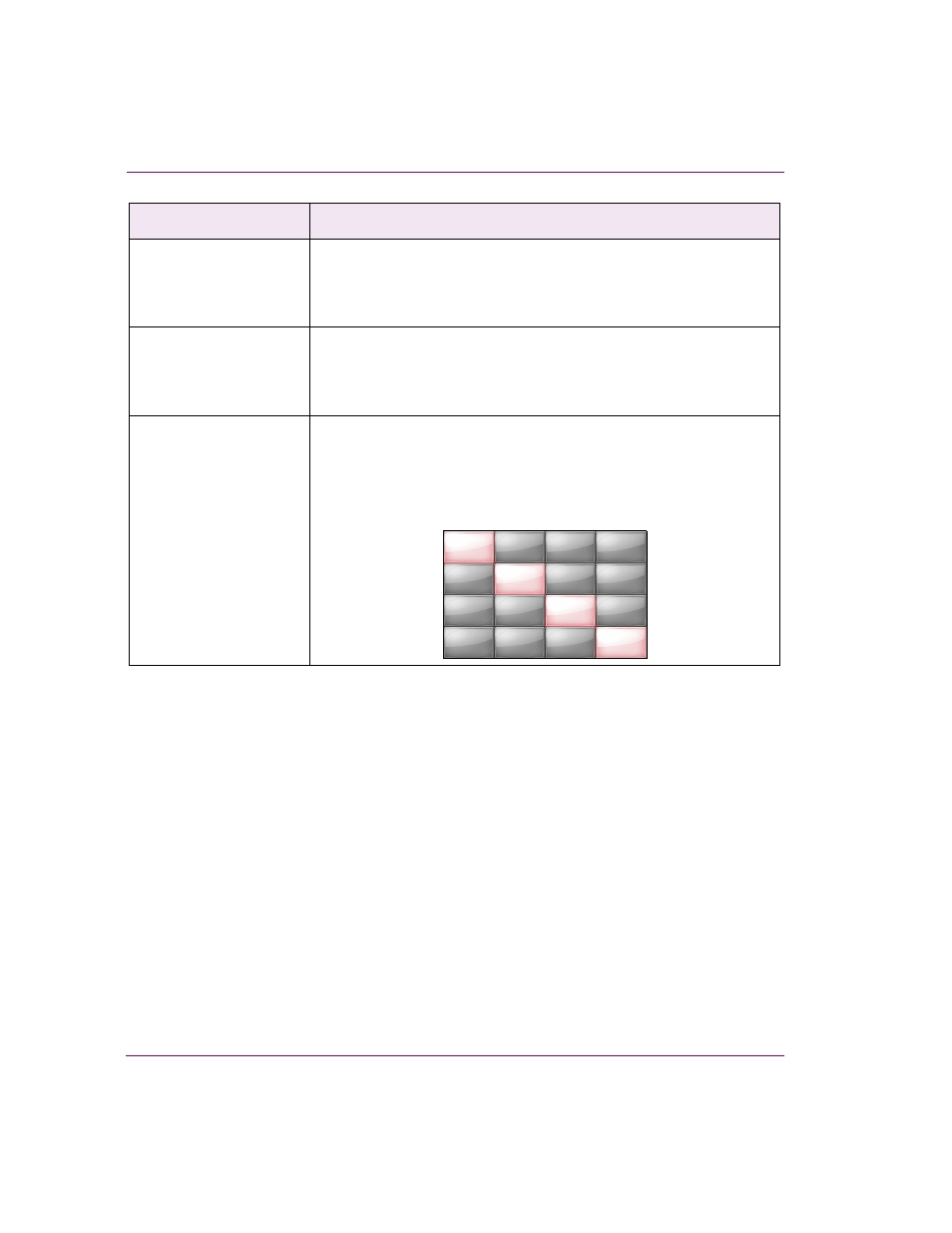
4-28
Xpanel User Manual
Building and editing panels
Audio Input Phase
The A
UDIO
I
NPUT
P
HASE
object is a toggle button that allows operators to
invert the input signal’s phase.
Use the object’s I
NPUT
and I
NPUT
C
HANNEL
properties to specify the input
source (I
NPUT
A or I
NPUT
B) and the audio channel.
Audio Input Mute
The A
UDIO
I
NPUT
M
UTE
object is a toggle button that allows operators to
mute the incoming program audio.
Use the object’s I
NPUT
and I
NPUT
C
HANNEL
properties to specify the input
source (I
NPUT
A or I
NPUT
B) and the audio channel.
Audio Shuffles
The A
UDIO
S
HUFFLES
object provides audio mixer blocks that allow
operators to control the audio input or voice over with audio shuffle presets
that were defined on the playout device.
Specify in the S
HUFFLE
T
YPE
property which audio input the Audio Shuffles
object is meant to control: I
NPUT
A, I
NPUT
B or I
NPUT
V
O
.
Audio objects
Description
