Grass Valley Xpanel Vertigo Suite v.4.8 User Manual
Page 46
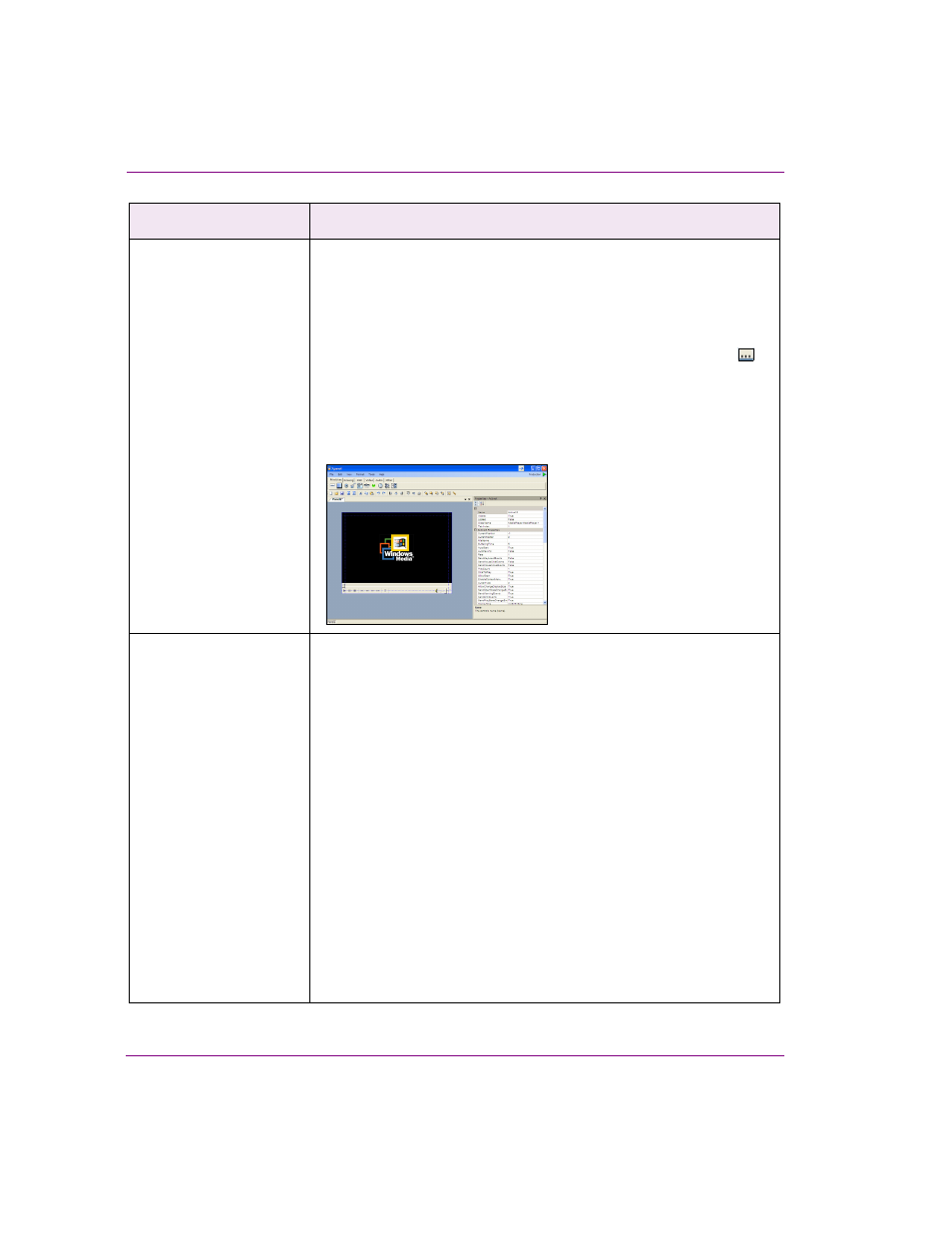
4-12
Xpanel User Manual
Building and editing panels
ActiveX
Adding an ActiveX primitive allows you to integrate a third party or custom
component into the panel.
In the C
LASS
N
AME
property, type the registered classname of the ActiveX
object. For example, if adding the Microsoft Media Player, you would enter
MediaPlayer.MediaPlayer.1
Alternatively, you can select the C
LASS
N
AME
property and click the
button to open the ActiveX Browser window. Select an application from
the list and click OK. The application is added to the ActiveX object. If
applicable, additional properties are added to the A
CTIVE
X P
ROPERTIES
category within the Properties view, which allow you to edit the
application’s user properties.
Up Down
An Up Down primitive is provide operators with text box that displays a
current value. In Production mode, the up and down arrow buttons next to
the text box are used for incrementing or decrementing a value between
set minimum and maximum values. Operators can also type a valid value
directly within the text box.
When the Up Down primitive is associated with the O
N
U
PDATE
event, a
change to the value can trigger actions that affect the playout’s content
and/or behavior.
Use the following properties to establish the range of values for the Up
Down primitive:
•
V
ALUE
: The current value of the Up Down box.
•
M
INIMUM
: The minimum value that the Up Down box will accept and
display.
•
M
AXIMUM
: The maximum value that the Up Down box will accept and
display.
•
P
RECISION
: Determines the number of decimal places of the value for
the Up Down box’s values.
•
I
NCREMENT
: Determines the interval value by which the Up Down box
will increase/decrease the current value.
Primitive objects
Description
Properties related to the
appearance and functionality
of the media player were added
to the ActiveX Properties
