Grass Valley Xpanel Vertigo Suite v.4.8 User Manual
Page 61
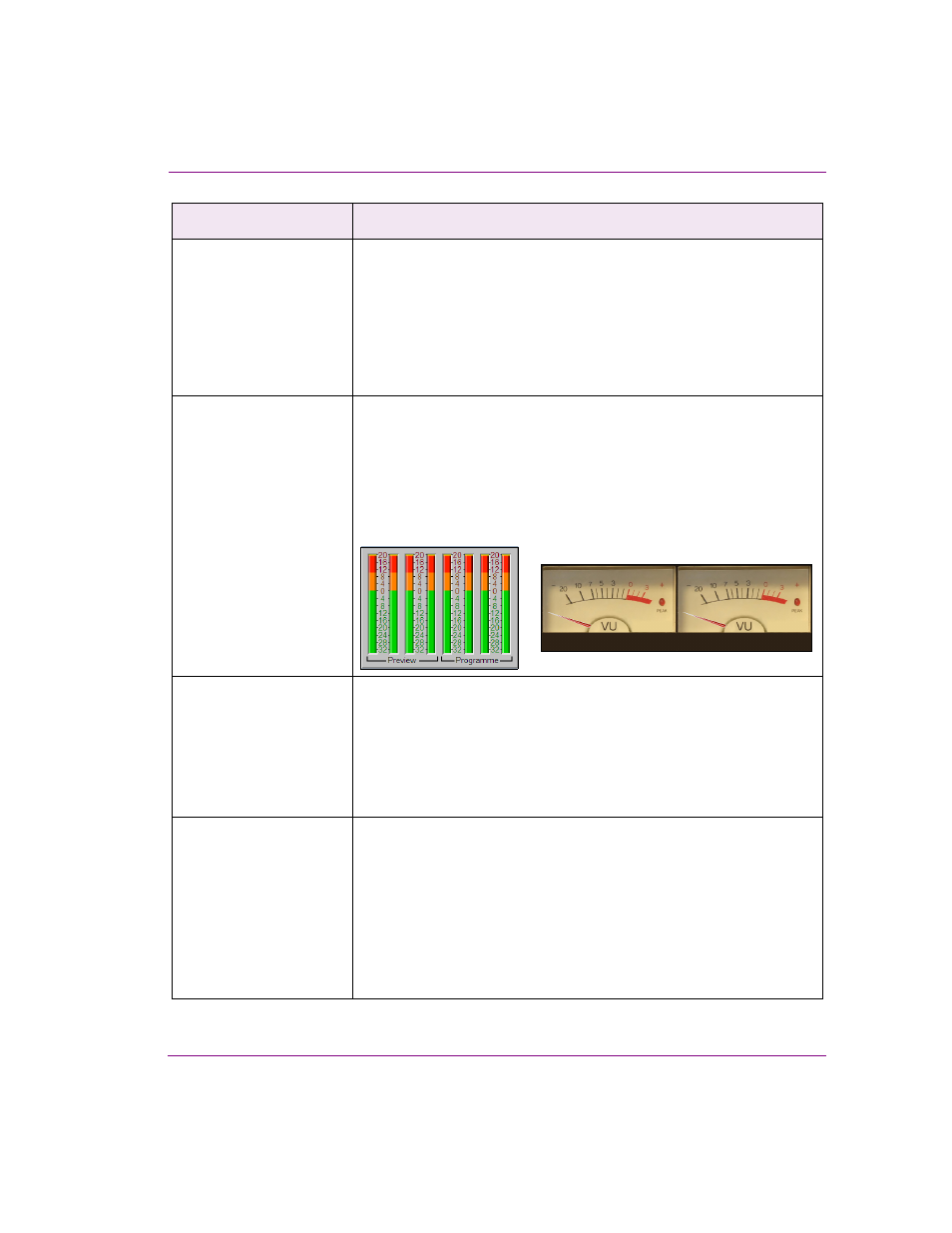
Xpanel User Manual
4-27
Building and editing panels
Voice Over Rate
The V
OICE
O
VER
R
ATE
object produces a slider or an Up Down box that
allows operators to set a rate at which the audio file ducks down the
program audio and plays out the voice over (audio file or external audio
source).
The S
LIDER
A
PPEARANCE
property determines if the object is a slider
(T
RUE
) or an Up Down box (F
ALSE
). If the S
LIDER
A
PPEARANCE
property is
set to T
RUE
, the object’s O
RIENTATION
property determines whether the
slider is horizontal or vertical.
Audio Meters
Adding an A
UDIO
M
ETER
object allows operators to monitor the current
audio levels on the preview and program outputs.
There are several properties associated with Audio Meter objects that
allow you to configure the look and behavior of the Audio Meter object’s
Bar meter. For example, the M
ETER
S
TYLE
property allows you to set the
format in which the Audio Meter appears, either as B
ARS
or an A
NALOGUE
display.
Audio Output Level
The A
UDIO
O
UTPUT
L
EVEL
object produces a slider or an Up Down box that
allows operators to set the program output audio level to a value between
-99.5 dB to +28.0 dB.
The Audio Output Level object’s S
LIDER
A
PPEARANCE
property determines
if the control is a slider (T
RUE
) or an Up Down box (F
ALSE
). If the S
LIDER
A
PPEARANCE
property is set to T
RUE
, the O
RIENTATION
property
determines whether the slider is horizontal or vertical.
Audio Input Level
The A
UDIO
I
NPUT
L
EVEL
object produces an Up Down box or slider control
that allows operators to set the program input audio level to a value
between -99.5 dB to +28.0 dB.
The Audio Input Level object’s A
PPEARANCE
property determines if the
control is an U
P
D
OWN
BOX
or a S
LIDER
. If the A
PPEARANCE
property is set
to S
LIDER
, the O
RIENTATION
property determines whether the slider is
horizontal or vertical.
The I
NPUT
and I
NPUT
C
HANNEL
properties specify the input source (I
NPUT
A or I
NPUT
B) and audio channel to use.
Audio objects
Description
