Grass Valley Xnews Vertigo Suite v.5.0 User Manual
Page 9
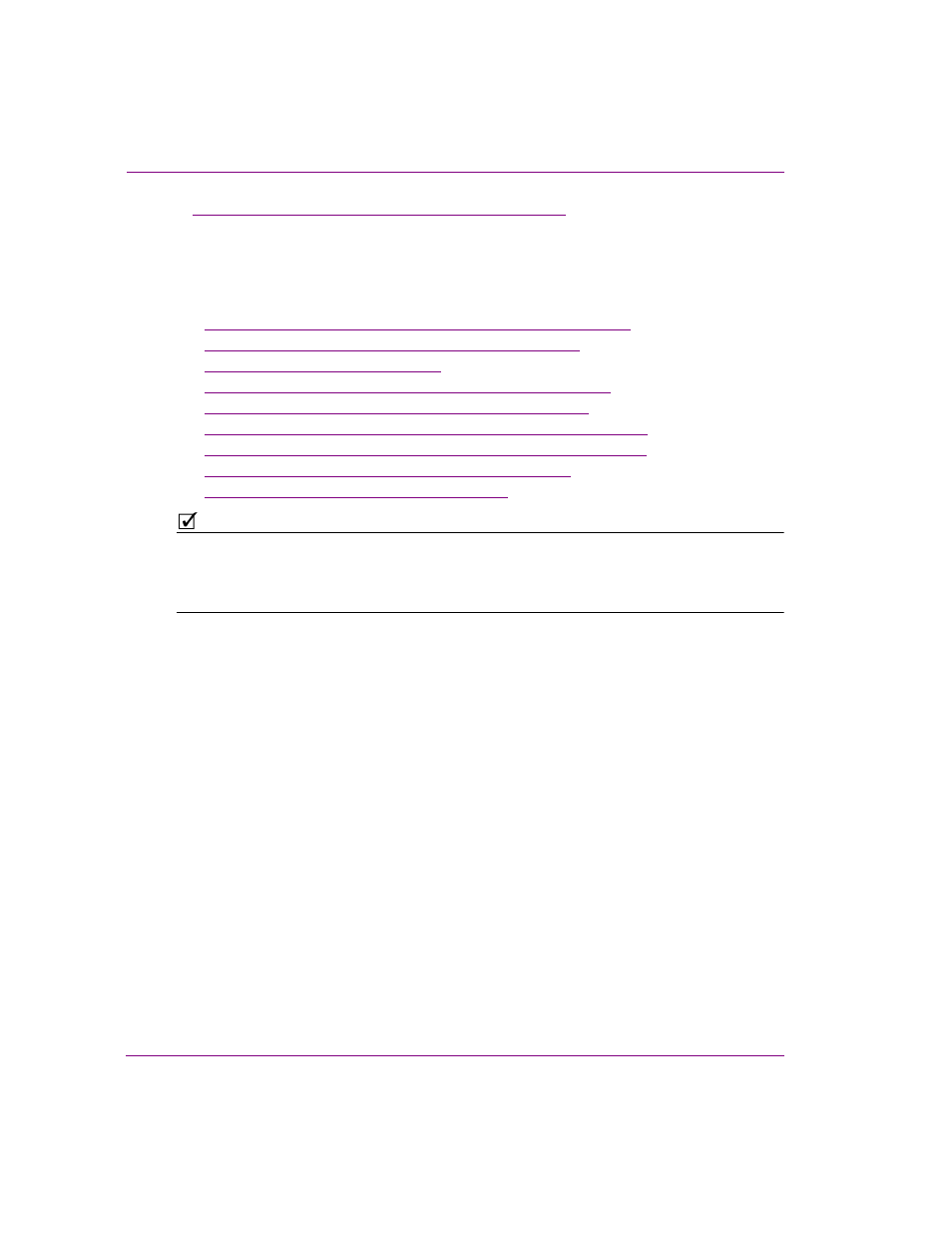
1-2
Xnews User Manual
Introducing Xnews
In
“The newsroom workflow with the Vertigo Suite” on page 1-3
, you will find conceptual
information on how Xnews and the Vertigo Suite integrate and operate within typical
newsroom environments.
Meanwhile, further chapters in this user manual provide practical information and
instructions for installing and integrating Xnews into your Newsroom Computer System, as
well as how to use Xnews to create, edit, and playout graphics pages and rundowns.
•
“Installing and integrating Xnews into your NCS System” on page 2-1
•
“Familiarizing yourself with the Xnews Interface” on page 3-1
•
“Preparing to use Xnews” on page 4-1
•
“Embedded Pages: Creating, editing and previewing” on page 5-1
•
“Shared Pages: Creating, editing and previewing” on page 6-1
•
“Clip Assets: Opening and editing the Mark In/Out settings” on page 8-1
•
“Creating and working with stories and rundowns in ENPS” on page 9-1
•
“Creating and working with stories in INEWS” on page 10-1
•
“Playing out rundowns using Xplay” on page 11-1
N
OTE
Since Xnews is a plug-in that integrates into third-party newsroom computer systems, we
limit our documentation coverage to topics related to the operation and integration of
Xnews. We strongly recommend that you refer to your NCS’s user documentation for
instructions and information relating to using a newsroom computer system.
