Xnews licensing, Xnews licensing -11 – Grass Valley Xnews Vertigo Suite v.5.0 User Manual
Page 22
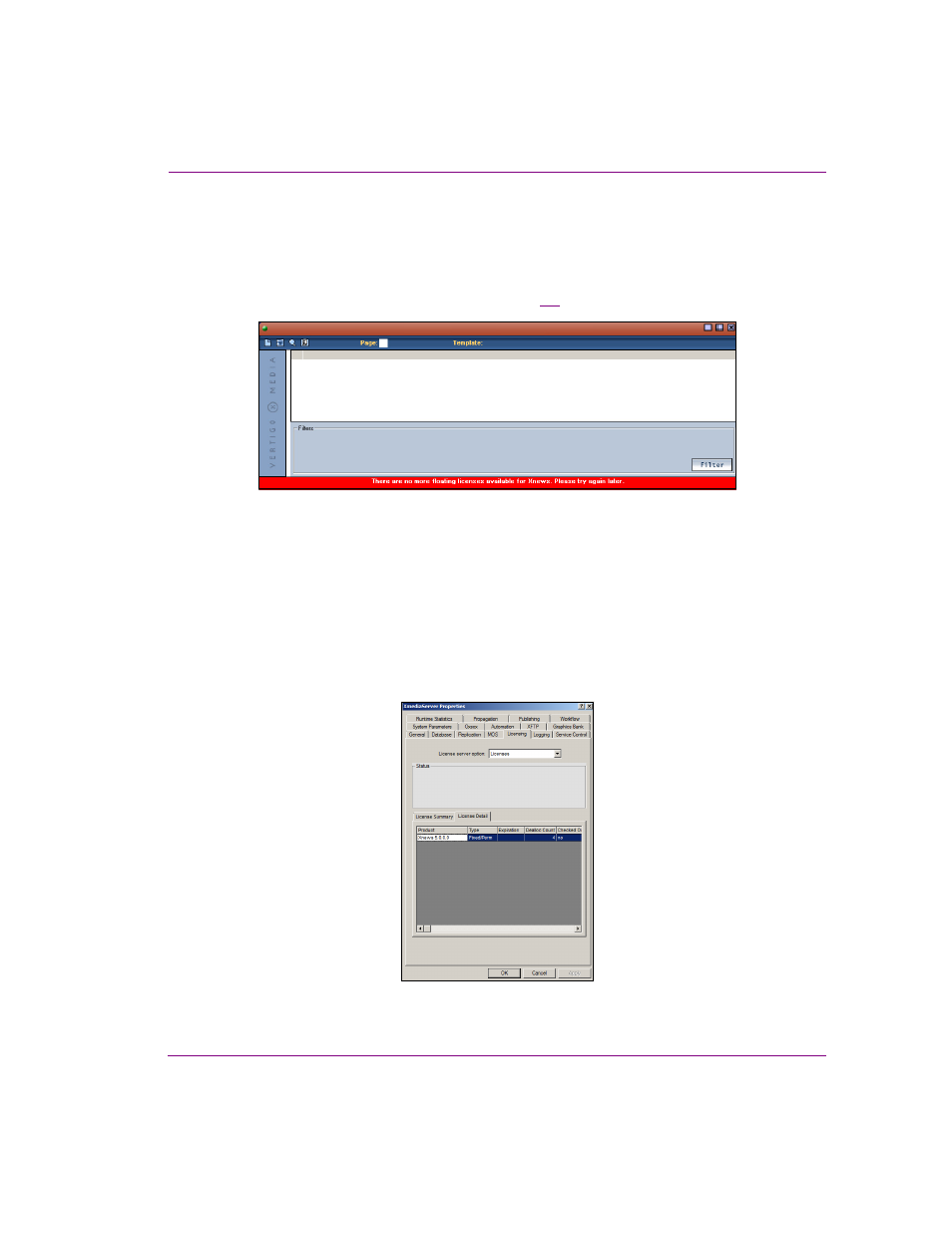
Xnews User Manual
2-11
Installing and integrating Xnews into your NCS System
Xnews licensing
As a licensed software application, Xnews checks the Xmedia Server upon startup for a
valid Xnews license. If a license has been installed and is available, Xnews opens normally
and is ready for use. However, if a license has not been installed or there are none currently
available, Xnews displays an error message (figure
Figure 2-3. License error: “There are no more floating licenses available for Xnews. Please try again later.”
As the license error message states, it might just be a case that your system has limited
number of floating licenses and that none are currently available. In such a case, you must
wait until one becomes available before you will be able to use Xnews.
If however you suspect that the Xnews license was not installed on the Xmedia Server, or
if you suspect that something is wrong with the license (i.e. expired); we encourage you to
contact your network or newsroom system administrator. The administrator will be able to
open the Vertigo Suite License Manager to add or verify the Xnews license (see “Xmedia
Server Configuration Guide” for more information).
Figure 2-4. Xnews license detail in the License Manager on the Xmedia Server
