Configuring the xnews settings, Configuring the xnews settings -12 – Grass Valley Xnews Vertigo Suite v.5.0 User Manual
Page 23
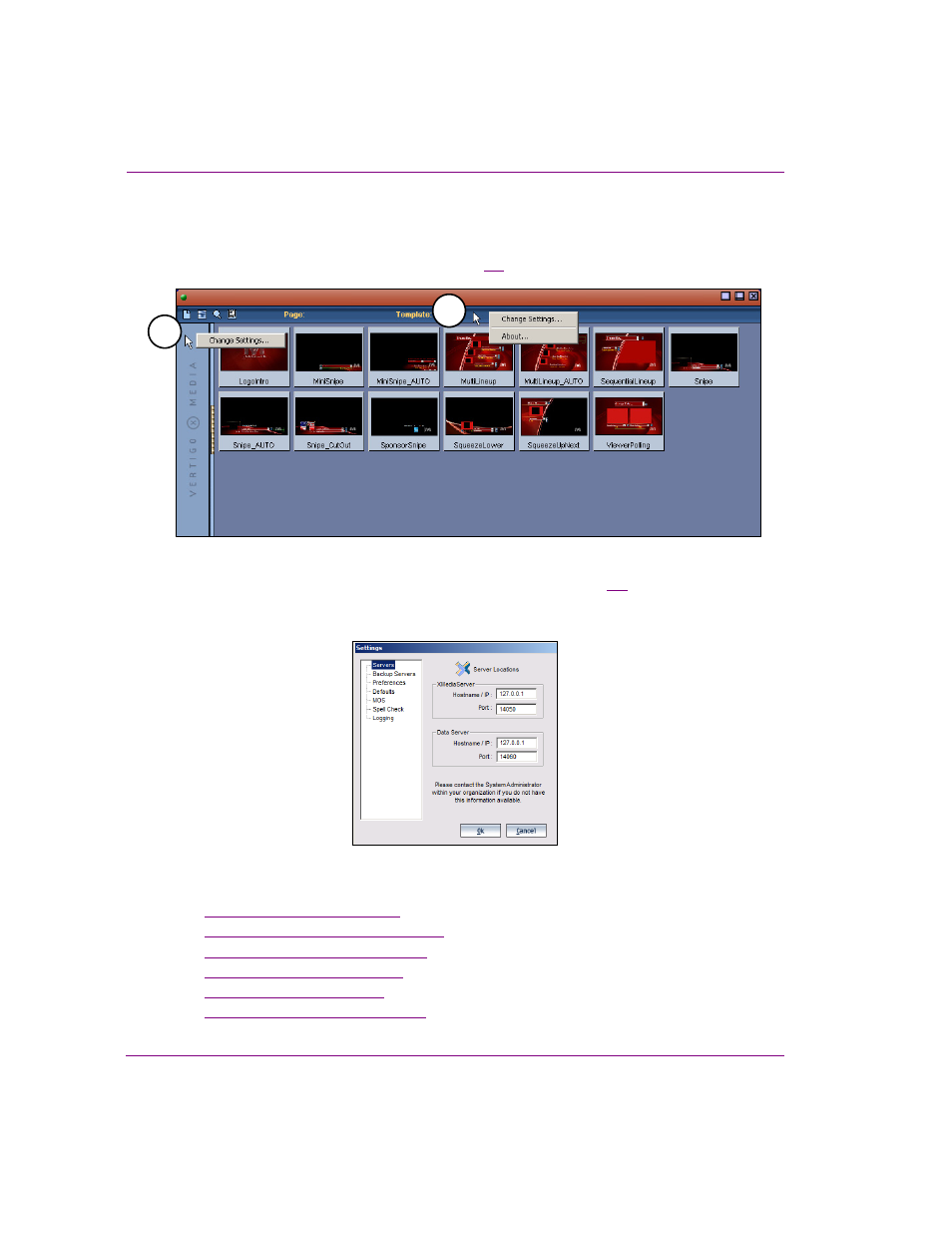
2-12
Xnews User Manual
Installing and integrating Xnews into your NCS System
Configuring the Xnews settings
Xnews settings are accessed by right-clicking in the Drag bar (1) or the Status bar (2) and
selecting the C
HANGE
S
ETTINGS
command (figure
2-5
).
Figure 2-5. There are two ways to access the Change Settings command
The C
HANGE
S
ETTINGS
command opens the S
ETTINGS
window (figure
). Selecting a
setting category from the list in the left-hand portion of the Settings window displays the
settings for the category.
Figure 2-6. The Settings window
The following sections provide detailed information about each of the Xnews settings:
•
“Servers settings” on page 2-13
•
“Backup Server settings” on page 2-14
•
“Preferences settings” on page 2-15
•
“Defaults settings” on page 2-17
•
•
“Spell Check settings” on page 2-20
1
2
