Mbedded, Ages, Reating – Grass Valley Xnews Vertigo Suite v.5.0 User Manual
Page 78: Editing, Previewing
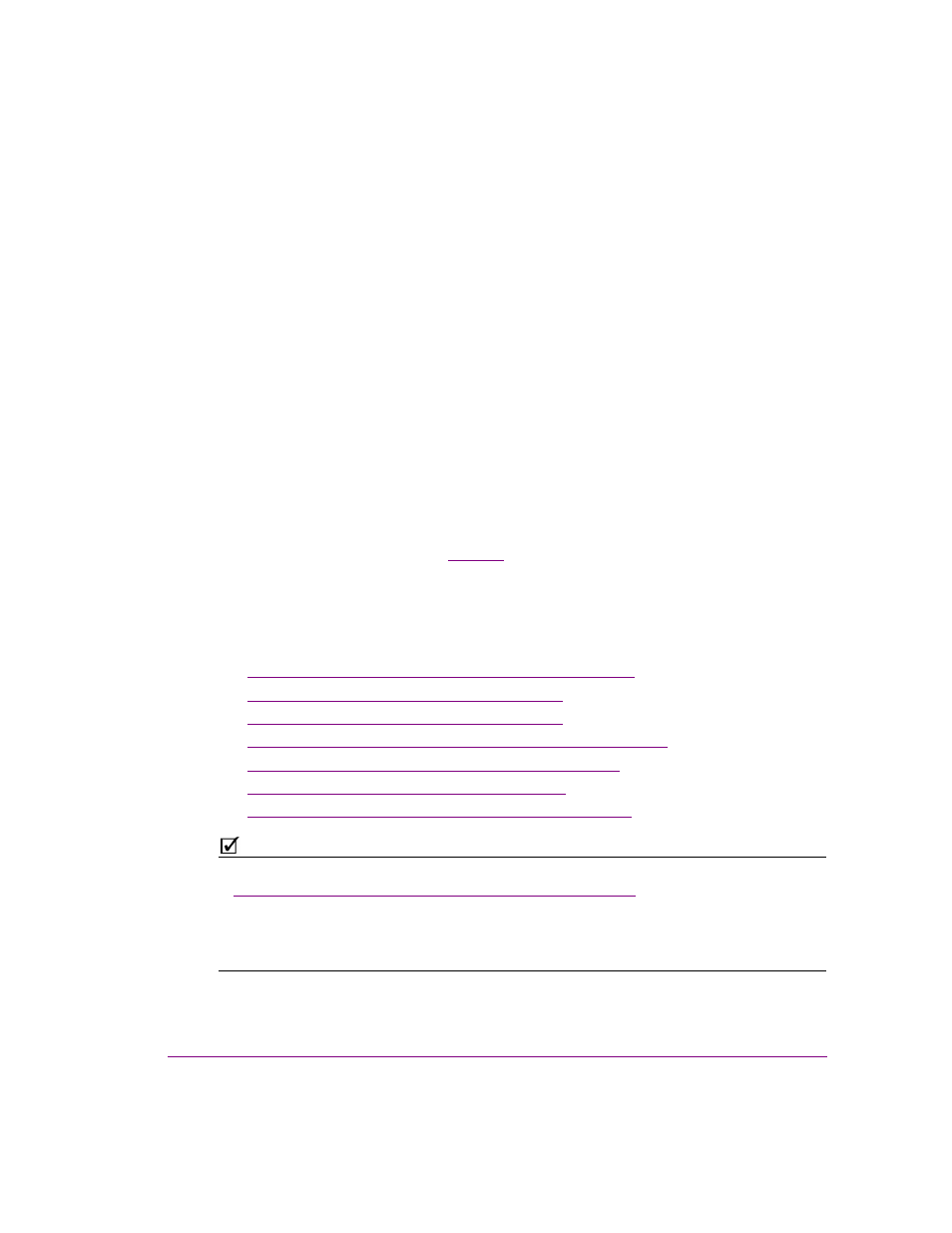
Xnews User Manual
5-1
5 E
MBEDDED
P
AGES
: C
REATING
,
EDITING
AND
PREVIEWING
By default, Xnews is configured to run in E
MBEDDED
P
AGES
MODE
, which allows you to
create embedded pages that exist only within a story/rundown, rather than being saved as
an asset on the Xmedia Server (i.e. shared page). The Embedded Page configuration is
preferred in most cases since pages are usually created for a specific story or rundown and
then they are no longer needed (see
for more information about embedded
pages). So rather than storing and deleting all of the individual page assets, embedded
pages are saved within the rundown, and only the rundown is required to be deleted when
it is no longer needed.
The following topics provide practical information and instructions for creating, editing and
previewing embedded pages using Xnews:
•
“Creating a new embedded page from a template” on page 5-2
•
“Opening an existing embedded page” on page 5-3
•
“Changing a template’s editable fields” on page 5-4
•
“Replacing an image, cel animation or a clip on a page” on page 5-5
•
“Editing a page’s image using the Image Editor” on page 5-7
•
“Previewing the on-air look of a page” on page 5-14
•
“Saving and adding embedded pages to a story” on page 5-15
N
OTE
Although the default configuration sets Xnews to Embedded Pages mode, the instructions
in
“Enabling Embedded Pages or Shared Pages mode” on page 2-6
will allow you to verify
that your system is indeed configured in Embedded Pages mode.
Also note that to create embedded pages you must ensure that the Enable Private Pages
setting is either not present in the xnews.ini file, or that EnablePrivatePages=false.
