Adding ap graphics bank preview images to a page – Grass Valley Xnews Vertigo Suite v.5.0 User Manual
Page 105
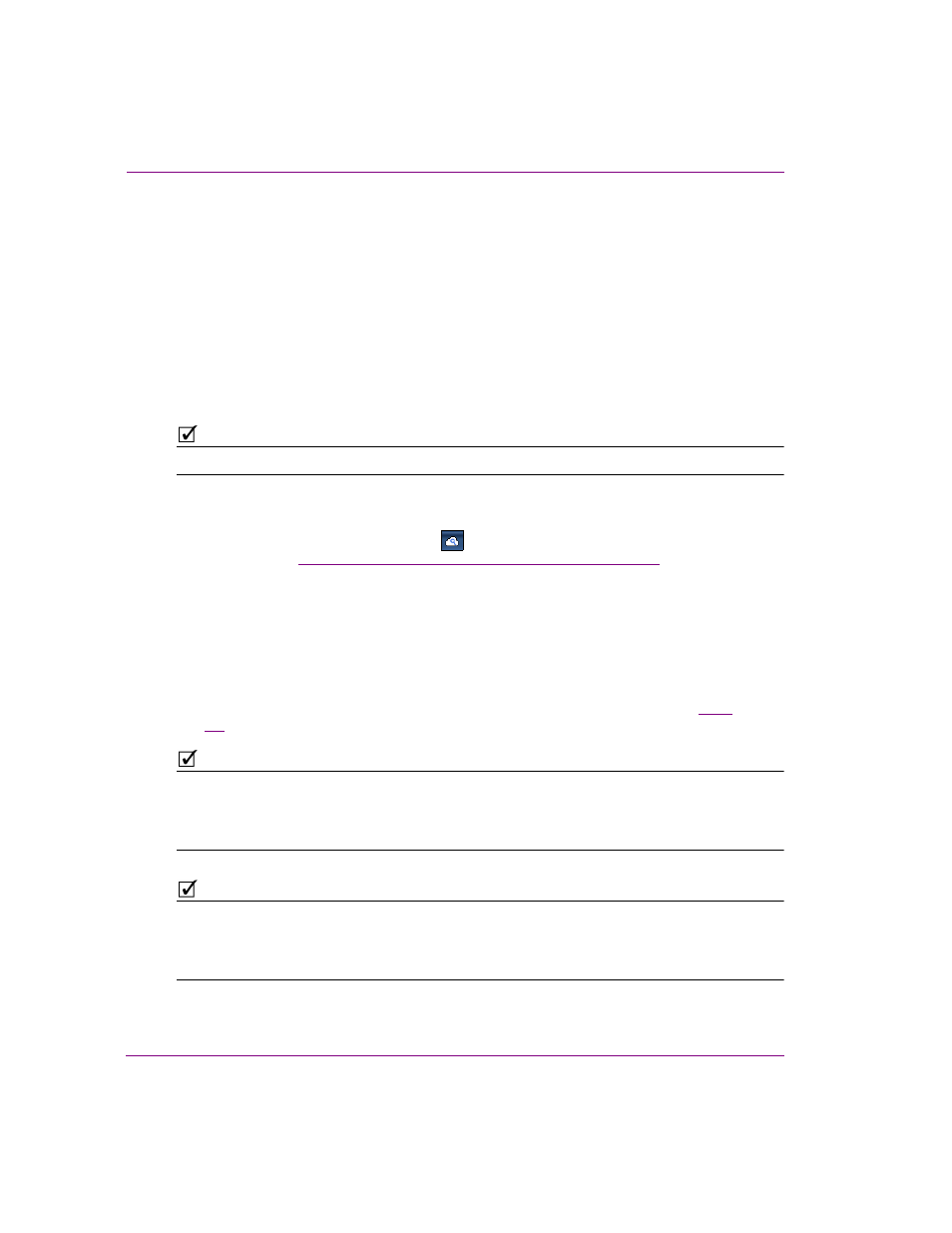
7-4
Xnews User Manual
Acquiring images from the AP Graphics Bank
Adding AP Graphics Bank preview images to a Page
Once you have searched and found an image in the AP Graphics Bank that you want to
use, you can add a low resolution version of the image to a Page in Xnews. The Page can
then be previewed on a device using the P
REVIEW
feature of Xnews.
When an AP Graphics Bank image is downloaded for preview, a version of the image is
saved as an asset in the G
RAPHICS
B
ANK
_P
REVIEW
category on the Xmedia Server. The
name of the image is formed by adding the prefix AP to the AP Graphics Bank identification
number of the image, for example AP751929153890.
The downloaded image is typically a smaller size than the full resolution indicated in the
search result tile.
N
OTE
Downloading a preview image does not count as a purchase from the AP Graphics Bank.
To add an image from the AP Graphics Bank to a Page:
1.
Open a Page in Xnews that contains images.
2.
Click the S
EARCH
AP G
RAPHICS
B
ANK
button in the Xnews toolbar and search for
“Searching the AP Graphics Bank for images” on page 7-3
for
instructions.
3.
Drag the desired image’s tile from the AP G
RAPHICS
B
ANK
: S
EARCH
window onto the
Page in Xnews.
The image on the Page is immediately replaced with the preview image from the AP
Graphics Bank.
A message is also displayed indicating that the Page contains unpurchased AP
Graphics Bank images that must be purchased before being shown on air.
4.
The Page can be previewed on a device using the Preview feature of Xnews (see
).
N
OTE
An AP Graphics Bank preview image is typically not the same size as the full-resolution
purchased image. It is recommended that Image objects in Templates and Scenes that will
contain AP Graphics Bank images use a style of K
EEP
A
SPECT
to handle the different image
sizes.
N
OTE
When a Playlist Verification is performed in Xbuilder or Xplay, if an element in a playlist
contains one or more AP Graphics Bank preview images that have not been purchased, the
status of that element displays as A
SSETS
A
WAITING
P
URCHASE
until the images are
purchased.
