Grass Valley Xnews Vertigo Suite v.5.0 User Manual
Page 11
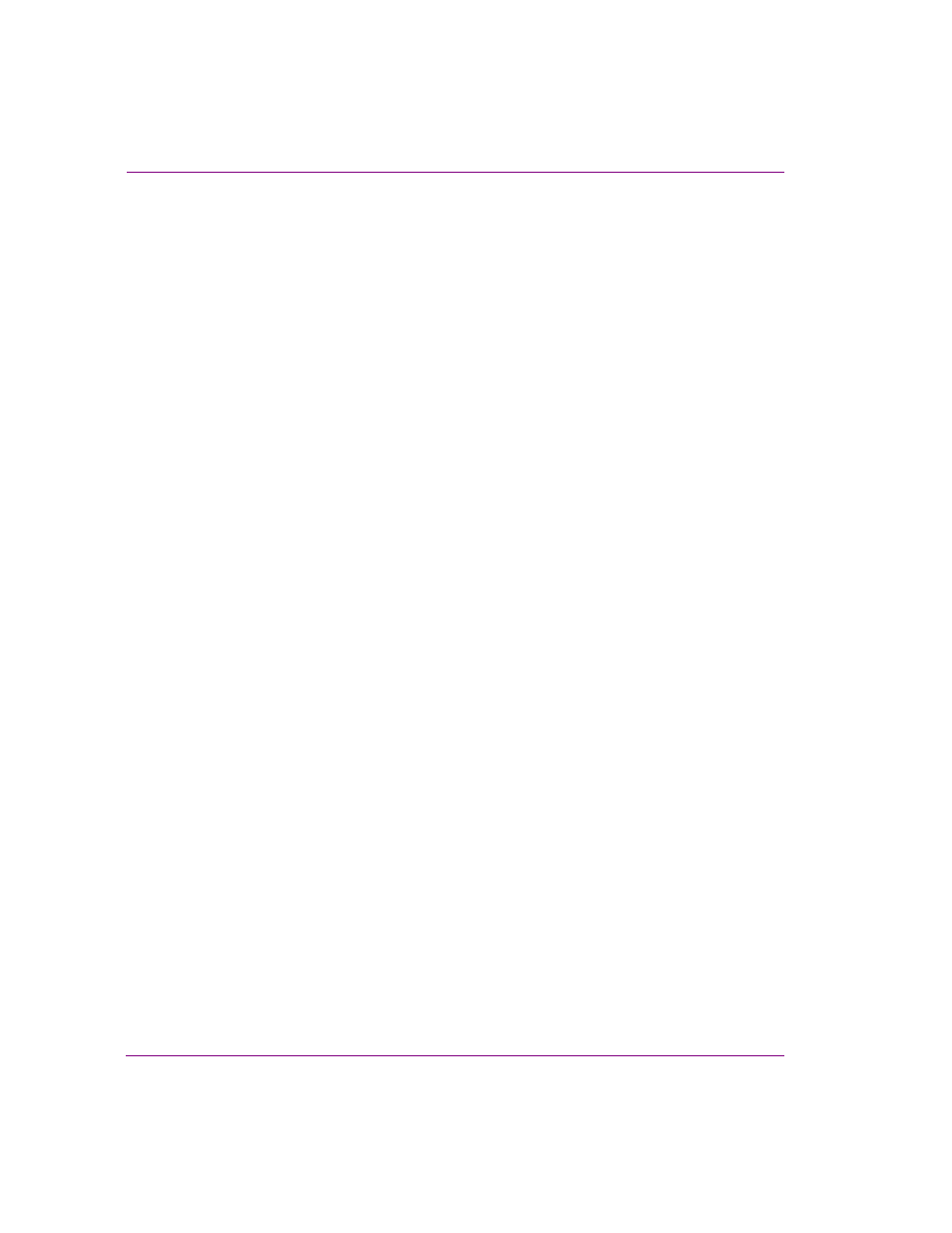
1-4
Xnews User Manual
Introducing Xnews
When journalists require a graphic element that does not already exist in the system, they
can use the Vertigo Suite’s Work Order Management system to create a request from the
Art department and insert a placeholder on their page. Once the graphic artist has created
the desired graphic element, the journalist can review/approve/reject it, then automatically
replace the placeholder on the graphics page with the new graphic element.
Using the MOS protocol, the newsroom computer system and the Vertigo Suite (i.e. Xmedia
Server and Xnews) are able to communicate the status of the graphics pages in the
rundowns, report errors, and recall the pages and their graphic elements. For news
Directors, the seamless integration of the Vertigo Suite with existing newsroom systems
facilitates the timing and organization of stories within the rundown, especially last minute
changes to the rundown. This template-based approach also means that graphics can be
created at high speed for breaking news.
With the Vertigo Suite integrated into an existing newsroom system, Xplay can be used to
control the playout of rundowns to output devices. Rundowns are stored on the Xmedia
Server and are easily loaded into Xplay as playlists. The most common way to control a
playlist is to advance through the items in order. Last minute changes to graphics can be
made on the fly, and even if the playlist has been changed by another user on a different
workstation, the latest version can still be quickly and easily accessed at any time.
