Grass Valley Trinix v.2.4.1 User Manual
Page 65
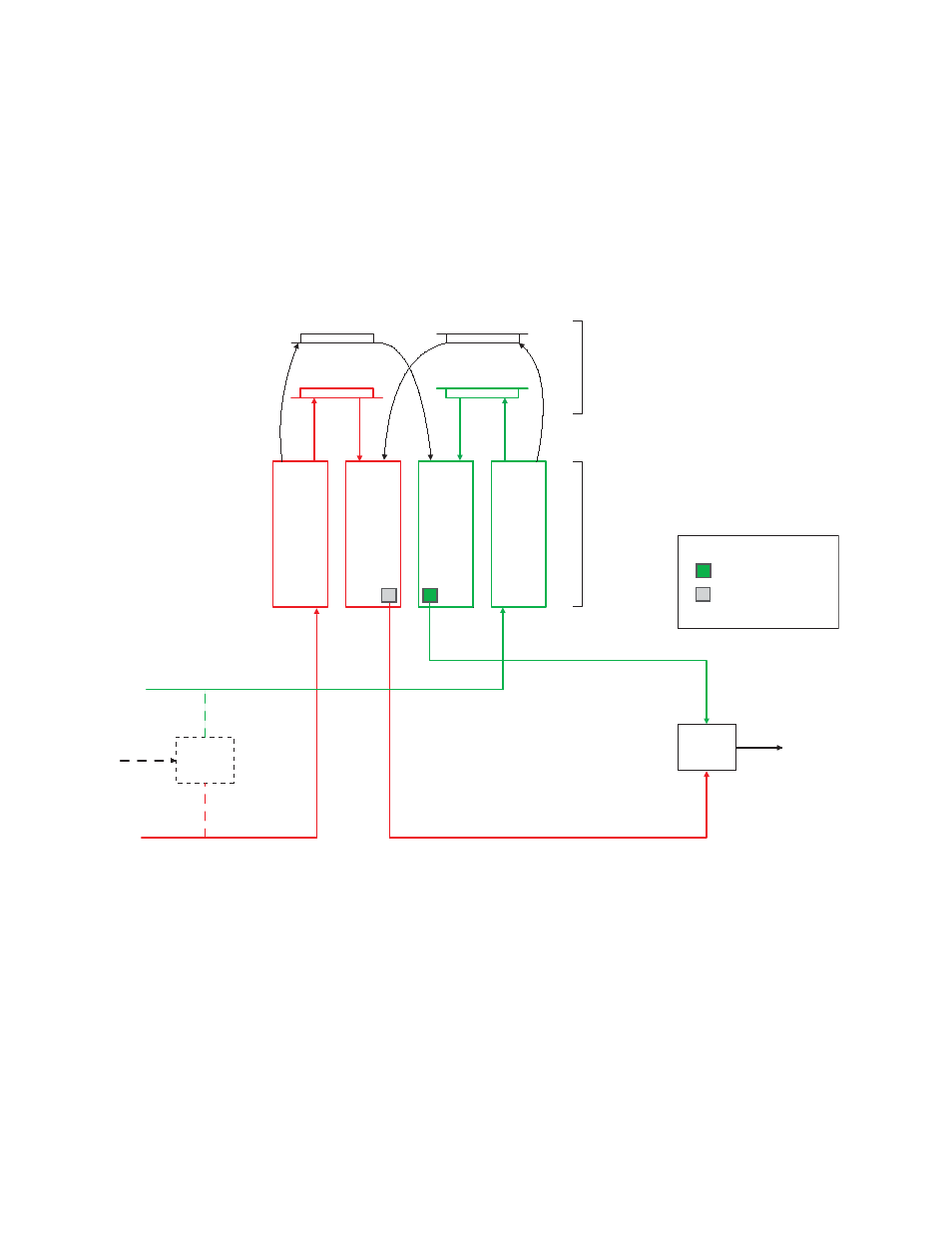
Protected Paths
Planning and Installation Manual
65
The numbers shown here correspond to the connector numbers used
during router configuration (but not, in most cases, to the actual silk
screen number on the rear panel itself since the silk screen numbers
only run from “1” to “32.”)
In Jupiter-controlled systems, the “Name” corresponds to the “logical
input/output name” and the number corresponds to the “physical”
input/output number.
Figure 33. Example of protected paths for DV-33256 router
Input/Output
boards
DM-33100
Matrix boards
Splitter
Splitter
Combiner
Combiner
Input 1
Output 1
Primary path
Secondary path
Output 128
Input 128
Output Status
Output Status
Signal OK, driver ON
Signal OK, driver ON
Output assigned to
Output assigned to
protected path, driver OFF
protected path, driver OFF
Inputs
1-12
8
Outputs
1-12
8
Outputs
129-256
Inputs
129-256
- LDK 5302 (24 pages)
- SFP Optical Converters (18 pages)
- 2000GEN (22 pages)
- 2011RDA (28 pages)
- 2010RDA-16 (28 pages)
- 2000NET v3.2.2 (72 pages)
- 2000NET v3.1 (68 pages)
- 2020DAC D-To-A (30 pages)
- 2000NET v4.0.0 (92 pages)
- 2020ADC A-To-D (32 pages)
- 2030RDA (36 pages)
- 2031RDA-SM (38 pages)
- 2041EDA (20 pages)
- 2040RDA (24 pages)
- 2041RDA (24 pages)
- 2042EDA (26 pages)
- 2090MDC (30 pages)
- 2040RDA-FR (52 pages)
- LDK 4021 (22 pages)
- 3DX-3901 (38 pages)
- LDK 4420 (82 pages)
- LDK 5307 (40 pages)
- Maestro Master Control Installation v.1.5.1 (455 pages)
- Maestro Master Control Installation v.1.5.1 (428 pages)
- 7600REF Installation (16 pages)
- 7600REF (84 pages)
- 8900FSS (18 pages)
- 8900GEN-SM (50 pages)
- 8900NET v.4.3.0 (108 pages)
- Safety Summary (17 pages)
- 8900NET v.4.0.0 (94 pages)
- 8906 (34 pages)
- 8911 (16 pages)
- 8900NET v.3.2.2 (78 pages)
- 8914 (18 pages)
- 8912RDA-D (20 pages)
- 8916 (26 pages)
- 8910ADA-SR (58 pages)
- 8920ADC v.2.0 (28 pages)
- 8920ADC v.2.0.1A (40 pages)
- 8920DAC (28 pages)
- 8920DMX (30 pages)
- 8920ADT (36 pages)
- 8920MUX (50 pages)
- 8921ADT (58 pages)
