Output monitor reclock / force bypass settings, Es. see – Grass Valley Trinix v.2.4.1 User Manual
Page 142
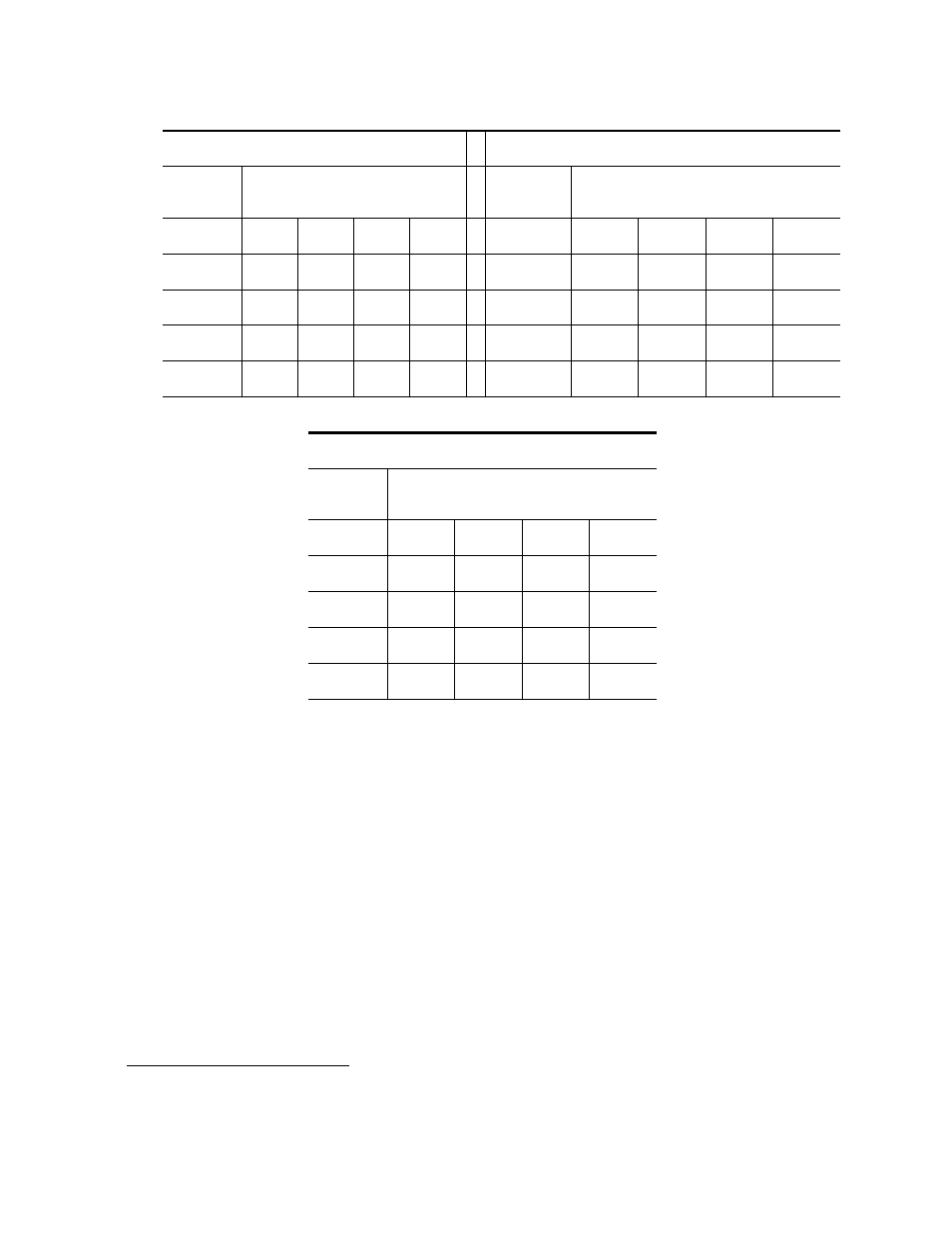
Installation
142
Planning and Installation Manual
Table 25.
Table 26.
Output Monitor Reclock / Force Bypass Settings
DV-33128 and DV-33256
For these models, “Auto detect on” means the signal will be checked to
see if it is HD or SD. If HD, the signal will be reclocked. If the signal is
SD, it will be bypassed.
NR-33000 Monitor Output switches “Bypass B” S3-7 and “Bypass A”
S3-8 select “auto detect on” or “force bypass” for the Monitor outputs.
“Auto Detect” (“ON”) is the default setting. DIP switch S3 is shown on
.
– If the NR board is in the Primary slot, S3-8 (labelled “A”)
applies to Monitor Output 1; S3-7 (labelled “B”) applies to
Monitor Output 2.
DV-33128 (128 X 128)
DV-33256 (256 X 256)
Monitor
Switch
Output Number
and Address
Monitor
Switch
Output Number
and Address
1
2
3
4
1
2
3
4
128
129*
130*
131*
132*
256
257*
258*
259*
260*
256
257*
258*
259*
260*
512
513*
514*
515*
516*
384
385*
386*
387*
388*
768
769*
770*
771*
772*
512
513*
514*
515*
516*
1024
1025*
1026*
1027*
1028*
DV-33512 (512 X 512)
Monitor
Switch
Output Number
and Address
1
2
3
4
512
513*
514*
515*
516*
1024
1025*
1026*
1027*
1028*
1536
1537*
1538*
1539*
1540*
2048
2049*
2050*
2051*
2052*
*For Jupiter-controlled (0-based) systems, subtract one (1) from these numbers.
