Grass Valley Trinix v.2.4.1 User Manual
Page 63
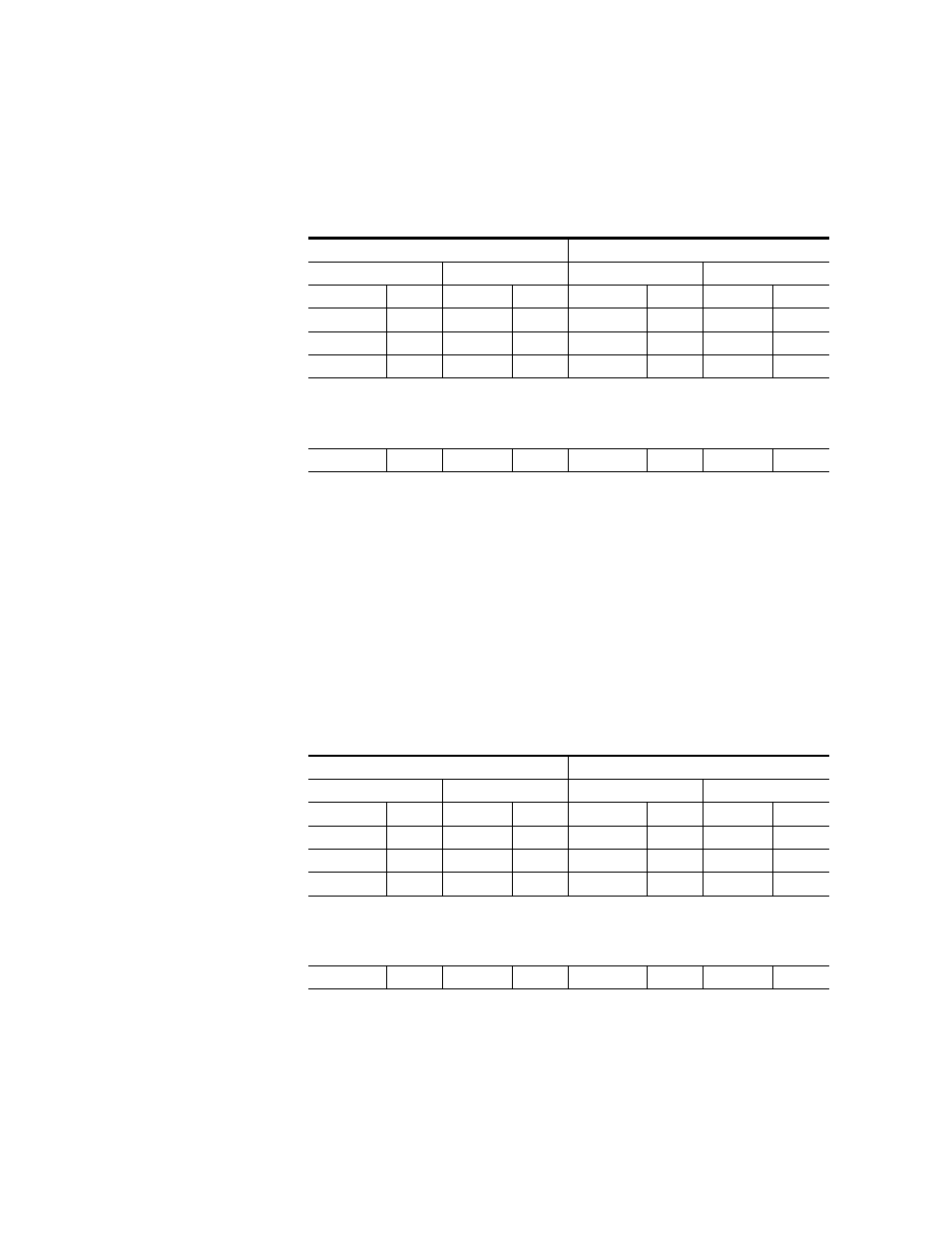
Protected Paths
Planning and Installation Manual
63
A more detailed example is shown in
. This table shows a
sequential wiring scheme for a system yet to be installed or a system
where cables will be re-arranged in a symmetrical pattern in order to
simplify protected path configuration.
The numbers shown here correspond to the connector numbers used
during router configuration (but not, in most cases, to the actual silk
screen number on the rear panel itself since the silk screen numbers
only run from “1” to “32.”)
In Jupiter-controlled systems, the “Name” in these tables corresponds
to the “logical input/output name” and the entries in the number
column correspond to the “physical” input/output number.
The next example applies to existing systems where re-arrangement of
cables in a sequential pattern is not practical or desirable:
Notice that in all cases the primary path I/O numbers are always in the
1-256 range while the secondary path I/O numbers are always in the
257-512 range.
Table 4. DV-33512 protected paths (example of sequential numbering)
Primary path
Secondary path
Out
In
Out
In
Name
No.
Name
No.
Name
No.
Name
No.
AirPP
1
MCPP
1
AirSP
257
MCSP
257
Sat1PP
2
StuAPP
2
Sat1SP
258
StuASP
258
Sat2PP
3
StuBPP
3
Sat2SP
259
StuBSP
259
.
.
.
.
.
.
.
.
.
.
.
.
NetPP
256
MainPP
256
NetSP
512
MainSP
512
Table 5. DV-33512 protected paths (example of non-sequential numbering)
Primary path
Secondary path
Out
In
Out
In
Name
No.
Name
No.
Name
No.
Name
No.
AirPP
21
MCPP
12
AirSP
390
MCSP
265
Sat1PP
253
StuAPP
254
Sat1SP
413
StuASP
348
Sat2PP
109
StuBPP
98
Sat2SP
289
StuBSP
409
.
.
.
.
.
.
.
.
.
.
.
.
NetPP
4
MainPP
256
NetSP
440
MainSP
454
