Grass Valley K2 AppCenter v.7.2 User Manual
Page 6
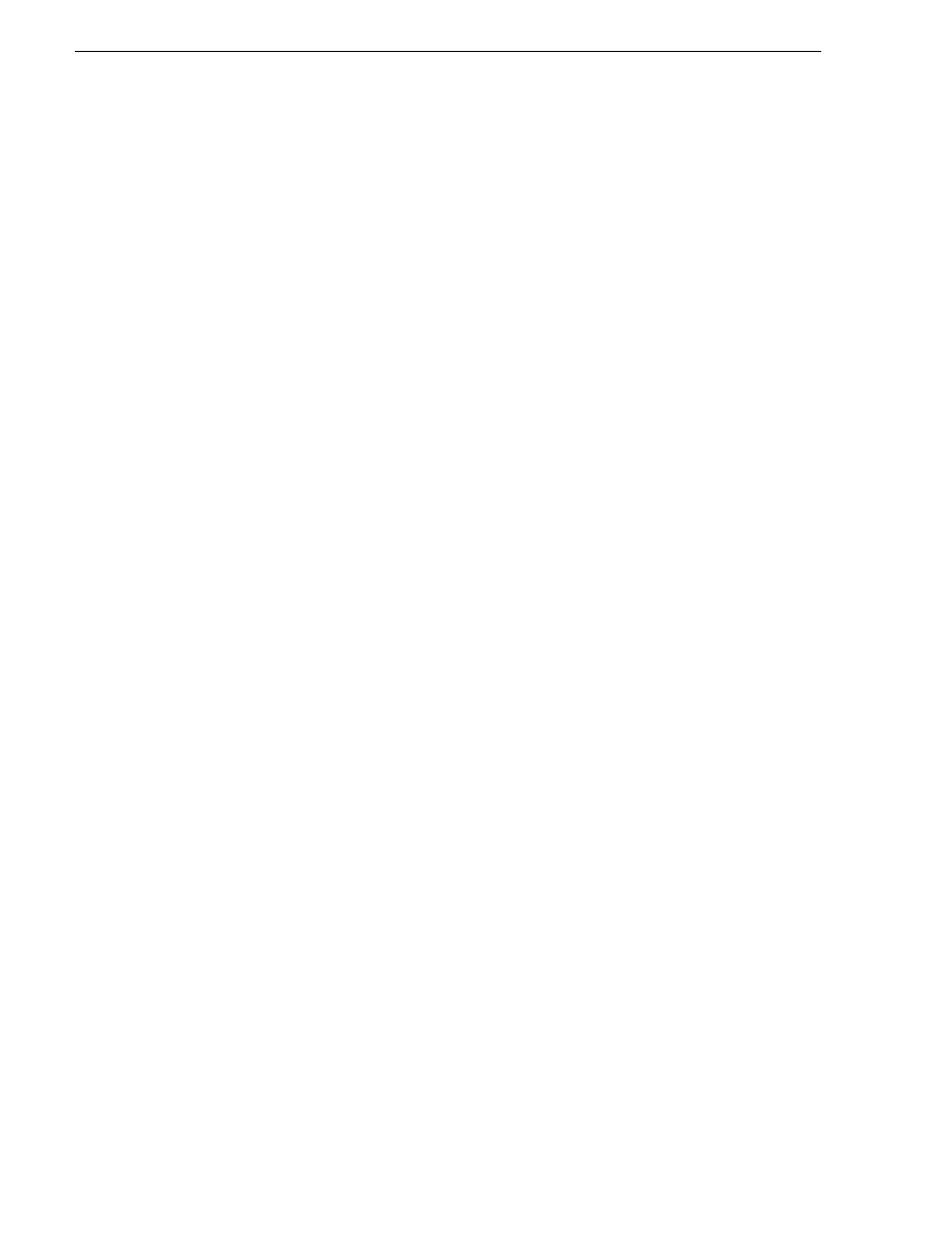
6
K2 AppCenter User Manual
April 2010
Contents
About continuous record mode .......................................................................... 44
Guide to using the Recorder/Player application: Control view ........................... 46
Guide to using the Recorder/Player application: Cue view ................................ 48
Before you record: Recorder settings checklist .................................................. 50
To record a clip................................................................................................... 51
Previewing a clip that is recording ...................................................................... 53
Using cue points while recording........................................................................ 54
Changing the timecode source........................................................................... 55
Selecting widescreen mode ............................................................................... 56
Changing the current bin .................................................................................... 56
Renaming a clip.................................................................................................. 57
Viewing clip properties ....................................................................................... 57
Locating a clip .................................................................................................... 58
Displaying available storage space .................................................................... 58
About playing clips ............................................................................................. 62
Selecting the Player application in AppCenter ................................................... 63
Guide to using Player: Control view ................................................................... 63
Guide to using Player: Cue view ........................................................................ 66
Loading media for playout .................................................................................. 67
Playing a clip ...................................................................................................... 68
Scheduling a clip to play..................................................................................... 68
Selecting loop play ............................................................................................. 68
Jumping to a specific timecode .......................................................................... 69
Using cue points for playback ............................................................................ 70
Editing a clip ....................................................................................................... 72
Creating Subclips ............................................................................................... 75
Viewing clip properties ....................................................................................... 77
Viewing clip options ............................................................................................ 78
Displaying Super Out information on output/monitor.......................................... 78
Introducing Playlist application ........................................................................... 82
Before using Playlist application......................................................................... 83
Selecting Playlist application .............................................................................. 85
Guide to using Playlist application...................................................................... 85
Selecting Text or Thumbnail view ...................................................................... 89
Selecting monitor information ............................................................................. 89
Creating a simple playlist ................................................................................... 89
Inserting media in a playlist ................................................................................ 90
Combining events in a playlist ............................................................................ 91
Splitting an event in a playlist ............................................................................. 91
Playing a list ....................................................................................................... 92
Editing and rearranging events in a playlist........................................................ 93
Managing sections in a list ................................................................................. 95
Adding play effects ............................................................................................. 96
Adding GPI output triggers to playlists ............................................................... 100
Managing playlists .............................................................................................. 101
Saving a list as a program .................................................................................. 103
Importing a text file as a playlist ......................................................................... 104
Guide to using the Clips pane ............................................................................ 108
Modifying the asset list view ............................................................................... 113
About naming assets and bins ........................................................................... 114
Working with bins ............................................................................................... 115
