Finding information, How this manual is organized – Grass Valley K2 AppCenter v.7.2 User Manual
Page 11
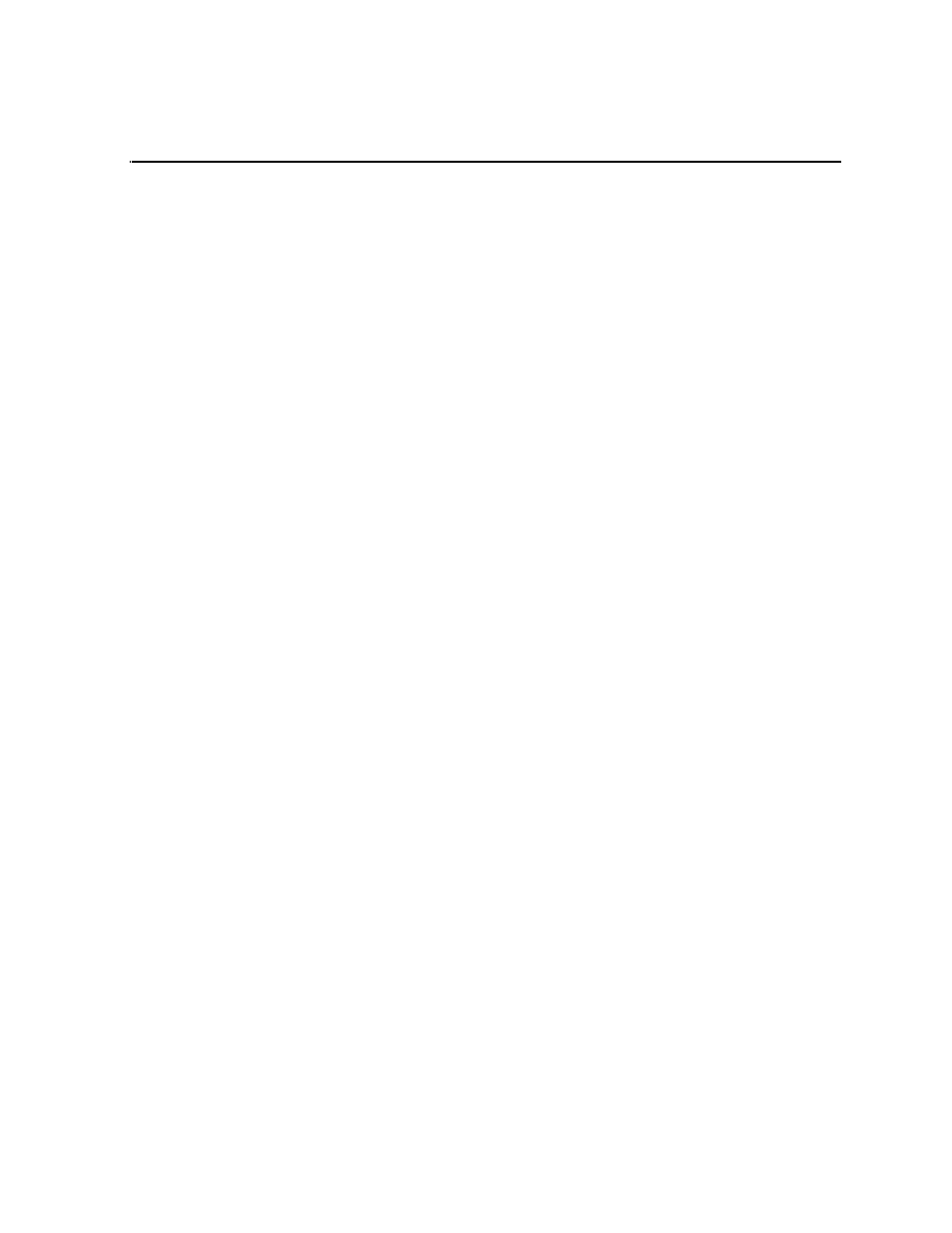
05 April 2010
K2 AppCenter User Manual
11
Finding Information
This user manual describes the K2™ AppCenter user interface, which is supported on
K2 Summit™ Production Client, K2 Solo™ Media Server, and K2 Media Client
products. The manual contains information for all models and options, including
ChannFlex™ Suite. Refer to the sections that apply to your particular model and
options.
NOTE: The term “K2 client” is used for information that applies both to a K2 Summit
Production Client and a K2 Media Client.
How this manual is organized
This manual is organized around the tasks required to configure and operate the K2
Summit Production Client. The following describes the chapters included in this
manual:
— Provides the product functional description and an
overview of the key features.
— Provides an overview of getting AppCenter started and
describes applications that allow you to configure and operate the K2 Summit
Production Client.
— Describes how to operate the K2 Summit Production
Client using the AppCenter user interface.
— Describes how to operate the AppCenter Recorder
application.
— Describes how to operate the AppCenter
Player application.
— Describes how to operate the AppCenter Playlist
application.
— Describes how to manipulate the AppCenter Clips
pane.
— Describes how to import and export
media using AppCenter.
— Describes how to manage the AppCenter channel
suites.
— Describes how to modify the K2 Summit
Production Client configuration settings using the configuration tool provided in the
AppCenter application.
— Describes how to modify the K2
Summit Production Client GPI configuration settings, as well as remote host and
security settings, using the configuration tool provided in the AppCenter application.
Channel Ganging and Track Mapping
— Describes how to modify the
K2 Summit Production Client Channel Ganging configuration settings using the
configuration tool provided in the AppCenter application. Also describes how to add,
modify, and route audio and video tracks to a clip.
