If no labels are assigned to any output channel, About track mapping – Grass Valley K2 AppCenter v.7.2 User Manual
Page 177
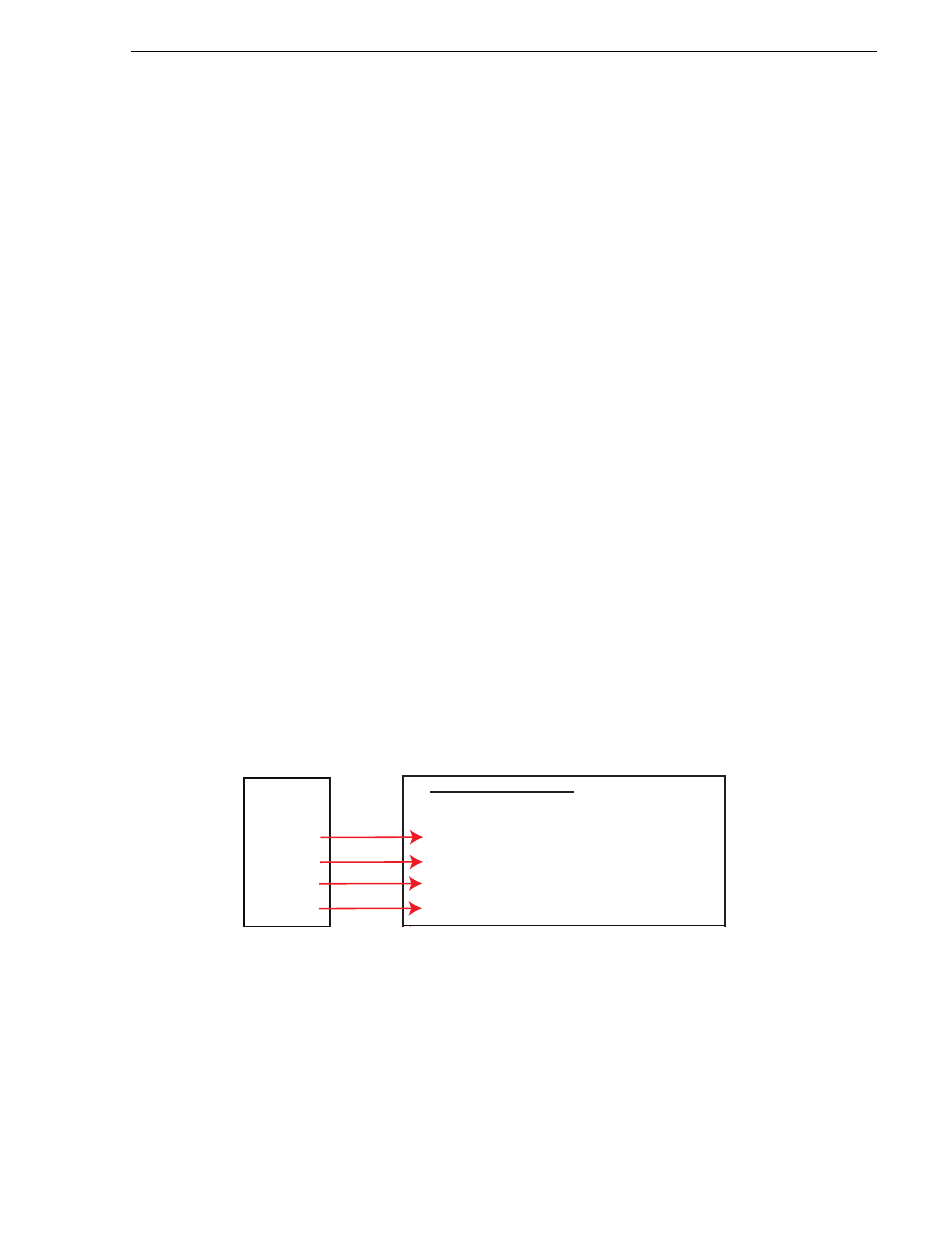
05 April 2010
K2 AppCenter User Manual
177
About track mapping
AppCenter lets you configure audio input and output routing, assign labels to audio
tracks, or specify which video track you want to be the key. You can have multiple
tracks with the same name in a clip.
• To label a track, see
“Renaming a video or audio track” on page 181
• To label audio input or output channels, see
“Adding audio tags” on page 180
Labeling the audio tracks in a clip and the output channels in Configuration Manager
allows you to map specific tracks to specific output channels. You can assign output
labels to primary output channels alone or to both primary and secondary output
channels. (If there is no label on the primary output channel, you cannot assign a label
to the secondary output.)
AppCenter maps the audio tracks to the output channels based on specific criteria. The
following sections give a detailed description of the track mapping that results based
on each of these criteria:
•
“If no labels are assigned to any output channel”
•
“If unique labels are assigned to audio tracks and output channels”
•
•
“If the primary output alone is labeled”
•
“If both primary and secondary outputs are labeled”
•
“If no output labels match the track labels”
•
“If no labels are assigned to any output channel”
If no labels are assigned to any output channel
If no audio output routing is specified, AppCenter plays out the audio tracks according
to their order in the clip, regardless of the labels of the individual tracks. In the
following illustration, the first four audio tracks are routed to audio output channels 1
through 4.
Figure 12-1. Output routing if no output channels have been assigned labels
If unique labels are assigned to audio tracks and output channels
If you assign unique labels to each of the tracks in a clip, and assign the same labels
to a corresponding output channel, AppCenter routes each track exclusively to its
matching output channel. The following illustration shows one example of how
unique labels are evaluated.
Clip
Tracks:
1. ENG
2. ENG
3. ENG
4. ENG
Audio Output Routing:
Play
Primary
Secondary Silence
Output Ch1: [None]
[None]
Output Ch2: [None]
[None]
Output Ch3: [None]
[None]
Output Ch4: [None]
[None]
