2 virtual numeric keypad and keyboard, Virtual numeric keypad and keyboard – Grass Valley Indigo AV Mixer v.1.2.2 User Manual
Page 75
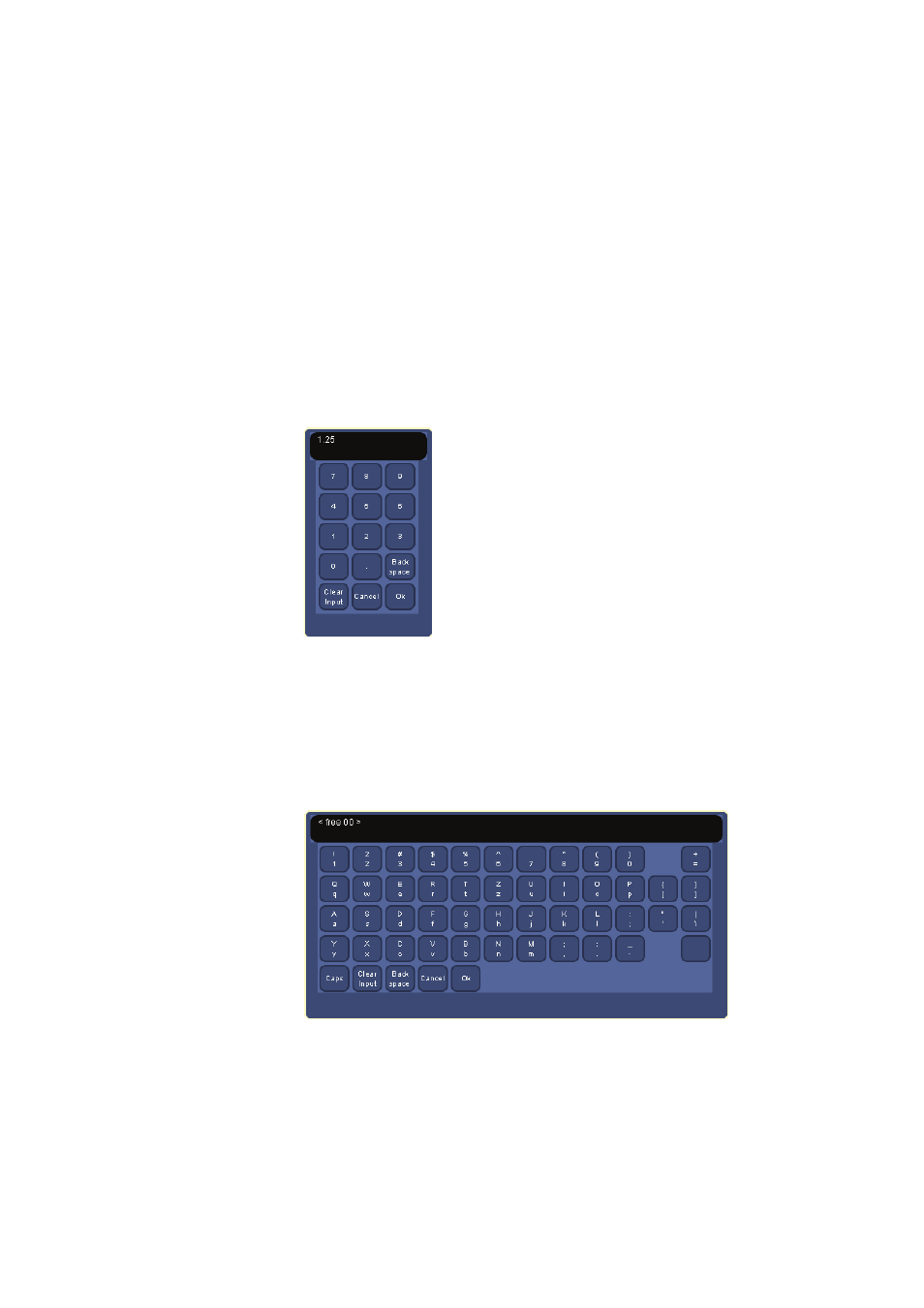
INDIGO AV Mixer
User Manual
75
General Handling of the Menus
The Digipots below the graphical display can be used to dial in parameter
values for settings displayed on the Touch Screen. The Digipots become
active for the part of the menu that is currently highlighted. The parame-
ters can be adjusted by turning the Digipots. Pressing a Digipot sets the
parameter value to default.
Using the Touch Screen and the Digipots allows easy operation. On some
menus, you can scroll a list located on the screen with the Digipots.
7.1.2 Virtual Numeric Keypad and Keyboard
Alternatively, you can use the Virtual Numeric Keypad to type in para-
meter values.
Figure 37. Virtual Numeric Keypad
To open the Virtual Numeric Keypad, select the area containing the para-
meter to be modified, then press the display area directly above the corre-
sponding Digipot. Type in the new parameter value and press
Ok
.
In a similar fashion, you can use a Virtual Keyboard to edit the name of a
stored file or to rename an E-MEM.
Figure 38. Virtual Keyboard
