10 load/save main menu, Load/save main menu – Grass Valley Indigo AV Mixer v.1.2.2 User Manual
Page 146
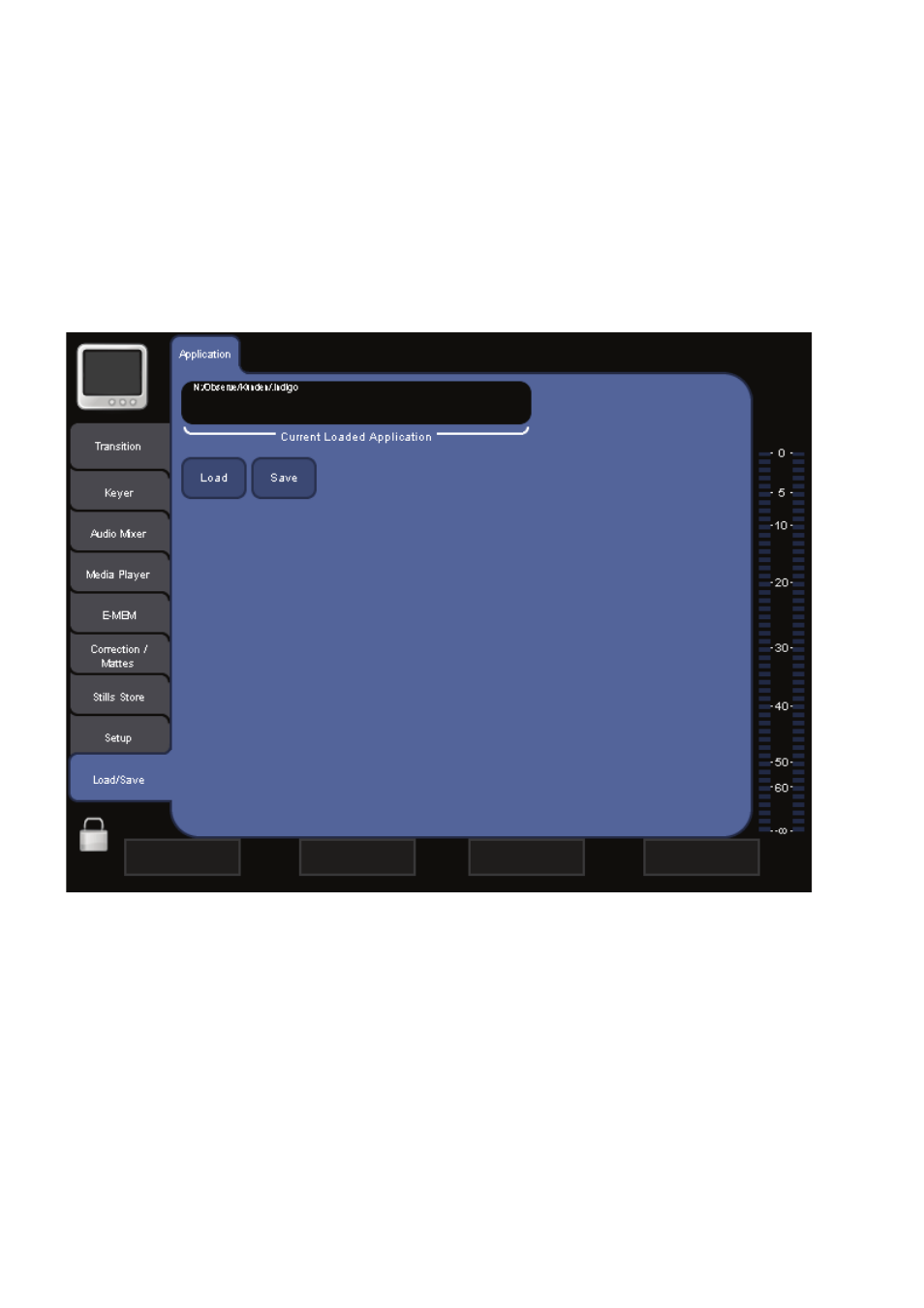
146
INDIGO AV Mixer
User Manual
Section 7 — Menus
7.10 Load/Save Main Menu
Use the
LOAD/SAVE
main menu to store and administer complete setups
(including keyer settings, input/output routings, E-MEMs etc.) of your
INDIGO AV Mixer
using an external USB device, for example, a USB
stick. Thus, different users can quickly and easily use their individual set-
tings by loading a setup within seconds.
The stored setup files have the extension “.indigo”.
Figure 77. Load/Save main menu
Current Loaded Application
This display shows the name of the latest setup that has been loaded via
the
Load
button.
Load
Opens the load dialog which lets you load, rename and delete setups.
Save
Opens the save dialog which lets you save, rename and delete setups.
See also other documents in the category Grass Valley Equipment:
- LDK 5302 (24 pages)
- SFP Optical Converters (18 pages)
- 2000GEN (22 pages)
- 2011RDA (28 pages)
- 2010RDA-16 (28 pages)
- 2000NET v3.2.2 (72 pages)
- 2000NET v3.1 (68 pages)
- 2020DAC D-To-A (30 pages)
- 2000NET v4.0.0 (92 pages)
- 2020ADC A-To-D (32 pages)
- 2030RDA (36 pages)
- 2031RDA-SM (38 pages)
- 2041EDA (20 pages)
- 2040RDA (24 pages)
- 2041RDA (24 pages)
- 2042EDA (26 pages)
- 2090MDC (30 pages)
- 2040RDA-FR (52 pages)
- LDK 4021 (22 pages)
- 3DX-3901 (38 pages)
- LDK 4420 (82 pages)
- LDK 5307 (40 pages)
- Maestro Master Control Installation v.1.5.1 (455 pages)
- Maestro Master Control Installation v.1.5.1 (428 pages)
- 7600REF Installation (16 pages)
- 7600REF (84 pages)
- 8900FSS (18 pages)
- 8900GEN-SM (50 pages)
- 8900NET v.4.3.0 (108 pages)
- Safety Summary (17 pages)
- 8900NET v.4.0.0 (94 pages)
- 8906 (34 pages)
- 8911 (16 pages)
- 8900NET v.3.2.2 (78 pages)
- 8914 (18 pages)
- 8912RDA-D (20 pages)
- 8916 (26 pages)
- 8910ADA-SR (58 pages)
- 8920ADC v.2.0 (28 pages)
- 8920ADC v.2.0.1A (40 pages)
- 8920DAC (28 pages)
- 8920DMX (30 pages)
- 8920ADT (36 pages)
- 8920MUX (50 pages)
- 8921ADT (58 pages)
