2 cleaning, 3 battery, Cleaning – Grass Valley Indigo AV Mixer v.1.2.2 User Manual
Page 154: Battery
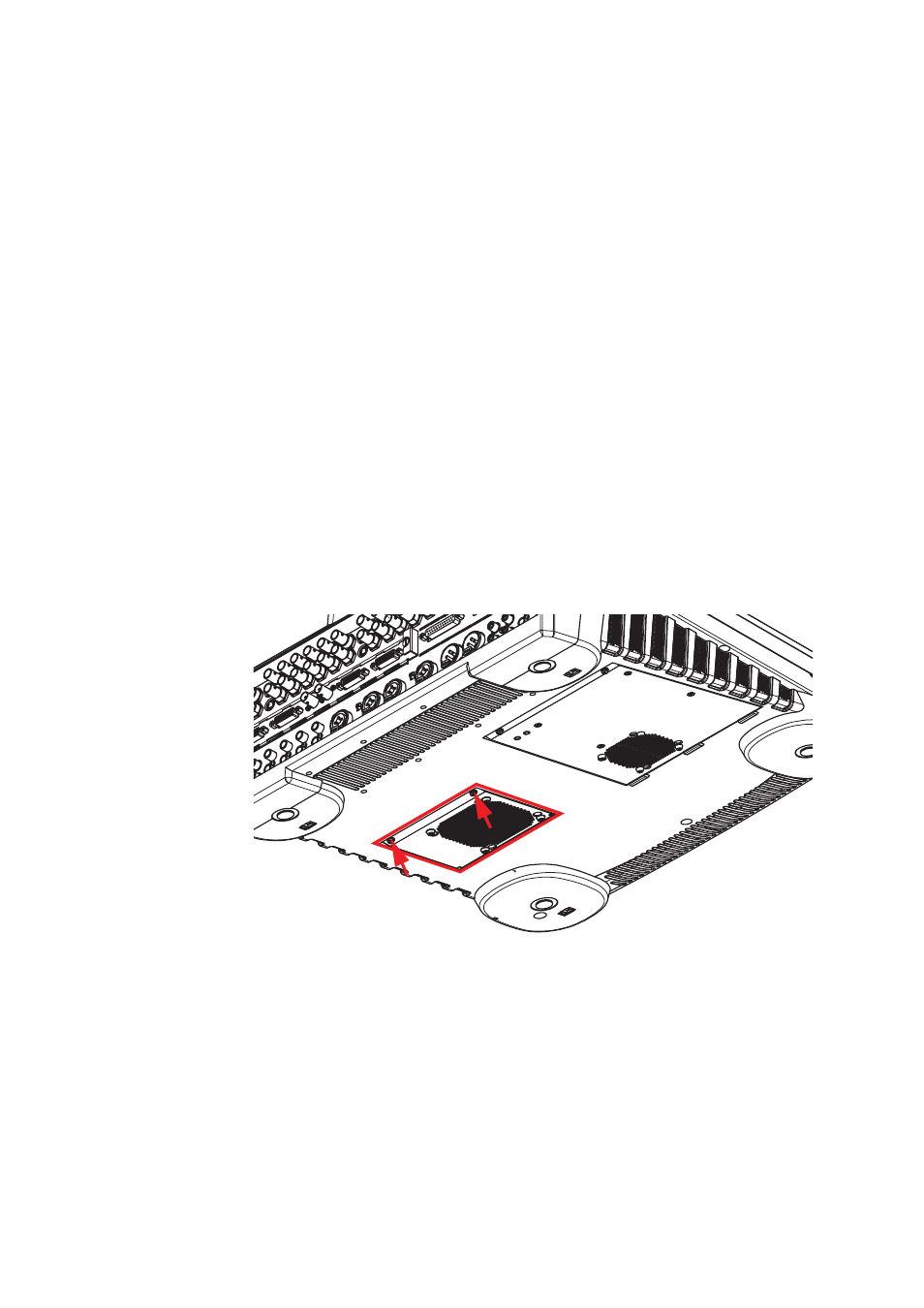
154
INDIGO AV Mixer
User Manual
Section 10 — Maintenance
10.2 Cleaning
If the surface, Touch Screen or keys are dirty (for example, from adhesive
residue, dust, stains, or the like), remove the dirt with a clean cloth and
some rubbing alcohol or another mild cleaning agent such as window
cleaner.
Note
When cleaning, do not use cleaning agents containing solvents or cleaners
containing scouring powder or polishing particles as they may damage the
surface and the Touch Screen of your INDIGO AV Mixer.
10.3 Battery
The battery should be changed every three years, to ensure that the system
time is correct.
To change the battery:
1.
Switch off the INDIGO AV Mixer.
2.
Open the main fan cover at the bottom side by removing the two
screws.
3.
Remove the old battery.
4.
Insert the new battery.
The battery type must be CR 2032.
5.
Close the cover and screw in the screws.
6.
Switch on the INDIGO AV Mixer and set the correct system time.
Note
The menu to set the system time will be added in the next software release.
