Grass Valley Indigo AV Mixer v.1.2.2 User Manual
Page 160
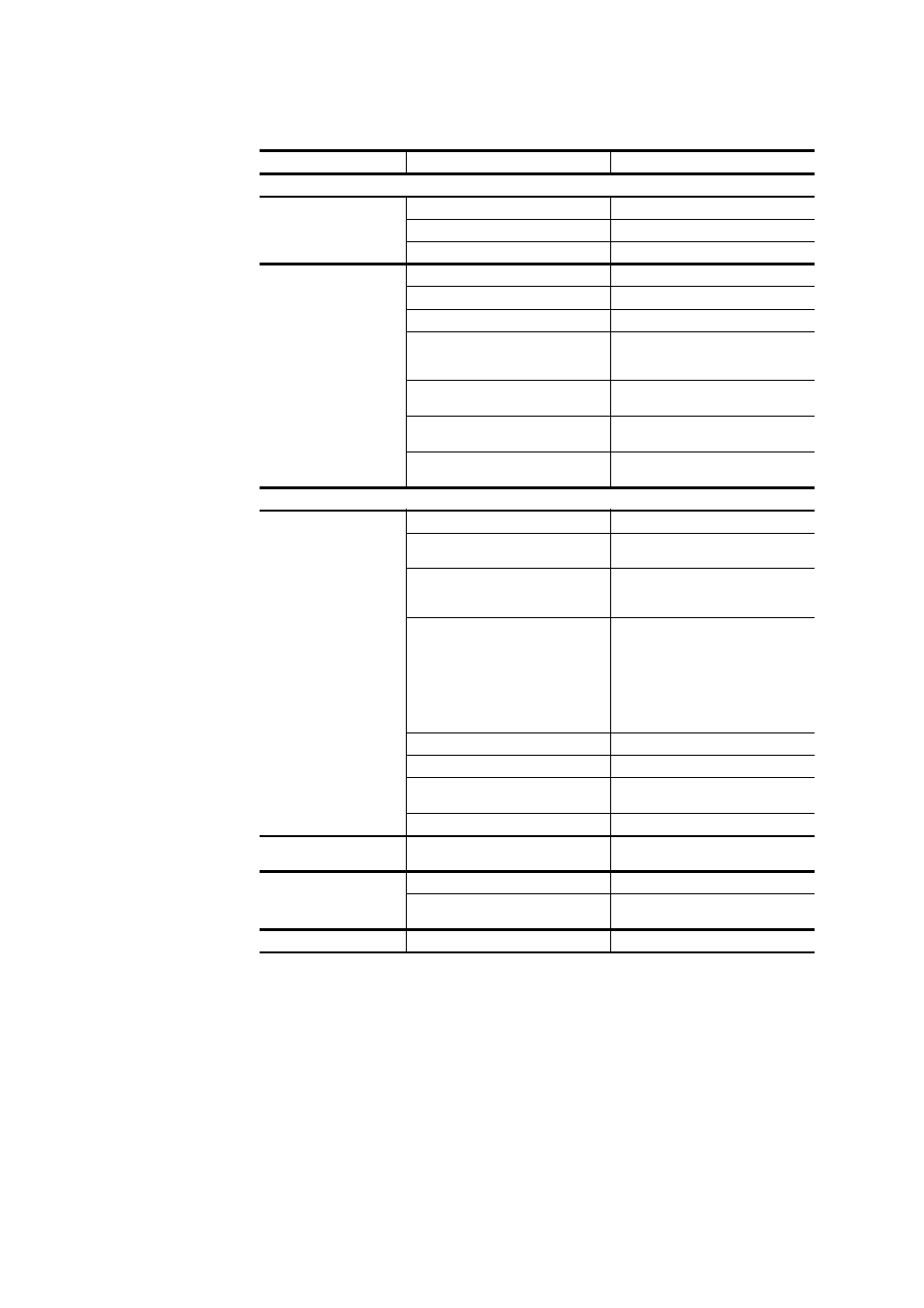
160
INDIGO AV Mixer
User Manual
Section 11 — Troubleshooting
VIDEO
No video from source
The source device is switched off
Switch on the source device
The cables are not connected properly
Check the cables and their connections
The input signal is not routed correctly
Check the input signal routing
No video on PGM/PVW
monitor
The monitor is switched off
Switch on the monitor
The cables are not connected properly
Check the cables and their connections
The FTB button is activated
Deactivate the FTB button
The button assignment is not correct
Go to Setup > Control Panel > Button
Assign and assign the buttons according
to your needs
The video input setup is not correct
Go to Setup > Video > Input and adjust
the input according to your needs
The video output setup is not correct
Go to Setup > Video > Output and adjust
the output according to your needs
No video source is selected on the Back-
ground Crossbar
Check the selected sources on the Back-
ground Crossbar
AUDIO
No sound on audio output
The cables are not right connected
Check the input/output connections
The audio input setup is not correct
Go to Setup > Audio > Input and set up
the audio mixer inputs
The audio output setup is not correct
Go to Setup > Audio > Output and check
the settings in [Source Select] and [TRS
Out Level]
The used audio channel is off
Go to the Audio Mixer menu and check
whether the On button is enabled for the
corresponding audio channel;
If the problem still exists, go to Audio
Mixer > Channel Adjust and check
whether the Main and Sub buttons are
enabled for the corresponding audio
channel
The source device is switched off
Switch on the source device
The cables are not connected properly
Check the cables and their connections
The related fader’s ON button is switched
off
Switch on the fader’s ON button
The related fader is turned down
Turn up the fader
No sound can be heard via
headphones
PFL (of a soundless channel) is active
Turn off PFL for all channels
No sound can be heard via
speakers or headphones, but
the audio meter moves
The main volume is turned down
Turn on the main volume
The speakers/amplifier are/is not con-
nected properly
Check the connection of the speakers and
the amplifier
Sound balance is inverted
The cables are mixed up
Check the audio output connections
Problem
Possible causes
Possible solution
