Grass Valley iControlEdge v.1.20 Installation User Manual
Page 83
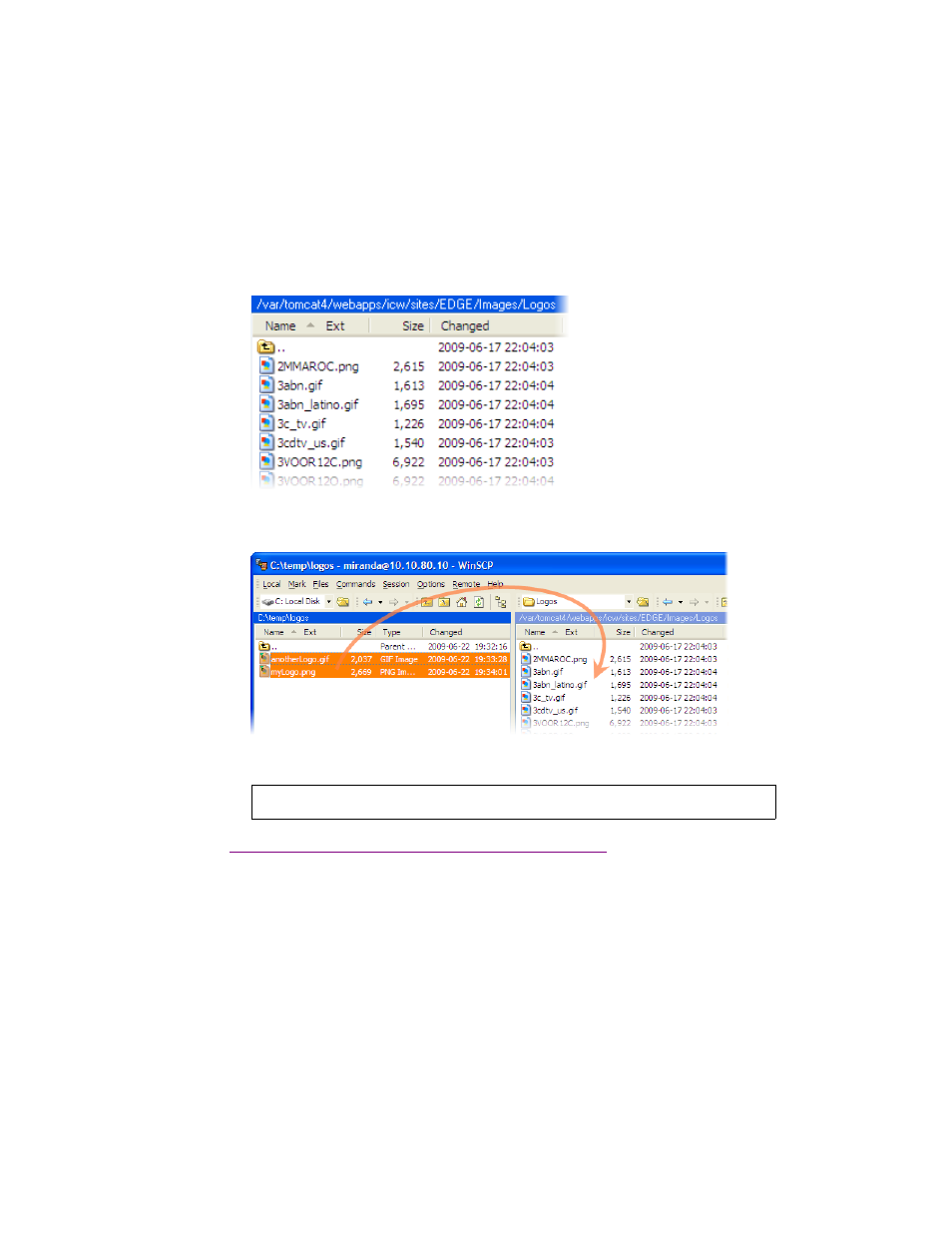
Uploading the iControl Edge Configuration Spreadsheets
79
To upload custom logo files to the Application Server:
1. Launch WinSCP, log on to the Application Server and navigate to
/var/tomcat4/webapps/icw/
sites/EDGE/images/Logo
:
2. Select the custom logo files (GIF or PNG) on your PC or laptop, and then drag them to the
Logos
directory on the Application Server:
3. Close WinSCP.
Uploading the iControl Edge Configuration Spreadsheets
You can use any suitable file transfer application—WinSCP, for instance, or the upload function of the
Application Server’s File Manager utility—to transfer updated spreadsheets from your client PC or laptop
back to the Application Server.
See also:
For more information about logo files, see “Services Worksheet” on page 70.
- LDK 5302 (24 pages)
- SFP Optical Converters (18 pages)
- 2000GEN (22 pages)
- 2011RDA (28 pages)
- 2010RDA-16 (28 pages)
- 2000NET v3.2.2 (72 pages)
- 2000NET v3.1 (68 pages)
- 2020DAC D-To-A (30 pages)
- 2000NET v4.0.0 (92 pages)
- 2020ADC A-To-D (32 pages)
- 2030RDA (36 pages)
- 2031RDA-SM (38 pages)
- 2041EDA (20 pages)
- 2040RDA (24 pages)
- 2041RDA (24 pages)
- 2042EDA (26 pages)
- 2090MDC (30 pages)
- 2040RDA-FR (52 pages)
- LDK 4021 (22 pages)
- 3DX-3901 (38 pages)
- LDK 4420 (82 pages)
- LDK 5307 (40 pages)
- Maestro Master Control Installation v.1.5.1 (455 pages)
- Maestro Master Control Installation v.1.5.1 (428 pages)
- 7600REF Installation (16 pages)
- 7600REF (84 pages)
- 8900FSS (18 pages)
- 8900GEN-SM (50 pages)
- 8900NET v.4.3.0 (108 pages)
- Safety Summary (17 pages)
- 8900NET v.4.0.0 (94 pages)
- 8906 (34 pages)
- 8911 (16 pages)
- 8900NET v.3.2.2 (78 pages)
- 8914 (18 pages)
- 8912RDA-D (20 pages)
- 8916 (26 pages)
- 8910ADA-SR (58 pages)
- 8920ADC v.2.0 (28 pages)
- 8920ADC v.2.0.1A (40 pages)
- 8920DAC (28 pages)
- 8920DMX (30 pages)
- 8920ADT (36 pages)
- 8920MUX (50 pages)
- 8921ADT (58 pages)
