Grass Valley iControlEdge v.1.20 Installation User Manual
Page 29
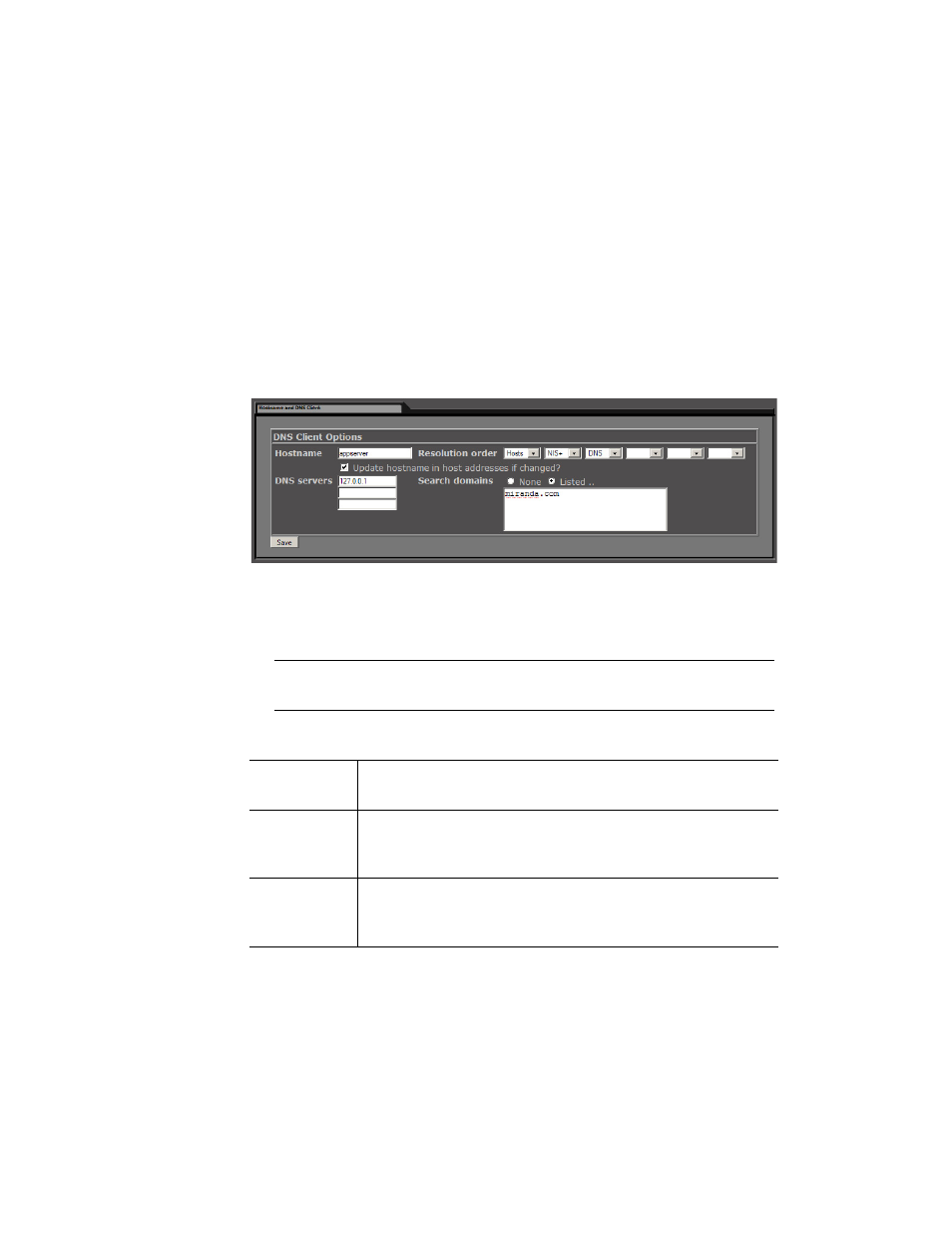
Specifying DNS Client Settings
25
as when an Application Server needs to have access to the Internet in order to display a Web page from
some external source (e.g. www.weather.com).
Before beginning this procedure, make sure you have navigated to the Network Configuration page of
Webmin (see “Navigating to the Network Configuration Page” on page 24).
To specify the DNS settings to be used by this Application Server:
1. On the Network Configuration page, click Hostname and DNS Client.
The Hostname and DNS Client page appears:
2. In the Hostname box, type the host name by which you would like this Application Server to be known
on your network.
3. Select the Update hostname in host addresses if changed check box.
4. Configure the other parameters as required:
5. Click Save.
Note: This function ensures the host name in the Host Addresses page is the same as the host
name in the Hostname and DNS Client page.
Resolution Order
Do not change the values in these six boxes unless your system administrator advises
otherwise.
DNS Servers
The IP address 127.0.0.1, corresponding to localhost, appears by default. Do not change
this address. You may type the addresses of other DNS servers in the lines below. Consult
your system administrator.
Search Domains
Click the Listed radio button, and then type a list of all the domains where you wish to
have the Application Server look for DNS services (one line per domain). You should type
at least your own local domain name (e.g. miranda.com).
