Grass Valley iControlEdge v.1.20 Installation User Manual
Page 61
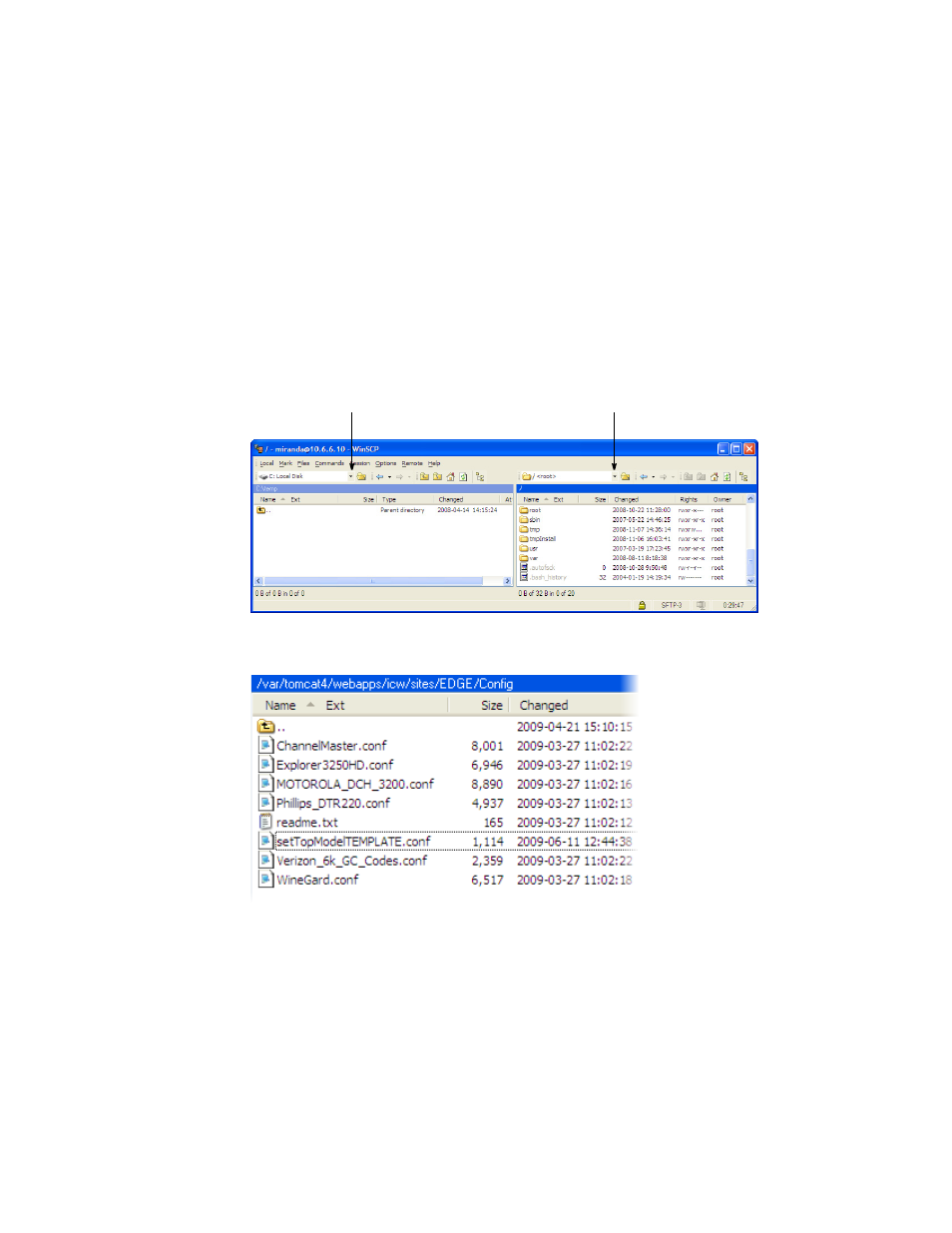
Downloading the Configuration File Template from the Application Server
57
Downloading the Configuration File Template from the Application Server
To download the configuration file template to your workstation:
1. Launch WinSCP. If you do not have WinSCP installed on your PC, see “Installing WinSCP” on page 97.
2. Log on to the Application Server (see “Logging on to an Application Server from WinSCP” on page 103).
The main WinSCP window opens, showing the files on your PC in the left panel, and the files on the
Application Server in the right panel:
3. On the Application Server side, navigate to
/var/tomcat4/webapps/icw/sites/EDGE/
Config
:
4. Select the configuration file template (
setTopModelTEMPLATE.conf
), and then drag it to a
convenient location on your PC:
You can access the top level of your PC’s
file system from this menu
You can access the root level of the Application
Server’s file system from this menu
- LDK 5302 (24 pages)
- SFP Optical Converters (18 pages)
- 2000GEN (22 pages)
- 2011RDA (28 pages)
- 2010RDA-16 (28 pages)
- 2000NET v3.2.2 (72 pages)
- 2000NET v3.1 (68 pages)
- 2020DAC D-To-A (30 pages)
- 2000NET v4.0.0 (92 pages)
- 2020ADC A-To-D (32 pages)
- 2030RDA (36 pages)
- 2031RDA-SM (38 pages)
- 2041EDA (20 pages)
- 2040RDA (24 pages)
- 2041RDA (24 pages)
- 2042EDA (26 pages)
- 2090MDC (30 pages)
- 2040RDA-FR (52 pages)
- LDK 4021 (22 pages)
- 3DX-3901 (38 pages)
- LDK 4420 (82 pages)
- LDK 5307 (40 pages)
- Maestro Master Control Installation v.1.5.1 (428 pages)
- Maestro Master Control Installation v.1.5.1 (455 pages)
- 7600REF Installation (16 pages)
- 7600REF (84 pages)
- 8900FSS (18 pages)
- 8900GEN-SM (50 pages)
- 8900NET v.4.3.0 (108 pages)
- Safety Summary (17 pages)
- 8900NET v.4.0.0 (94 pages)
- 8906 (34 pages)
- 8911 (16 pages)
- 8900NET v.3.2.2 (78 pages)
- 8914 (18 pages)
- 8912RDA-D (20 pages)
- 8916 (26 pages)
- 8910ADA-SR (58 pages)
- 8920ADC v.2.0 (28 pages)
- 8920ADC v.2.0.1A (40 pages)
- 8920DAC (28 pages)
- 8920DMX (30 pages)
- 8920ADT (36 pages)
- 8920MUX (50 pages)
- 8921ADT (58 pages)
