Grass Valley iControlEdge v.1.20 Installation User Manual
Page 20
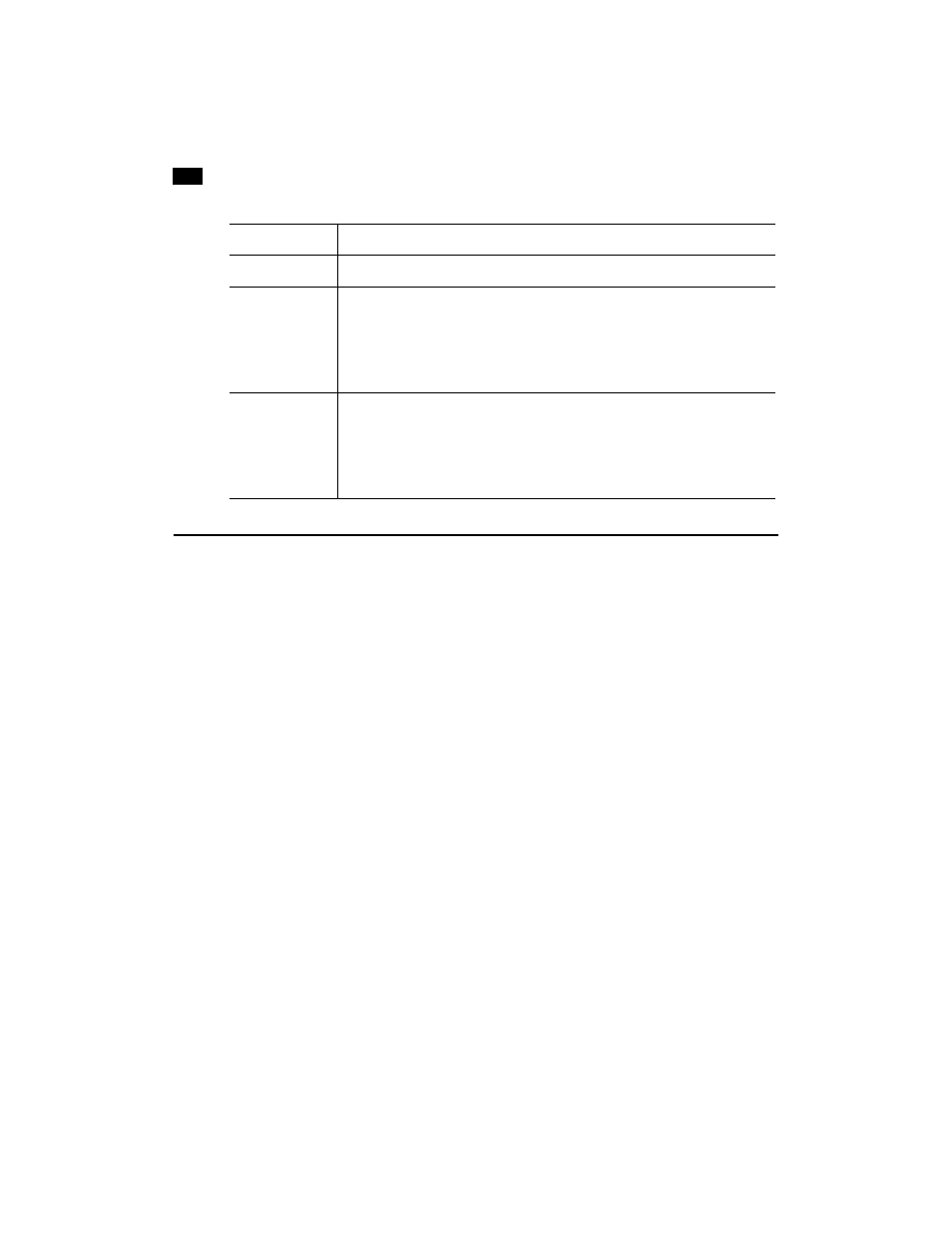
16
Installation & Setup
33
Step 1: Preparing to Install an iControl Edge System
The components of an iControl Edge system are usually shipped separately. One Application Server may be
sent to the Network Operations Center. One Application Server, the appropriate number of Densité frames
and Global Caché GC-100 network adapters (IC -STB-CTL), and one Allégro-1 Analog system are typically
sent to each peripheral site where remote monitoring will be taking place.
You should inspect the shipping containers at each location to make sure that the equipment arrived
undamaged, and that all materials are included. If any items are missing or damaged, contact your
distributor or Miranda Technologies Inc.
Make sure the following items have been shipped with your Application Servers:
Application Server unit (Dell PowerEdge 850, 860, or R200 server)
Rack mounting kit (rails, screws and washers)
Power cord
Make sure the following items have been shipped with your GC-100 network adapters:
Global Caché GC-100 network adapters (one for each set of 6 set-top boxes to be controlled)
One AC power supply unit and AC cord
Six IR emitter cables
Make sure the following items have been shipped with your Densité frames:
Densité housing frame with one controller card
The Densité series devices you ordered:
Input
A set-top box output that is used as an input to the iControl Edge system.
DVR
A set-top box that is also a digital video recorder.
Cycling set-top box
Within the iControl Edge system, a cycling set-top box (or DVR) is used to automatically
cycle through a pre-determined channel list (see “Services Worksheet” on page 70). Video
and audio probing is usually available on this input through the use of a pair of probes (one
for the video signal and one for the audio), or of a single HCP-1801 video control probe with
embedded audio (in conjunction with an ADC-800 CAM converter).
Manual set-top box
Within the iControl Edge system, a manual set-top box (or DVR) is not used for cycling. It
can be controlled via the Remote Control area of the iControl Edge Web site. If the output of
this set-top box is fed to an Allégro then it can be monitored from the Detailed Channel
Analysis view. Streaming is usually available on this input. Probing is usually not available
on this input.
