Grass Valley iControlEdge v.1.20 Installation User Manual
Page 72
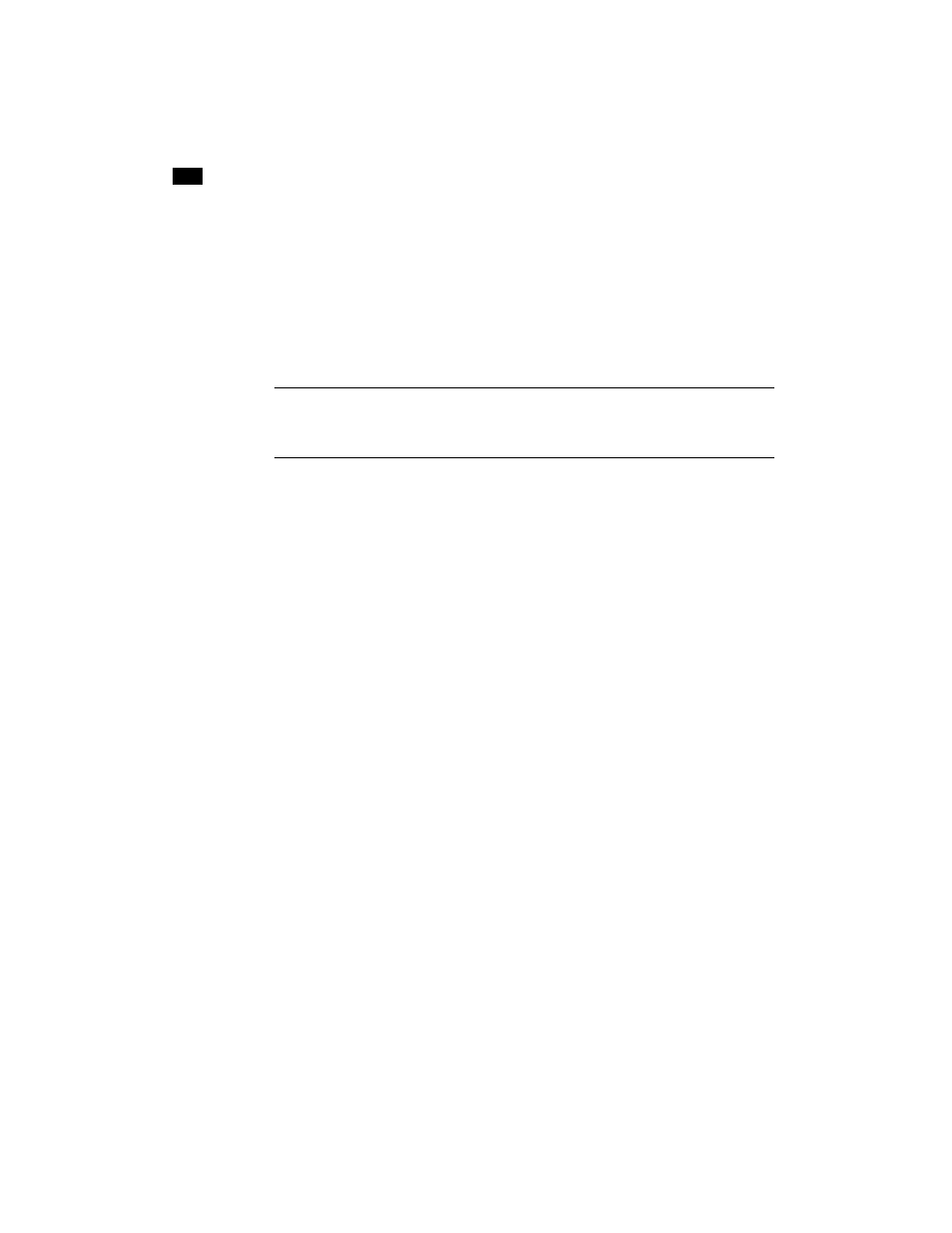
68
Installation & Setup
33
The ID for each Densité frame across the entire iControl Edge configuration should be unique (e.g.
Densite1, Densite2, etc.). Specify each Densité frame’s host name (see “Configuring Densité
Services” on page 33). Do not change the default values for TYPE (DENSITE), or ENABLED (YES).
4. In the ALLEGRO section, specify an ID.
The ID for each Allégro across the entire iControl Edge configuration should be unique (e.g. Allegro1,
Allegro2, etc.). Specify the Allégro’s IP address. Do not change the default values for TYPE (ALLEGRO),
or ENABLED (YES)
5. In the CARD section, specify an ID, and a card type, for every card at this location.
The ID for each Densité card across the entire iControl Edge configuration should be unique (e.g. Card1,
Card2, etc.). Specify the Densité frame’s ID (see “Configuring Densité Services” on page 33). Do not
change the default values for TYPE (DENSITE), or ENABLED (YES).
6. In the GC100 section, specify an ID for every GC-100 network adapter at this location.
The ID for each GC-100 network adapter across the entire iControl Edge configuration should be unique
(e.g. GC1001, GC1002, etc.). Specify the GC-100 network adapter’s IP address. Specify the Application
Server’s ID. Do not change the default values for TYPE (GC100), ENABLED (YES), or PORT (4998).
7. In the STB section, specify an ID.
The ID for each set-top box across the entire iControl Edge configuration should be unique (e.g. STB1,
STB2, etc.). For each set-top box, specify the associated GC-100 ID (in the GC100 ID column) and IR
output port number (in the GC100 PORT column). In the CCF FILE NAME column, specify the name of
the configuration file associated with each set-top box model. Do not specify the
.conf
file extension
(see “Creating Configuration files for the Global Caché GC-100 Network Adapter” on page 55). Do not
change the default values for TYPE (STB), or ENABLED (YES).
8. Complete the DVR section in the same fashion, with the appropriate information for your DVR devices.
Do not change the default values for TYPE (DVR). Specify the appropriate RECORD DURATION.
9. In the VIRTUAL DEVICE section, specify an ID to represent a Densité card that will probe signals from a
cycling set-top box.
The ID for each virtual device across the entire iControl Edge configuration should be unique (e.g.
VIRTUAL1, VIRTUAL2, etc.). Specify the associated card ID (in the REAL DEVICE ID column), and specify
a common cycler ID for each pair of audio and video probes (i.e. a pair of probes that are meant to
process video and audio signals from the same channel must be associated with the same cycler ID).
10. In the CYCLER section, list the cycler IDs you specified in the VIRTUAL DEVICE section (see step 9). For
each cycler, specify the appropriate polling period and settling time (in seconds) for the channel lineup
Note: If the Application Server is configured to relay for the Allégro stream (see “Configuring
Allégro Streaming Relays” on page 50), you must put the Application Server’s ID in the APP
SERVER ID column, beside the Allégro’s IP Address.
