Version worksheet – Grass Valley iControlEdge v.1.20 Installation User Manual
Page 67
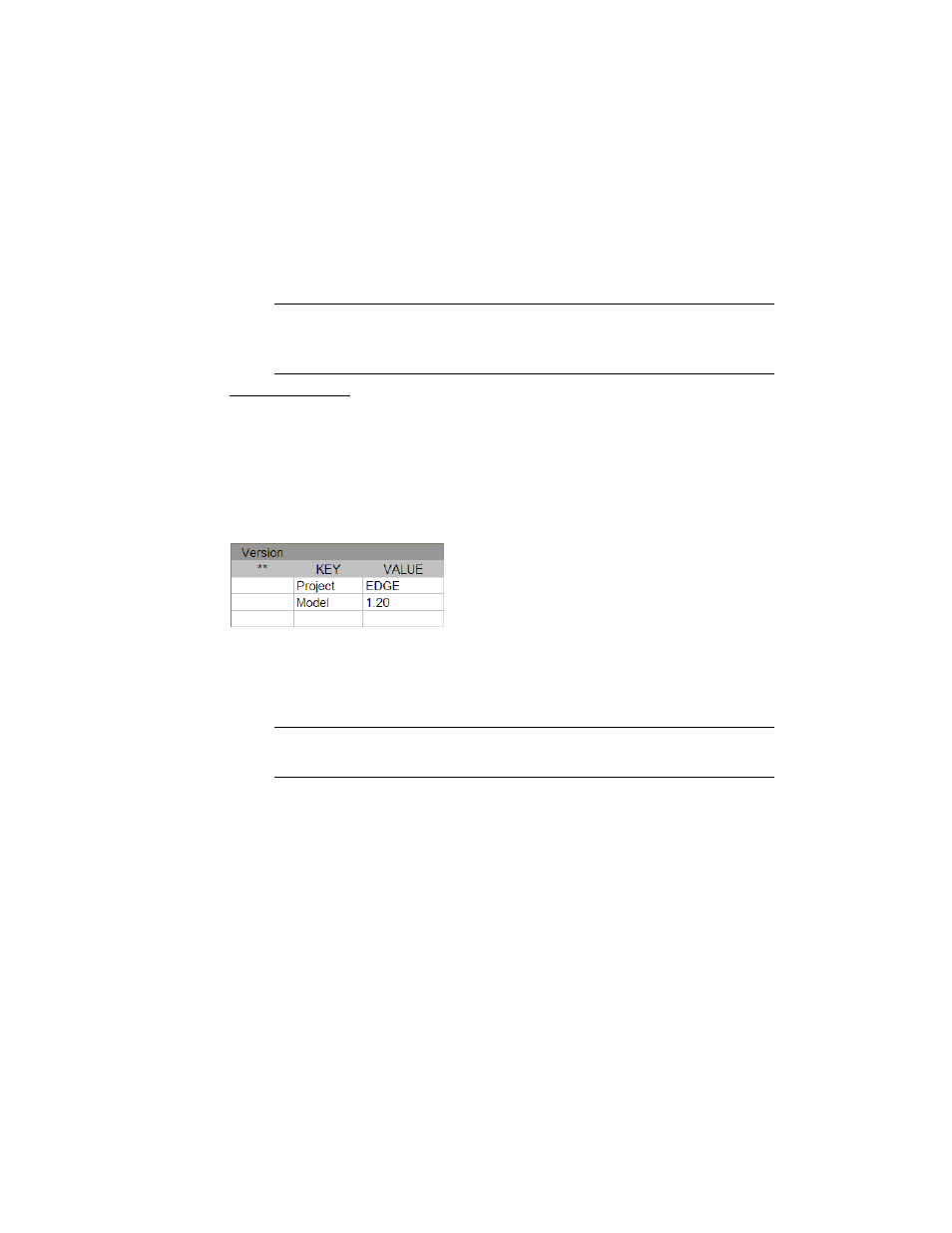
Version Worksheet
63
2. Add rows until there are enough to describe each location in your iControl Edge configuration.
3. For each row, specify an ID, a short name, a long name, the Application Server’s IP address, its host
name and the name of the corresponding spreadsheet file.
Version Worksheet
The iControl Edge configuration spreadsheets included with your initial purchase of an iControl Edge
Application Server match the current version of the iControl Edge package. The set of spreadsheets
provided with the next software release could have a different structure. However, when upgrading your
iControl Edge system, you do not need to start over, and port all your existing data to the new spreadsheets.
The Model attribute ensures that legacy spreadsheets can still be parsed with a new version of the
package.
When you are ready to use the new features introduced with the most recent version of the package, then
all you need to do is to add the necessary columns and rows to your existing spreadsheets, and populate
them based on your actual system configuration. Once you have completed adding the new data, you must
update the Version worksheet accordingly.
To update the Model attribute in the Version worksheet:
1. Open the Locations spreadsheet in Excel, and then click the Version worksheet.
2. On the Tools menu, point to Protection, and then click Unprotect Sheet to make the worksheet
editable. (By default, there is no password.)
3. Update the Model value to the corresponding iControl Edge version number.
4. On the Tools menu, point to Protection, and then click Protect Sheet to make this worksheet
read-only again.
The Protect Sheet window appears.
5. Click OK to close it.
Note: The short names appear on the Location buttons. On a typical system, the Location
buttons can fit approximately 10 characters (or up to 16 characters, in the iControl Edge Web
pages designed for a 1280 × 1024 display resolution). Longer names may appear truncated.
Note: With the current version of the iControl Edge package, all locations within a distributed
system must have configuration spreadsheets based on the same iControl Edge version.
