Grass Valley iControlEdge v.1.20 Installation User Manual
Page 69
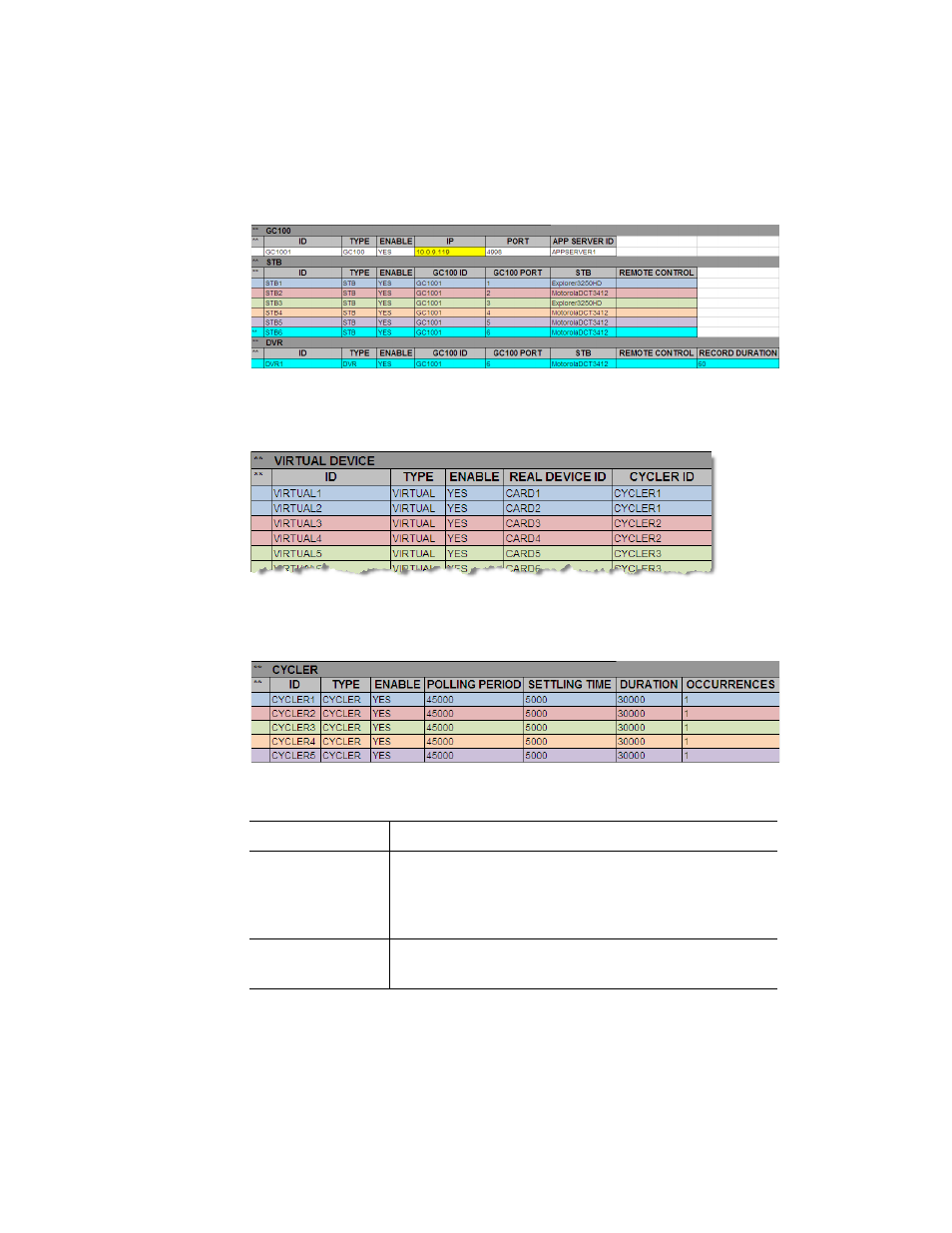
Devices Worksheet
65
Devices worksheet (part 2 – Physical Devices: GC-100 controller, set-top boxes, and DVRs)
This worksheet also includes a section where virtual devices are defined. A virtual device is an abstract
concept, that associates a physical Densité card to a cycler profile.
Devices worksheet (part 3: Virtual Devices)
The last section at the bottom of this worksheet is the Cycler section where the necessary cycler profiles
are configured.
Devices worksheet (part 4: cyclers and associated alarm debouncing parameters)
The table below describes the worksheet contents:
Column
Description
**
Two asterisks (**), with no spaces, are positioned in the first column to indicate
rows to be ignored, such as rows containing column headers, or intended for
future use. Note that rows you wish to leave empty must include the two
asterisks in this column.
ID
The unique indentifier for the device. This ID is used to reference the device
within and between spreadsheets. Mandatory.
- LDK 5302 (24 pages)
- SFP Optical Converters (18 pages)
- 2000GEN (22 pages)
- 2011RDA (28 pages)
- 2010RDA-16 (28 pages)
- 2000NET v3.2.2 (72 pages)
- 2000NET v3.1 (68 pages)
- 2020DAC D-To-A (30 pages)
- 2000NET v4.0.0 (92 pages)
- 2020ADC A-To-D (32 pages)
- 2030RDA (36 pages)
- 2031RDA-SM (38 pages)
- 2041EDA (20 pages)
- 2040RDA (24 pages)
- 2041RDA (24 pages)
- 2042EDA (26 pages)
- 2090MDC (30 pages)
- 2040RDA-FR (52 pages)
- LDK 4021 (22 pages)
- 3DX-3901 (38 pages)
- LDK 4420 (82 pages)
- LDK 5307 (40 pages)
- Maestro Master Control Installation v.1.5.1 (455 pages)
- Maestro Master Control Installation v.1.5.1 (428 pages)
- 7600REF Installation (16 pages)
- 7600REF (84 pages)
- 8900FSS (18 pages)
- 8900GEN-SM (50 pages)
- 8900NET v.4.3.0 (108 pages)
- Safety Summary (17 pages)
- 8900NET v.4.0.0 (94 pages)
- 8906 (34 pages)
- 8911 (16 pages)
- 8900NET v.3.2.2 (78 pages)
- 8914 (18 pages)
- 8912RDA-D (20 pages)
- 8916 (26 pages)
- 8910ADA-SR (58 pages)
- 8920ADC v.2.0 (28 pages)
- 8920ADC v.2.0.1A (40 pages)
- 8920DAC (28 pages)
- 8920DMX (30 pages)
- 8920ADT (36 pages)
- 8920MUX (50 pages)
- 8921ADT (58 pages)
