Grass Valley iControlEdge v.1.20 Installation User Manual
Page 76
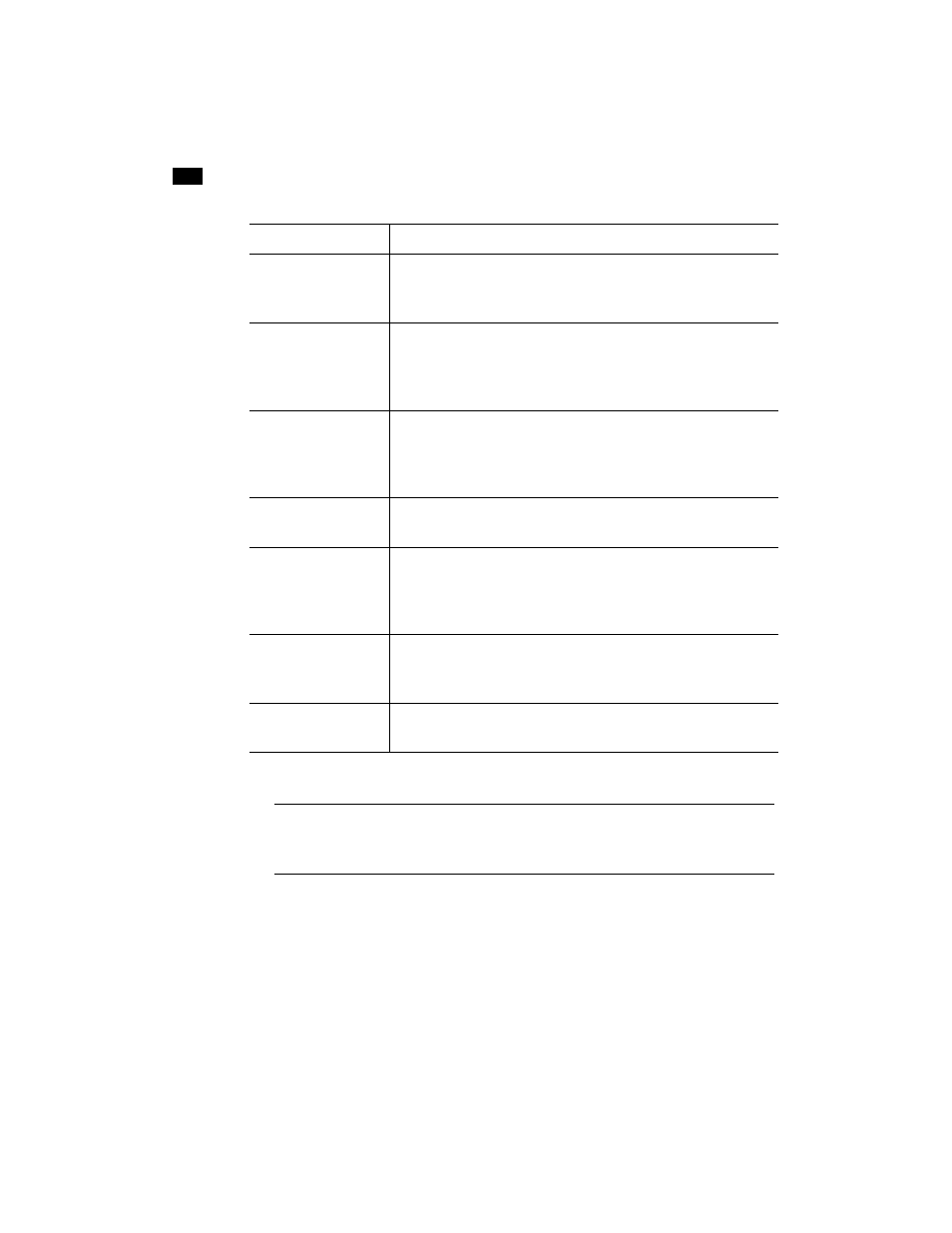
72
Installation & Setup
33
2. For each Service, specify a unique ID, the associated channel number, a short name, and a long name.
Do not change the default value for TYPE (STB), ENABLED (YES), or OFFLINE (NO). Insert a description
(using HTML tags where appropriate), and specify the logo file name. Specify a cycling path and a
manual path for this service, and identify a recordable service by typing YES in the RECORDABLE
column.
LOGO FILE NAME
The name of the file containing the logo associated with this service. If present,
this logo will appear at the top of the corresponding player in the Multi-Channel
Monitoring area or Detailed Channel Analysis view.
LOGICAL GROUP
Organize the Channel Selector area, by creating logical groups of related services
identified by a meaningful name. The logical group name is displayed at the
bottom of the Channel Selector area, under the associated service buttons.
Note: The current version of iControl Edge support a maximum of 25 groups.
ALTERNATE GROUP ID
Define another set of logical groups to organize the Channel Selector area to suit
your monitoring purposes. A meaningful name for the alternative grouping can
be specified in the Config worksheet (see “Config Worksheet” on page 75).
Note: The current version of iControl Edge support a maximum of 25 groups.
OFFLINE
Type “YES” to designate a service as offline. The service will appear on the
monitoring application Web pages, but will not contribute to overall alarms.
RECORDABLE
Type “YES” to designate a service you wish to record for a certain amount of time
when an error condition is detected. The recording duration (60 seconds by
default) is a configurable attribute of the DVR device specified in the manual path
for this service (see “Devices Worksheet” on page 64).
CYCLING PATH ID
ID of the cycling path associated with a service. This ID determines which cycling
set-top box (or DVR) and which Densité probe (or pair of probes) process signals
for this service.
MANUAL PATH ID
ID of the manual path associated with a service. This ID determines which manual
set-top box or DVR, and which Allégro (if any) process signals for this service.
Note: The short names appear on the Channel Selector buttons. On a typical system, the
Channel Selector buttons can fit approximately 8 characters. Longer names may appear
truncated.
Column
Description
