Grass Valley iControlEdge v.1.20 Installation User Manual
Page 66
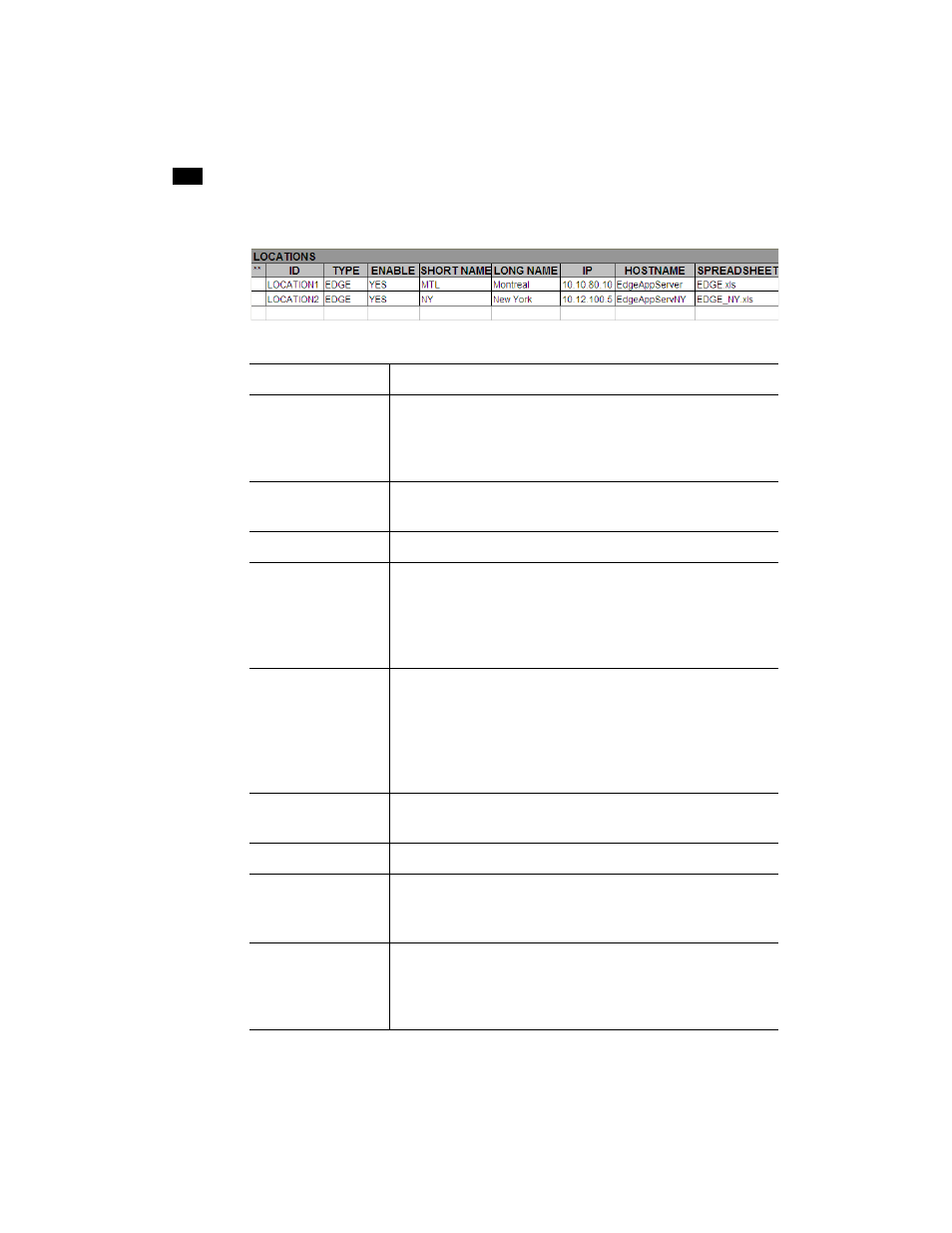
62
Installation & Setup
33
The Locations worksheet specifies the name of each location and associated Devices spreadsheet:
The table below describes the worksheet contents:
Column
Description
**
Two asterisks (**), with no spaces, positioned in the first column indicate rows to
be ignored, such as rows containing column headers, or intended for future use.
Note that rows you wish to leave empty must include the two asterisks in this
column.
ID
The unique ID of the iControl Edge location. Mandatory.
Note: The current version of iControl Edge supports up to 12 locations.
TYPE
Must be “EDGE”.
ENABLE
Type “YES” to enable a location, “NO” to disable it for troubleshooting or
maintenance. A disabled location remains defined in the system, but does not
participate in monitoring/control operations. In the corresponding Web page,
alarms associated with a disabled location will appear in black (i.e. their state will
be considered unknown).
SHORT NAME
The short name of the location. Will be displayed at the bottom of the Channel
Selector area (see “Channel Selector” in the Web Monitoring chapter of the
iControl Edge Operator’s Overview). Optional.
Note: On a typical system, the Location buttons can fit approximately 10
characters (or up to 16 characters, in the iControl Edge Web pages designed for a
1280 × 1024 display resolution). Longer names may appear truncated.
LONG NAME
The full name of the location. Will be displayed above the Detailed Channel
Analysis area, and as a tooltip. Optional.
IP
IP Address of the Application Server at this location. Mandatory.
HOSTNAME
Host name of the Application Server at this location. Must match the name
specified under HOSTNAME for the Application Server, in the Devices worksheet
for this location. Case sensitive. Mandatory.
SPREADSHEET
Name of the file that defines the monitoring devices available at this location.
Mandatory.
Note: The names of the Devices spreadsheet files should be unique across the
entire iControl Edge configuration (e.g. EDGE1.xls, EDGE2.xls, etc.).
