H3C Technologies H3C SecBlade LB Cards User Manual
Page 229
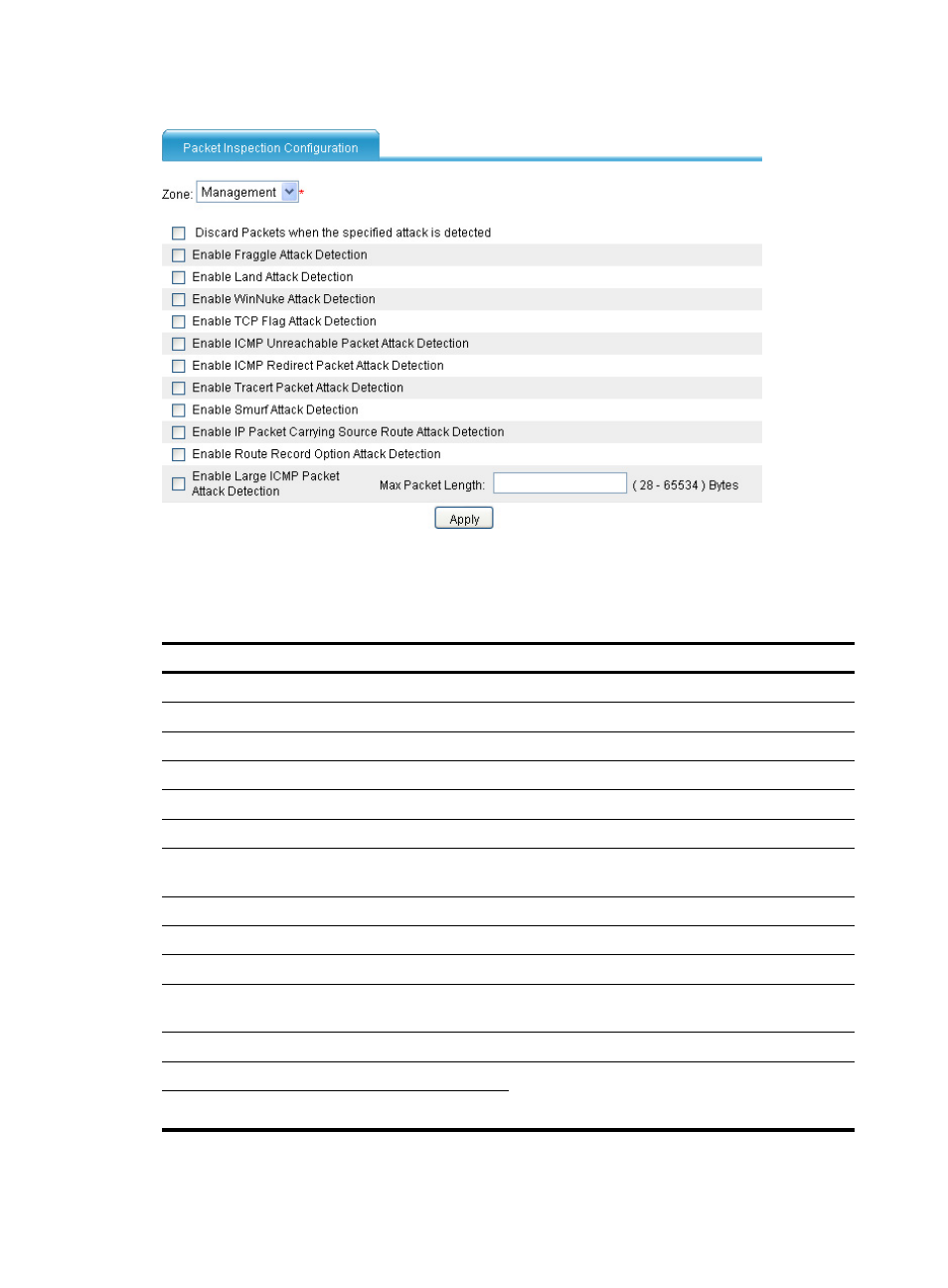
218
Figure 107 Packet inspection configuration page
2.
Configure packet inspection, as described in
.
3.
Click Apply.
Table 25 Configuration items
Item Description
Zone
Select a zone to detect attacks from the zone.
Discard Packets when the specified attack is detected Select this option to discard detected attack packets.
Enable Fraggle Attack Detection
Enable or disable detection of Fraggle attacks.
Enable Land Attack Detection
Enable or disable detection of Land attacks.
Enable WinNuke Attack Detection
Enable or disable detection of WinNuke attacks.
Enable TCP Flag Attack Detection
Enable or disable detection of TCP flag attacks.
Enable ICMP Unreachable Packet Attack Detection
Enable or disable detection of ICMP unreachable
attacks.
Enable ICMP Redirect Packet Attack Detection
Enable or disable detection of ICMP redirect attacks.
Enable Tracert Packet Attack Detection
Enable or disable detection of Tracert attacks.
Enable Smurf Attack Detection
Enable or disable detection of Smurf attacks.
Enable IP Packet Carrying Source Route Attack
Detection
Enable or disable detection of source route attacks.
Enable Route Record Option Attack Detection
Enable or disable detection of route record attacks.
Enable Large ICMP Packet Attack Detection
Enable detection of large ICMP attacks and set the
packet length limit, or disable detection of such
attacks.
Max Packet Length
