Configuring the lb product – H3C Technologies H3C SecBlade LB Cards User Manual
Page 219
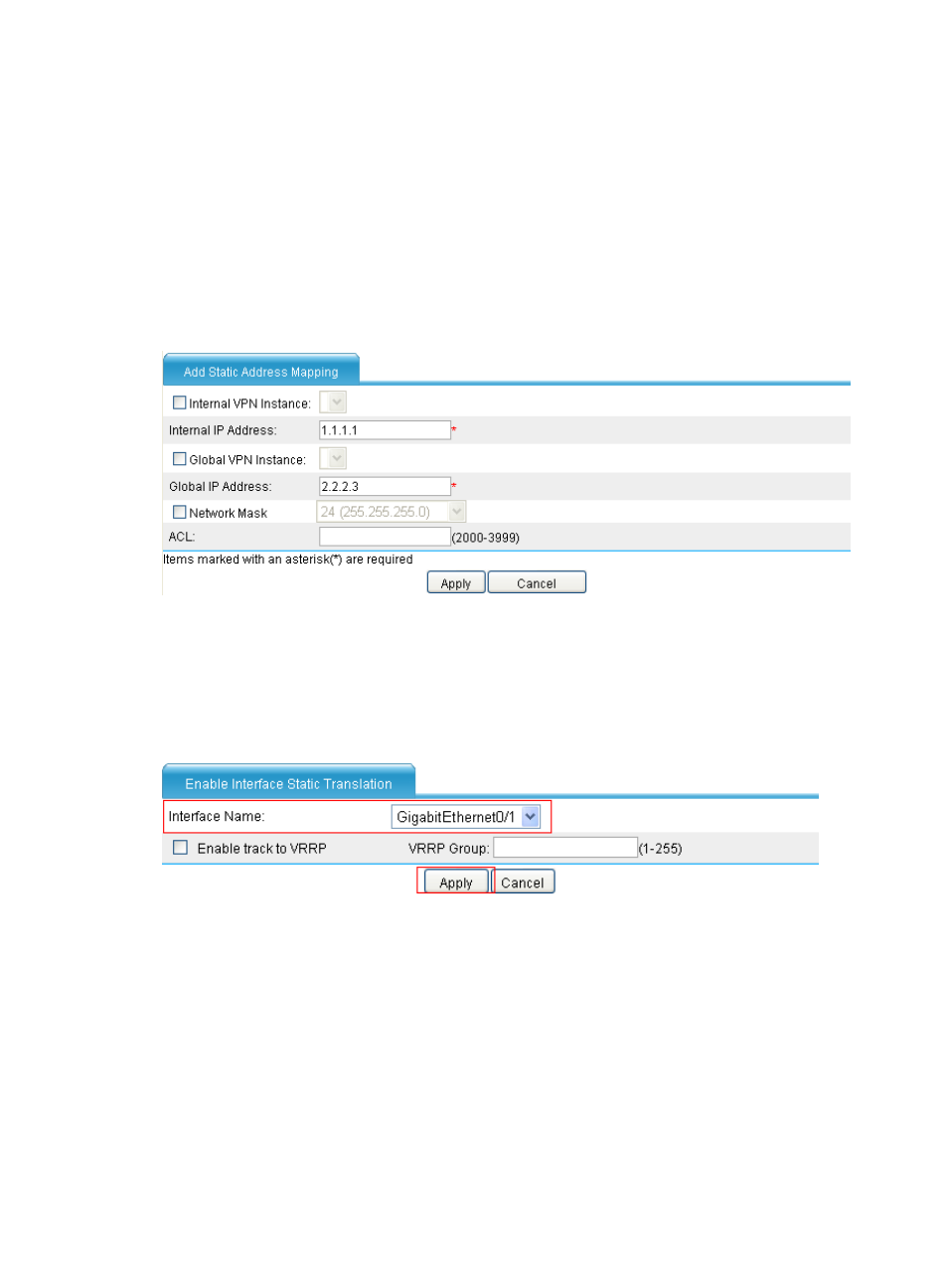
208
Configuring the LB product
1.
Configure IP addresses for the interfaces and assign the interfaces to security zones. (Details not
shown.)
2.
Configure a static address mapping:
a.
From the navigation tree, select Security > NAT Policy > Static NAT.
b.
Click Add in the Static Address Mapping area.
c.
Enter 1.1.1.1 for Internal IP Address and enter 2.2.2.3 for Global IP Address.
d.
Click Apply.
Figure 99 Adding a static address mapping
3.
Enable static NAT on GigabitEthernet 0/1:
a.
Click Add in the Interface Static Translation area.
b.
Select interface GigabitEthernet0/1.
c.
Click Apply.
Figure 100 Enabling static NAT on an interface
4.
Configure virtual fragment reassembly:
a.
From the navigation tree, select Security > Virtual Reassembly.
b.
Select Trust for Security Zone.
c.
Select the Enable Virtual Fragment Reassembly box.
d.
Click Apply.
