Configuration considerations, Configuration procedure – H3C Technologies H3C SecBlade LB Cards User Manual
Page 196
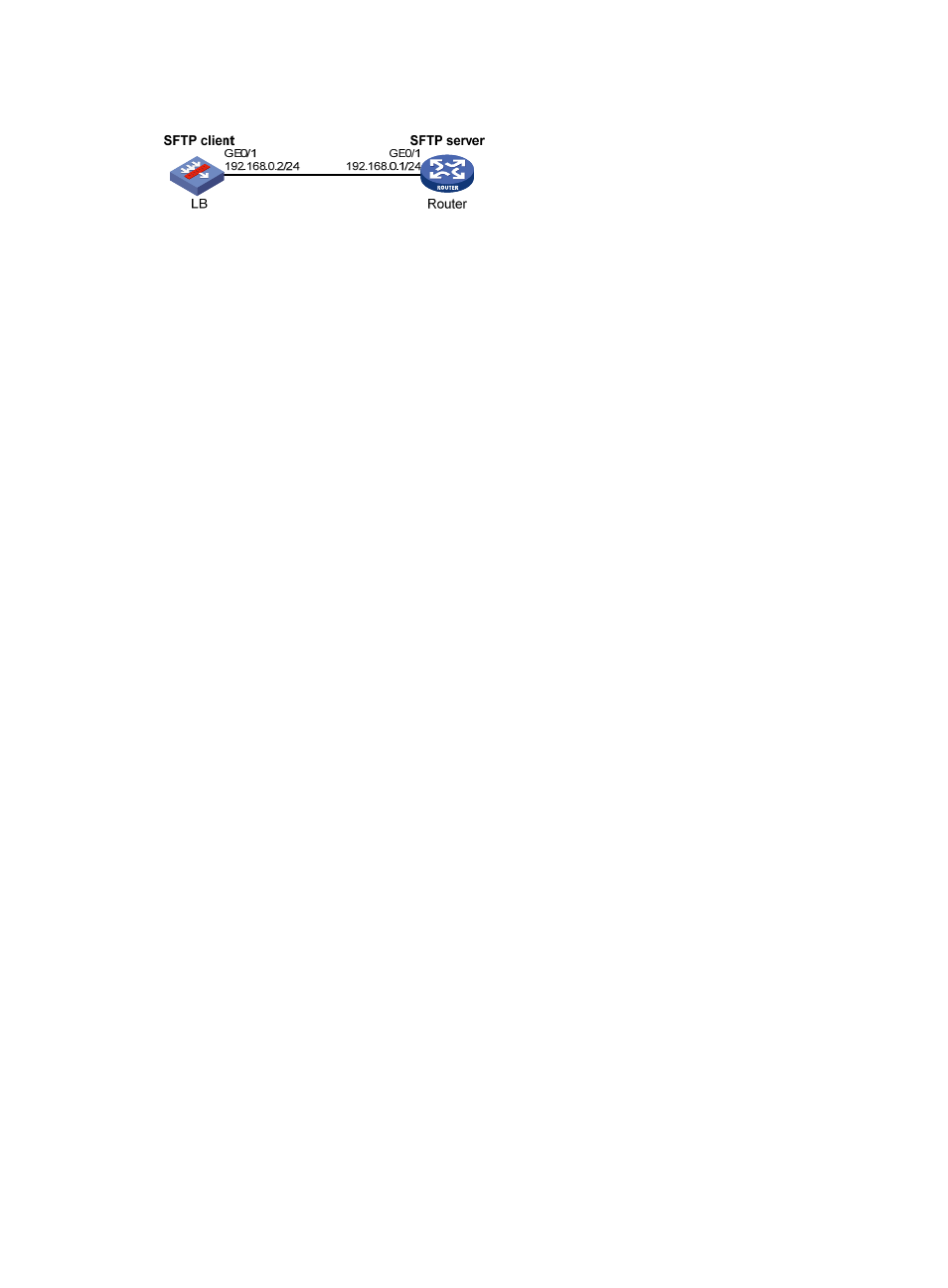
185
Figure 86 Network diagram
Configuration considerations
In the server configuration, the client public key is required. Use the client software to generate an RSA
key pair on the client before configuring the SFTP server.
Configuration procedure
1.
Configure the SFTP client:
# Configure an IP address for interface GigabitEthernet 0/1.
[LB] interface gigabitethernet 0/1
[LB-GigabitEthernet0/1] ip address 192.168.0.2 255.255.255.0
[LB-GigabitEthernet0/1] quit
# Generate the RSA key pairs.
[LB] public-key local create rsa
The range of public key size is (512 ~ 2048).
NOTES: If the key modulus is greater than 512,
It will take a few minutes.
Press CTRL+C to abort.
Input the bits of the modulus[default = 1024]:
Generating Keys...
++++++++
++++++++++++++
+++++
++++++++
# Export the host public key to file pubkey.
[LB] public-key local export rsa ssh2 pubkey
[LB] quit
# Transmit the public key file to the server through FTP or TFTP. (Details not shown.)
2.
Configure the SFTP server:
# Generate the RSA key pairs.
[Router] public-key local create rsa
The range of public key size is (512 ~ 2048).
NOTES: If the key modulus is greater than 512,
It will take a few minutes.
Press CTRL+C to abort.
Input the bits of the modulus[default = 1024]:
Generating Keys...
++++++++
++++++++++++++
+++++
