Establishing a connection to an stelnet server, Configuring the device as an sftp client, Sftp client configuration task list – H3C Technologies H3C SecBlade LB Cards User Manual
Page 177
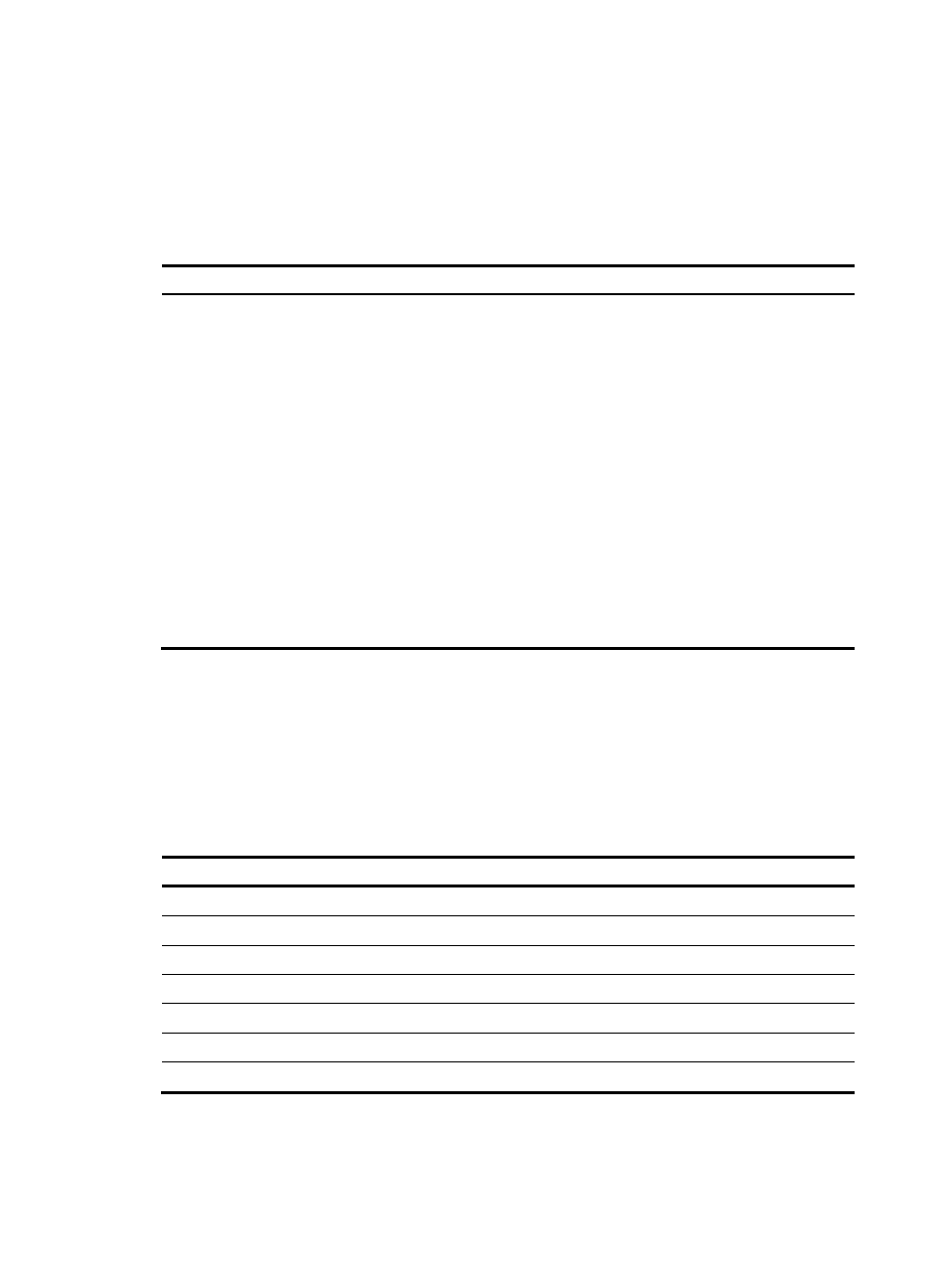
166
Establishing a connection to an Stelnet server
You can launch the Stelnet client to establish a connection to an Stelnet server, and specify the public key
algorithm, the preferred encryption algorithm, the preferred HMAC algorithm, and the preferred key
exchange algorithm.
To establish a connection to an Stelnet server:
Task Command
Remarks
Establish a connection
to an Stelnet server.
•
Establish a connection to an IPv4 server:
ssh2 server [ port-number ] [ vpn-instance
vpn-instance-name ] [ prefer-compress { zlib |
zlib-openssh } | prefer-ctos-cipher { 3des | aes128 |
des } | prefer-ctos-hmac { md5 | md5-96 | sha1 |
sha1-96 } | prefer-kex { dh-group-exchange |
dh-group1 | dh-group14 } | prefer-stoc-cipher { 3des
| aes128 | des } | prefer-stoc-hmac { md5 | md5-96 |
sha1 | sha1-96 } ] *
•
Establish a connection to an IPv6 server:
ssh2 ipv6 server [ port-number ] [ vpn-instance
vpn-instance-name ] [ prefer-compress { zlib |
zlib-openssh } |prefer-ctos-cipher { 3des | aes128 |
des } | prefer-ctos-hmac { md5 | md5-96 | sha1 |
sha1-96 } | prefer-kex { dh-group-exchange |
dh-group1 | dh-group14 } | prefer-stoc-cipher { 3des
| aes128 | des } | prefer-stoc-hmac { md5 | md5-96 |
sha1 | sha1-96 } ] *
Use either command in
user view.
Configuring the device as an SFTP client
This section describes how to configure the device as an SFTP client.
SFTP client configuration task list
Task Remarks
Specifying a source IP address or source interface for the SFTP client
Optional.
Enabling and disabling first-time authentication
Optional.
Establishing a connection to an SFTP server
Required.
Optional.
Optional.
Optional.
Terminating the connection with the SFTP server
Optional.
