H3C Technologies H3C S5560 Series Switches User Manual
Page 75
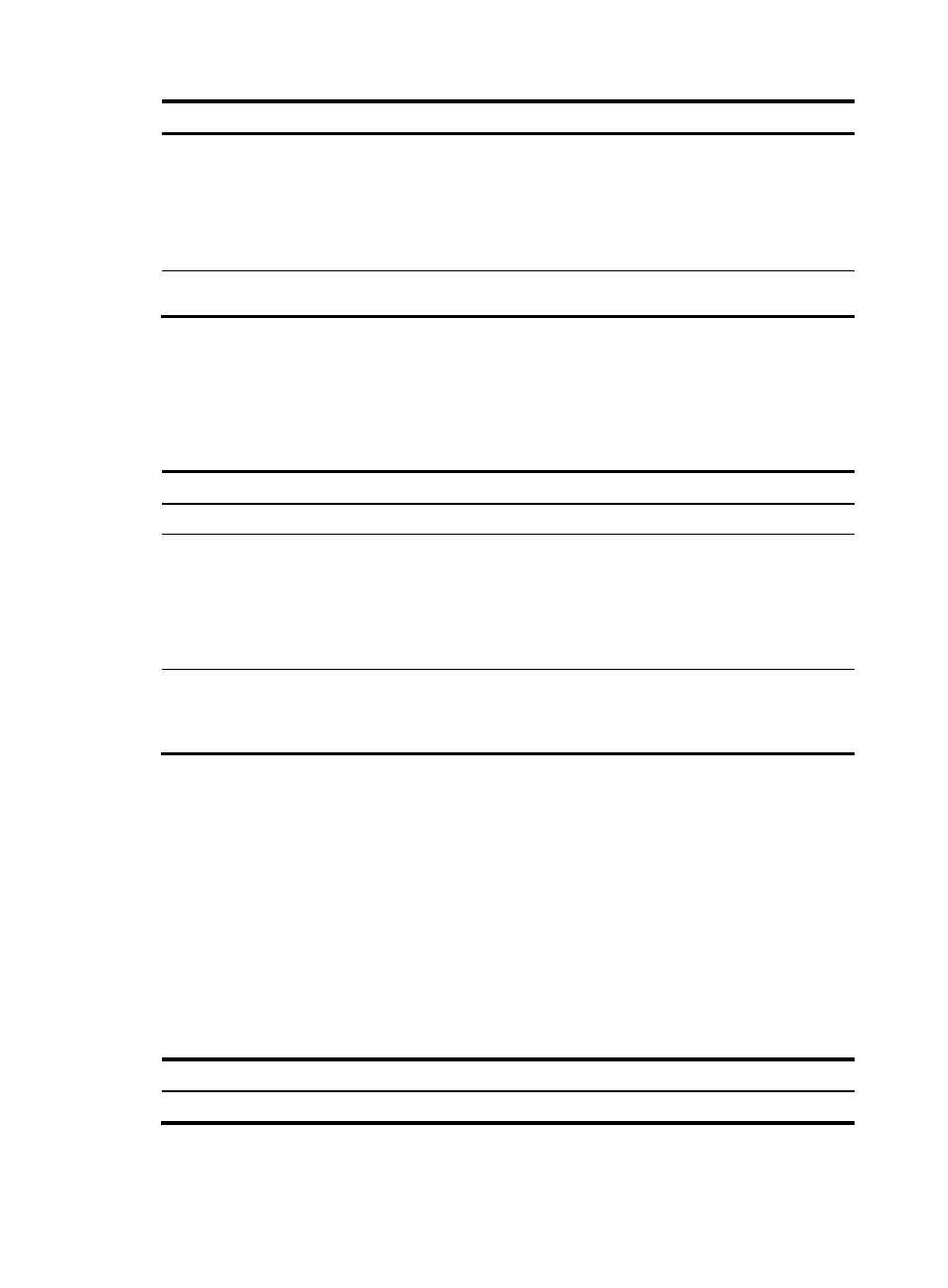
41
Step
Command
2.
Enter aggregate
interface view.
•
Enter Layer 2 aggregate interface view:
interface bridge-aggregation interface-number
•
Enter Layer 3 aggregate interface view:
interface route-aggregation interface-number
3.
Shut down the
aggregate interface. shutdown
Restoring the default settings for an aggregate interface
You can return all configurations on an aggregate interface to default settings.
To restore the default settings for an aggregate interface:
Step
Command
1.
Enter system view.
system-view
2.
Enter aggregate
interface view.
•
Enter Layer 2 aggregate interface view:
interface bridge-aggregation interface-number
•
Enter Layer 3 aggregate interface view:
interface route-aggregation interface-number
3.
Restore the default
settings for the
aggregate
interface.
default
Configuring load sharing for link aggregation
groups
Setting load sharing modes for link aggregation groups
You can set the global or group-specific load sharing mode. A link aggregation group preferentially uses
the group-specific load sharing mode. If the group-specific load sharing mode is not available, the group
uses the global load sharing mode.
Setting the global link-aggregation load sharing mode
Step
Command
Remarks
1.
Enter system view.
system-view
N/A
- H3C S5130 Series Switches H3C S5120 Series Switches H3C SR8800 H3C SR6600-X H3C SR6600 H3C MSR 5600 H3C MSR 50 H3C MSR 3600 H3C MSR 30 H3C MSR 2600 H3C MSR 20-2X[40] H3C MSR 20-1X H3C MSR 930 H3C MSR 900 H3C WX6000 Series Access Controllers H3C WX5000 Series Access Controllers H3C WX3000 Series Unified Switches H3C LSWM1WCM10 Access Controller Module H3C LSWM1WCM20 Access Controller Module H3C LSQM1WCMB0 Access Controller Module H3C LSRM1WCM2A1 Access Controller Module H3C LSBM1WCM2A0 Access Controller Module
