Configuring lldp trapping and lldp-med trapping – H3C Technologies H3C S5560 Series Switches User Manual
Page 283
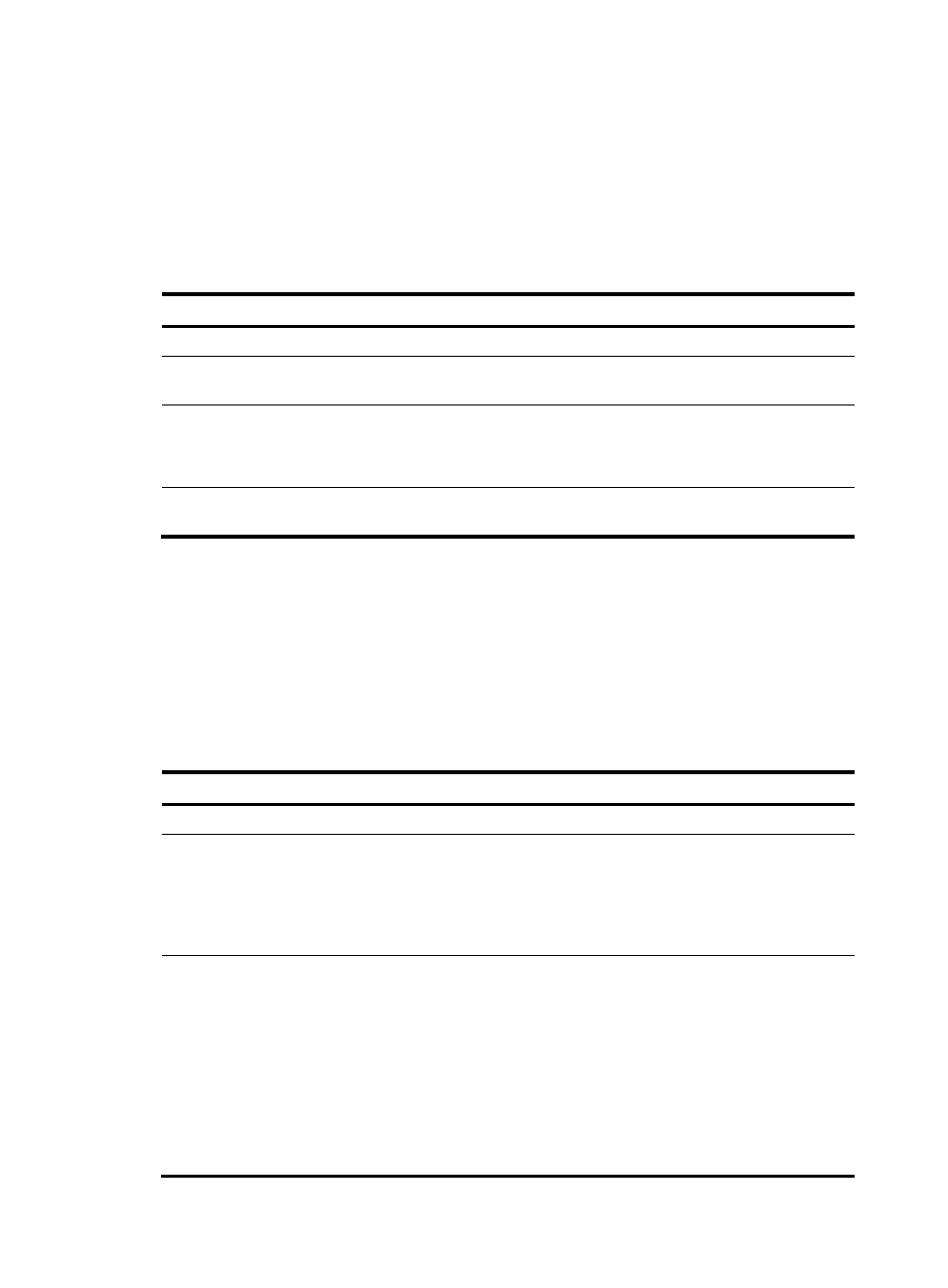
249
To make CDP-compatible LLDP take effect on ports, follow these steps:
1.
Enable CDP-compatible LLDP globally.
2.
Configure CDP-compatible LLDP to operate in TxRx mode.
The maximum TTL value that CDP allows is 255 seconds. To make CDP-compatible LLDP work correctly
with Cisco IP phones, configure the LLDP frame transmission interval to be no more than 1/3 of the TTL
value.
To enable LLDP to be compatible with CDP:
Step Command
Remarks
1.
Enter system view.
system-view
N/A
2.
Enable CDP compatibility
globally.
lldp compliance cdp
By default, CDP compatibility is
disabled globally.
3.
Enter Layer 2/Layer 3 Ethernet
interface view or
management Ethernet
interface view.
interface interface-type
interface-number
N/A
4.
Configure CDP-compatible
LLDP to operate in TxRx mode.
lldp compliance admin-status cdp
txrx
By default, CDP-compatible LLDP
operates in disable mode.
Configuring LLDP trapping and LLDP-MED trapping
LLDP trapping or LLDP-MED trapping notifies the network management system of events such as newly
detected neighboring devices and link failures.
To prevent excessive LLDP traps from being sent when the topology is unstable, set a trap transmission
interval for LLDP.
To configure LLDP trapping and LLDP-MED trapping:
Step Command
Remarks
1.
Enter system view.
system-view
N/A
2.
Enter Layer 2/Layer 3
Ethernet interface view,
management Ethernet
interface view, or Layer
2/Layer 3 aggregate
interface view.
interface interface-type interface-number
N/A
3.
Enable LLDP trapping.
•
In Layer 2/Layer 3 Ethernet interface
view or management Ethernet interface
view:
lldp [ agent { nearest-customer |
nearest-nontpmr } ] notification
remote-change enable
•
In Layer 2/Layer 3 aggregate interface
view:
lldp agent { nearest-customer |
nearest-nontpmr } notification
remote-change enable
By default, LLDP trapping is
disabled.
- H3C S5130 Series Switches H3C S5120 Series Switches H3C SR8800 H3C SR6600-X H3C SR6600 H3C MSR 5600 H3C MSR 50 H3C MSR 3600 H3C MSR 30 H3C MSR 2600 H3C MSR 20-2X[40] H3C MSR 20-1X H3C MSR 930 H3C MSR 900 H3C WX6000 Series Access Controllers H3C WX5000 Series Access Controllers H3C WX3000 Series Unified Switches H3C LSWM1WCM10 Access Controller Module H3C LSWM1WCM20 Access Controller Module H3C LSQM1WCMB0 Access Controller Module H3C LSRM1WCM2A1 Access Controller Module H3C LSBM1WCM2A0 Access Controller Module
