H3C Technologies H3C S5560 Series Switches User Manual
Page 188
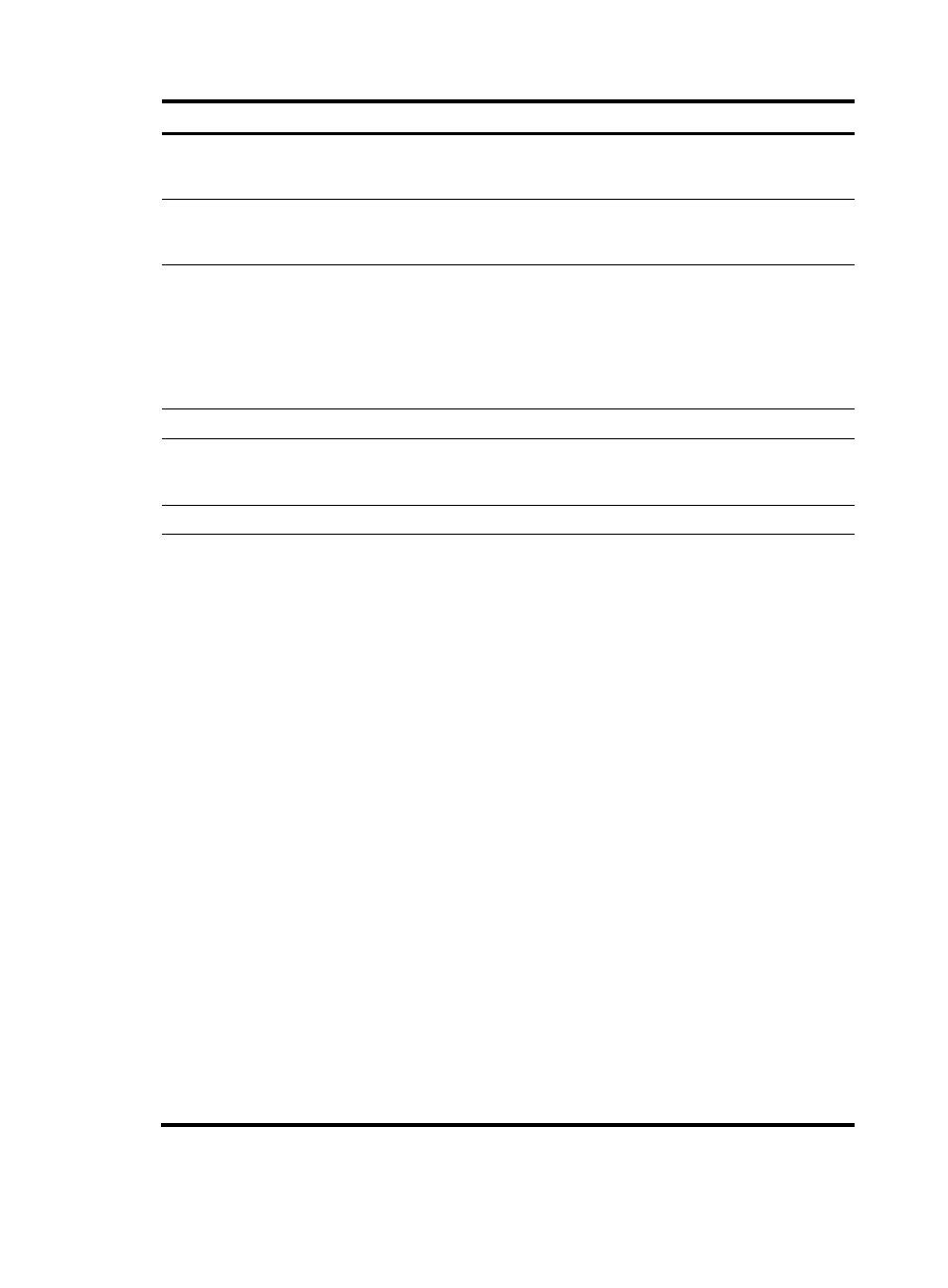
154
Step Command
Remarks
13.
Return to system view.
quit
N/A
14.
Enter Layer 2 Ethernet
interface view or Layer 2
aggregate interface view.
interface interface-type
interface-number
N/A
15.
Configure the downlink port
as a host or trunk secondary
port.
•
Configure the downlink port as
a host port:
port private-vlan host
•
Configure the downlink port as
a trunk secondary port:
port private-vlan vlan-id-list
trunk secondary
By default, a port is not a host or
trunk secondary port.
16.
Enter primary VLAN view.
vlan vlan-id
N/A
17.
Associate the primary VLAN
with the specified secondary
VLANs.
private-vlan secondary vlan-id-list
By default, a primary VLAN is not
associated with any secondary
VLAN.
18.
Return to system view.
quit
N/A
19.
(Optional.) Configure Layer 3
communication between the
specified secondary VLANs.
a.
Enter VLAN interface view
of the primary VLAN
interface:
interface vlan-interface
vlan-id
b.
Enable Layer 3
communication between
secondary VLANs that are
associated with the
primary VLAN:
private-vlan secondary
vlan-id-list
c.
Assign an IPv4 address to
the primary VLAN
interface:
ip address ip-address
{ mask-length | mask }
[ sub ]
d.
Assign an IPv6 address to
the primary VLAN
interface:
ipv6 address
{ ipv6-address
prefix-length |
ipv6-address/prefix-lengt
h }
e.
Enable local proxy ARP:
local-proxy-arp enable
f.
Enable local proxy ND:
local-proxy-nd enable
Use substeps a, b, c, and e for
devices that run IPv4 protocols.
Use substeps a, b, d, and f for
devices that run IPv6 protocols.
By default:
•
Secondary VLANs cannot
communicate with each other
at Layer 3.
•
No IP address is configured for
a VLAN interface.
•
Local proxy ARP and local
proxy ND are disabled.
- H3C S5130 Series Switches H3C S5120 Series Switches H3C SR8800 H3C SR6600-X H3C SR6600 H3C MSR 5600 H3C MSR 50 H3C MSR 3600 H3C MSR 30 H3C MSR 2600 H3C MSR 20-2X[40] H3C MSR 20-1X H3C MSR 930 H3C MSR 900 H3C WX6000 Series Access Controllers H3C WX5000 Series Access Controllers H3C WX3000 Series Unified Switches H3C LSWM1WCM10 Access Controller Module H3C LSWM1WCM20 Access Controller Module H3C LSQM1WCMB0 Access Controller Module H3C LSRM1WCM2A1 Access Controller Module H3C LSBM1WCM2A0 Access Controller Module
