Configuring the tpid in vlan tags – H3C Technologies H3C S5560 Series Switches User Manual
Page 238
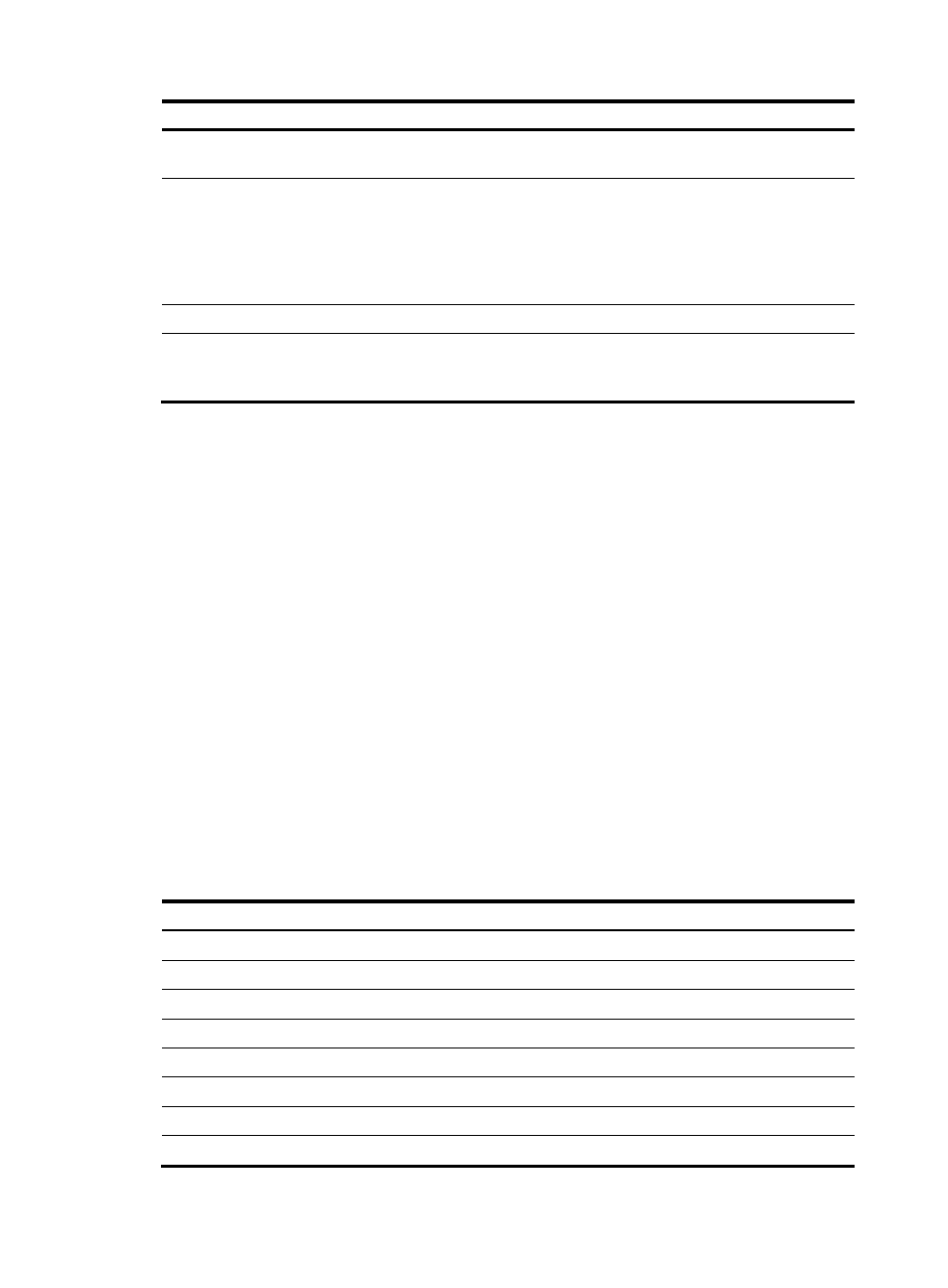
204
Step
Command
Remarks
3.
Configure the port link type. port link-type { hybrid | trunk }
By default, the link type of
ports is access.
4.
Configure the port to allow
packets from its PVID and the
transparent VLANs to pass
through.
•
For hybrid ports:
port hybrid vlan vlan-id-list { tagged
| untagged }
•
For trunk ports:
port trunk permit vlan { vlan-id-list |
all }
By default, trunk ports allow
only packets from VLAN 1 to
pass through. Hybrid ports
allow only packets from
VLAN 1 to pass through
untagged.
5.
Enable QinQ on the port.
qinq enable
By default, QinQ is disabled.
6.
Specify transparent VLANs.
qinq transparent-vlan vlan-list
By default, transparent
transmission is not configured
for any VLANs on a port.
Configuring the TPID in VLAN tags
TPID identifies a frame as an 802.1Q tagged frame. The TPID value varies by vendor. On the device, the
TPID in the 802.1Q tag added on a QinQ-enabled port is 0x8100 by default, in compliance with IEEE
802.1Q. In a multi-vendor network, make sure the TPID setting is the same across all devices so 802.1Q
tagged frames can be identified correctly.
TPID settings include CVLAN TPID and SVLAN TPID.
A QinQ-enabled port uses the CLAN TPID to match incoming tagged frames. An incoming frame is
handled as untagged if its TPID is different from the CVLAN TPID.
SVLAN TPIDs are configurable on a per-port basis. A service provider-side port uses the SVLAN TPID to
replace the TPID in outgoing frames' SVLAN tags and match incoming tagged frames. An incoming
frame is handled as untagged if the TPID in its outer VLAN tag is different from the SVLAN TPID.
For example, a PE device is connected to a customer device that uses the TPID 0x8200 and to a provider
device that uses the TPID 0x9100. For correct packet processing, you must set the CVLAN TPID and
SVLAN TPID to 0x8200 and 0x9100 on the PE, respectively.
The TPID field is in the same position as the EtherType field in an untagged Ethernet frame. To ensure
correct packet type identification, do not set the TPID value to any of the values listed in
Table 17 Reserved EtherType values
Protocol type Value
ARP 0x0806
PUP 0x0200
RARP 0x8035
IP 0x0800
IPv6 0x86DD
PPPoE 0x8863/0x8864
MPLS 0x8847/0x8848
IPX/SPX 0x8137
- H3C S5130 Series Switches H3C S5120 Series Switches H3C SR8800 H3C SR6600-X H3C SR6600 H3C MSR 5600 H3C MSR 50 H3C MSR 3600 H3C MSR 30 H3C MSR 2600 H3C MSR 20-2X[40] H3C MSR 20-1X H3C MSR 930 H3C MSR 900 H3C WX6000 Series Access Controllers H3C WX5000 Series Access Controllers H3C WX3000 Series Unified Switches H3C LSWM1WCM10 Access Controller Module H3C LSWM1WCM20 Access Controller Module H3C LSQM1WCMB0 Access Controller Module H3C LSRM1WCM2A1 Access Controller Module H3C LSBM1WCM2A0 Access Controller Module
