H3C Technologies H3C S5560 Series Switches User Manual
Page 279
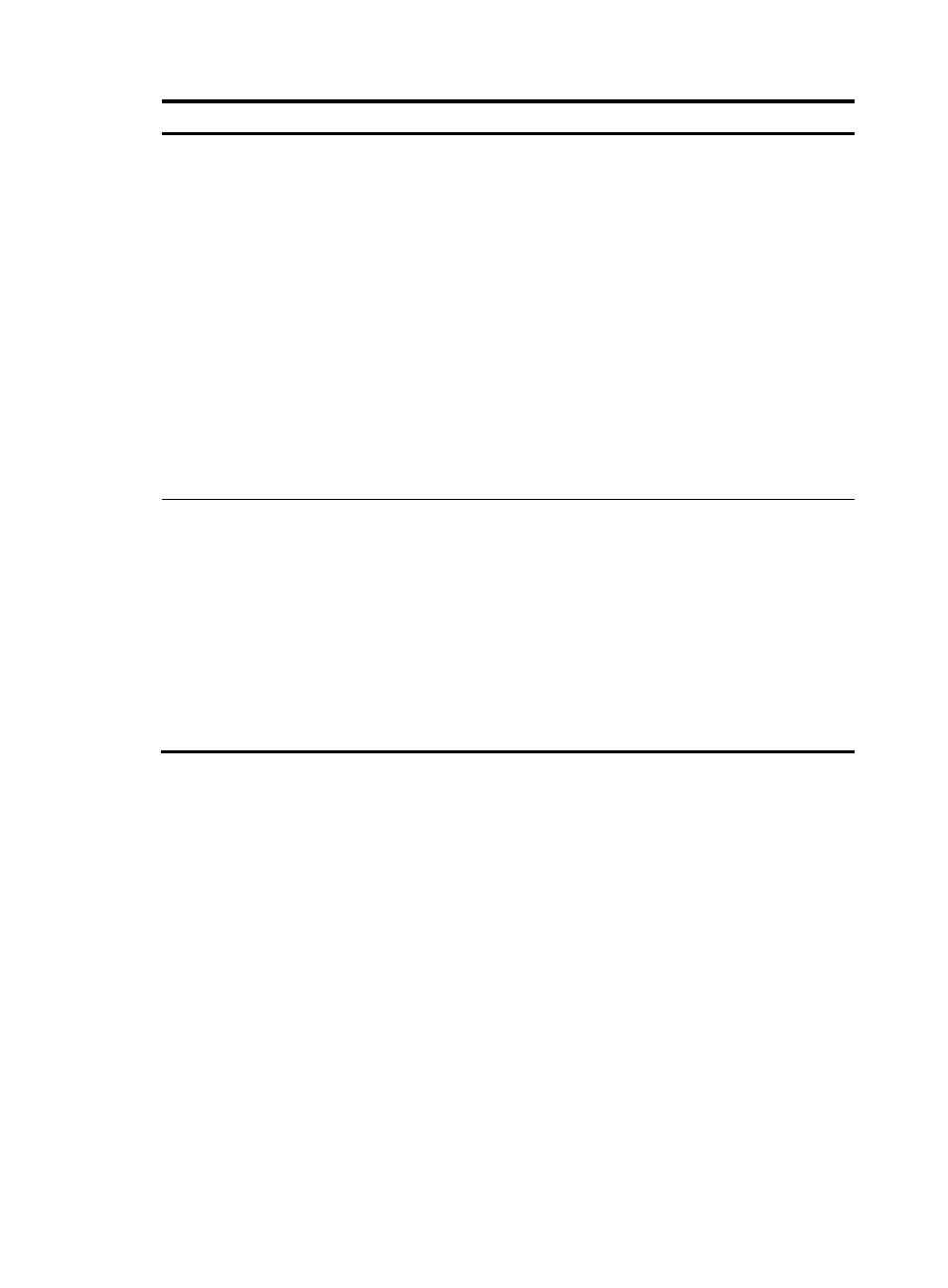
245
Step Command
Remarks
5.
Configure the advertisable
TLVs (in Layer 2 aggregate
interface view).
•
lldp agent nearest-nontpmr tlv-enable
{ basic-tlv { all | management-address-tlv
[ ip-address ] | port-description |
system-capability | system-description |
system-name } | dot1-tlv { all |
port-vlan-id } }
•
lldp agent nearest-customer tlv-enable
{ basic-tlv { all | management-address-tlv
[ ip-address ] | port-description |
system-capability | system-description |
system-name } | dot1-tlv { all |
port-vlan-id } }
•
lldp tlv-enable dot1-tlv { protocol-vlan-id
[ vlan-id ] | vlan-name [ vlan-id ] |
management-vid [ mvlan-id ] }
By default:
•
Nearest non-TPMR
bridge agents
advertise no TLVs.
•
Nearest customer
bridge agents can
advertise basic TLVs
and IEEE 802.1
organizationally
specific TLVs (only port
and protocol VLAN ID
TLV, VLAN name TLV,
and management
VLAN ID TLV).
Nearest bridge agents
are not supported on
Layer 2 aggregate
interfaces.
6.
Configure the advertisable
TLVs (in Layer 3 aggregate
interface view).
lldp agent { nearest-nontpmr |
nearest-customer } tlv-enable basic-tlv { all |
management-address-tlv [ ip-address ] |
port-description | system-capability |
system-description | system-name }
By default:
•
Nearest non-TPMR
bridge agents
advertise no TLVs.
•
Nearest customer
bridge agents can
advertise only basic
TLVs.
Nearest bridge agents
are not supported on
Layer 3 aggregate
interfaces.
A PoE-capable device of the series can act as a PSE. It supports autonegotiating the supplied power with
the PD through LLDP. To use the function, you must perform the following tasks:
•
Enable PoE and LLDP on the device.
•
Enable PoE and LLDP on the port of the device connected to the PD.
•
Configure the power field in IEEE 802.3 organizationally specific TLVs to enable the port to send
power via MDI TLVs.
For more information about PoE, see Network Management and Monitoring Configuration Guide.
Configuring the management address and its encoding format
LLDP encodes management addresses in numeric or string format in management address TLVs.
By default, management addresses are encoded in numeric format. If a neighbor encodes its
management address in string format, configure the encoding format of the management address as
string on the connecting port. This guarantees normal communication with the neighbor.
To configure a management address to be advertised and its encoding format on a port:
- H3C S5130 Series Switches H3C S5120 Series Switches H3C SR8800 H3C SR6600-X H3C SR6600 H3C MSR 5600 H3C MSR 50 H3C MSR 3600 H3C MSR 30 H3C MSR 2600 H3C MSR 20-2X[40] H3C MSR 20-1X H3C MSR 930 H3C MSR 900 H3C WX6000 Series Access Controllers H3C WX5000 Series Access Controllers H3C WX3000 Series Unified Switches H3C LSWM1WCM10 Access Controller Module H3C LSWM1WCM20 Access Controller Module H3C LSQM1WCMB0 Access Controller Module H3C LSRM1WCM2A1 Access Controller Module H3C LSBM1WCM2A0 Access Controller Module
