Restrictions and guidelines, Enabling qinq, Configuring transparent transmission for vlans – H3C Technologies H3C S5560 Series Switches User Manual
Page 237
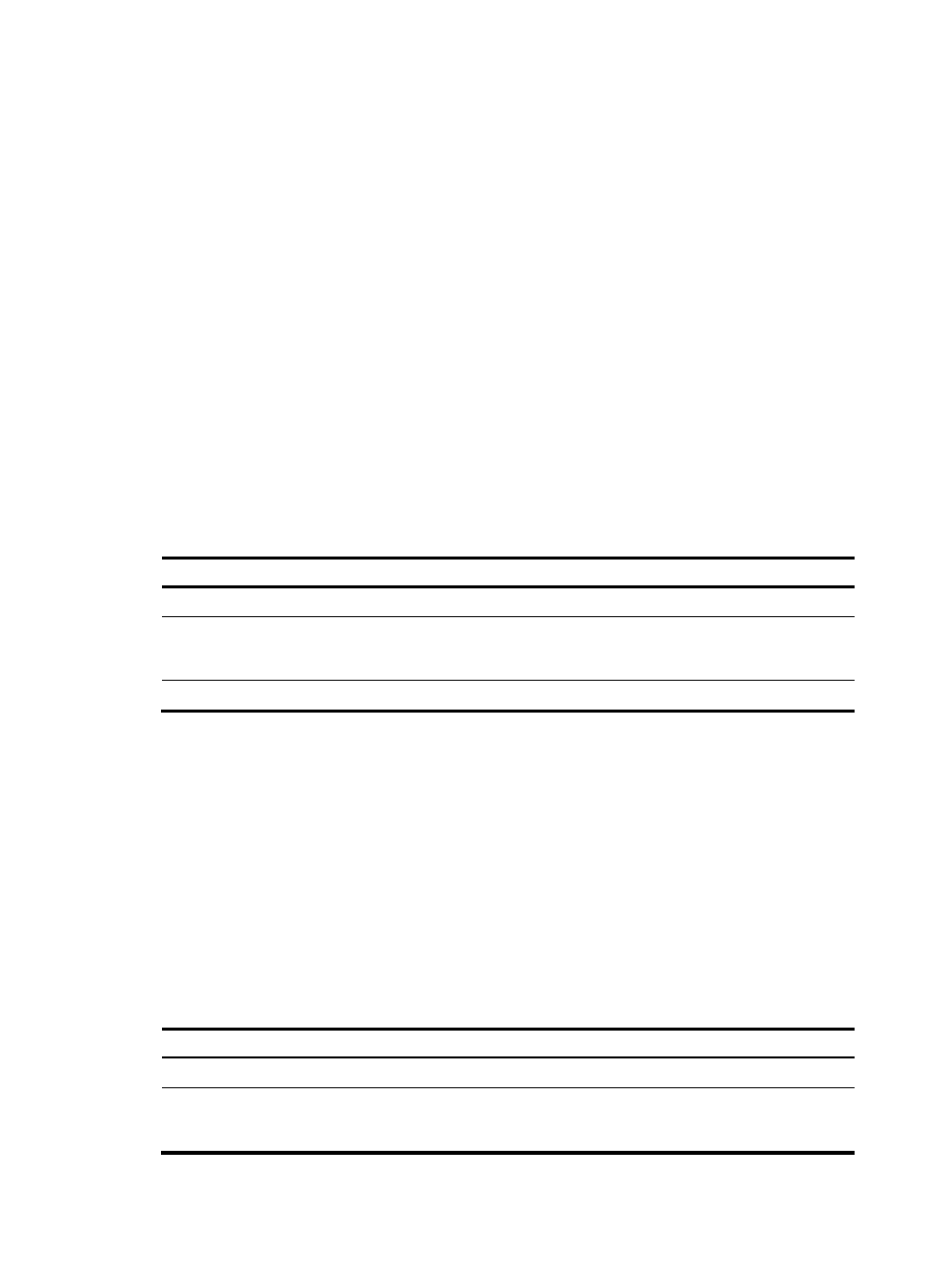
203
•
IEEE 802.1ad, IEEE Standard for Local and Metropolitan Area Networks-Virtual Bridged Local Area
Networks-Amendment 4: Provider Bridges
Restrictions and guidelines
When you configure QinQ, follow these restrictions and guidelines:
•
Before you configure QinQ on a port, you must remove all VLAN mappings on the port. After you
enable QinQ on the port, you can configure any VLAN mapping types except two-to-two VLAN
mapping on it. If QinQ and a VLAN mapping conflict, the VLAN mapping takes effect.
•
The inner 802.1Q tag of QinQ frames is treated as part of the payload. For correct transmission of
QinQ frames, H3C recommends that you set the MTU to a minimum of 1504 bytes for each port on
the forwarding path of QinQ frames. This value is the sum of the default Ethernet interface MTU
(1500 bytes) and the length (4 bytes) of a VLAN tag.
Enabling QinQ
Enable QinQ on customer-side ports of PEs. A QinQ-enabled port tags an incoming frame with its PVID.
To enable QinQ:
Step
Command
Remarks
1.
Enter system view.
system-view
N/A
2.
Enter Layer 2 Ethernet
interface view or Layer 2
aggregate interface view.
interface interface-type
interface-number
N/A
3.
Enable QinQ.
qinq enable
By default, QinQ is disabled.
Configuring transparent transmission for VLANs
You can exclude traffic of a VLAN (for example, the management VLAN) from the QinQ tagging action
on a customer-side port. This VLAN is called a transparent VLAN.
To ensure successful transmission for a transparent VLAN, follow these configuration guidelines:
•
Set the link type of the port to trunk or hybrid, and assign the port to its PVID and the transparent
VLAN.
•
Do not configure any other VLAN manipulation actions for the VLAN on the port.
•
Make sure all ports on the traffic path permit the VLAN to pass through.
To enable transparent transmission for a list of VLANs:
Step
Command
Remarks
1.
Enter system view.
system-view
N/A
2.
Enter Layer 2 Ethernet
interface view or Layer 2
aggregate interface view.
interface interface-type
interface-number
N/A
- H3C S5130 Series Switches H3C S5120 Series Switches H3C SR8800 H3C SR6600-X H3C SR6600 H3C MSR 5600 H3C MSR 50 H3C MSR 3600 H3C MSR 30 H3C MSR 2600 H3C MSR 20-2X[40] H3C MSR 20-1X H3C MSR 930 H3C MSR 900 H3C WX6000 Series Access Controllers H3C WX5000 Series Access Controllers H3C WX3000 Series Unified Switches H3C LSWM1WCM10 Access Controller Module H3C LSWM1WCM20 Access Controller Module H3C LSQM1WCMB0 Access Controller Module H3C LSRM1WCM2A1 Access Controller Module H3C LSBM1WCM2A0 Access Controller Module
