Configuring jumbo frame support – H3C Technologies H3C S5560 Series Switches User Manual
Page 19
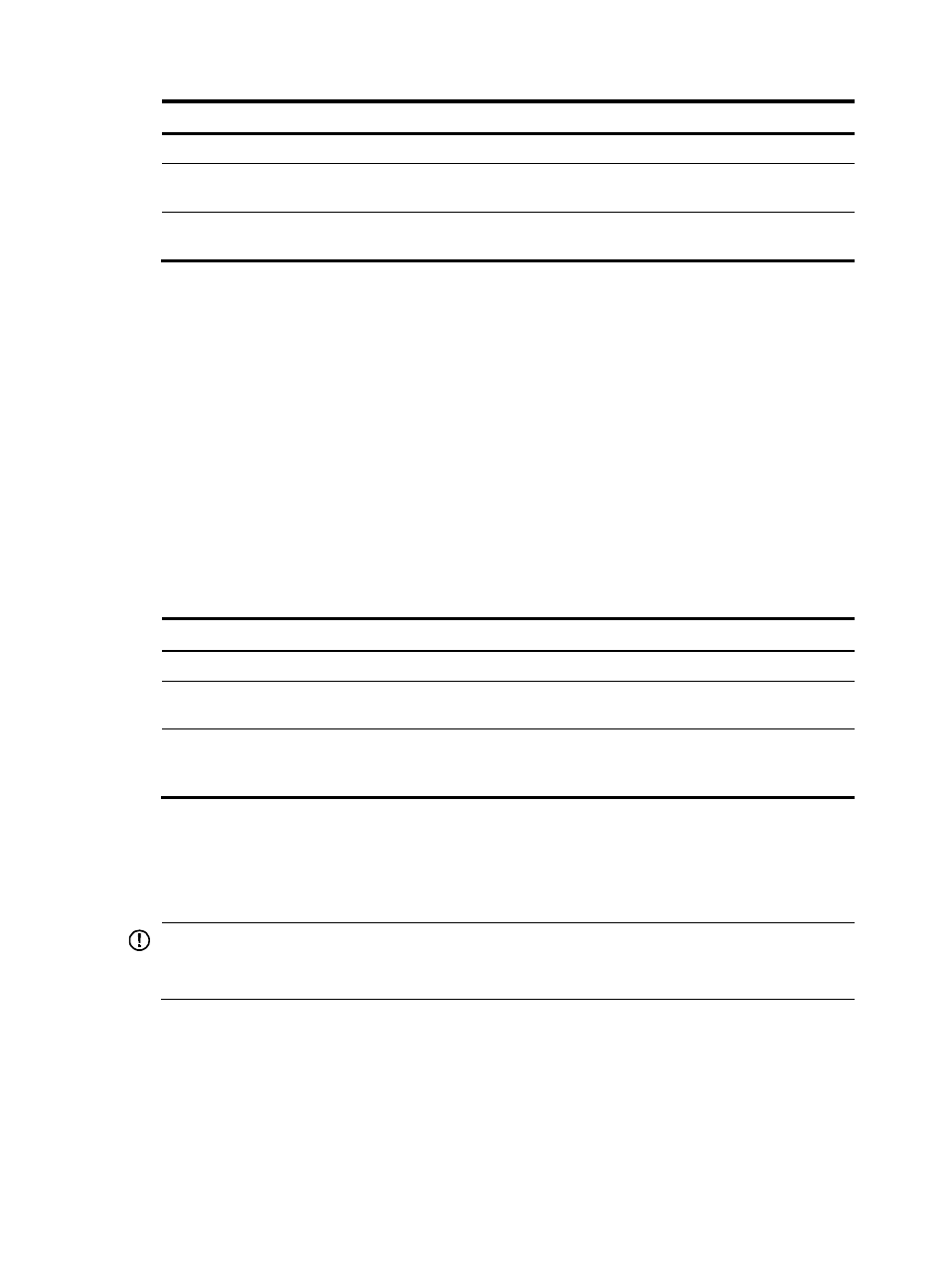
5
Step Command
Remarks
1.
Enter system view.
system-view
N/A
2.
Enter Ethernet interface view. interface interface-type
interface-number
N/A
3.
Change the link mode of the
Ethernet interface.
port link-mode { bridge | route }
By default, Ethernet interfaces
operate in bridge mode.
Configuring jumbo frame support
An Ethernet interface might receive some frames larger than the standard Ethernet frame size during
high-throughput data exchanges, such as file transfers. These frames are called jumbo frames.
The interface processes jumbo frames in the following ways:
•
When the Ethernet interface is configured to deny jumbo frames (by using the undo jumboframe
enable command), the Ethernet interface discards jumbo frames without further processing.
•
When the Ethernet interface is configured with jumbo frame support, the Ethernet interface
performs the following operations:
{
Processes jumbo frames within the specified length.
{
Discards jumbo frames exceeding the specified length without further processing.
To configure jumbo frame support in interface view:
Step Command
Remarks
1.
Enter system view.
system-view
N/A
2.
Enter Ethernet interface
view.
interface interface-type
interface-number
N/A
3.
Configure jumbo frame
support.
jumboframe enable [ value ]
By default, the switch allows jumbo
frames within 10000 bytes to pass
through all Ethernet interfaces.
Configuring physical state change suppression on an Ethernet
interface
IMPORTANT:
Do not configure physical state change suppression on an Ethernet interface with RRPP, MSTP, or Smart
Link enabled.
The physical link state of an Ethernet interface is either up or down. Each time the physical link of a port
comes up or goes down, the interface immediately reports the change to the CPU. The CPU then
performs the following operations:
•
Notifies the upper-layer protocol modules (such as routing and forwarding modules) of the change
for guiding packet forwarding.
•
Automatically generates traps and logs, informing the user to take the correct actions.
- H3C S5130 Series Switches H3C S5120 Series Switches H3C SR8800 H3C SR6600-X H3C SR6600 H3C MSR 5600 H3C MSR 50 H3C MSR 3600 H3C MSR 30 H3C MSR 2600 H3C MSR 20-2X[40] H3C MSR 20-1X H3C MSR 930 H3C MSR 900 H3C WX6000 Series Access Controllers H3C WX5000 Series Access Controllers H3C WX3000 Series Unified Switches H3C LSWM1WCM10 Access Controller Module H3C LSWM1WCM20 Access Controller Module H3C LSQM1WCMB0 Access Controller Module H3C LSRM1WCM2A1 Access Controller Module H3C LSBM1WCM2A0 Access Controller Module
